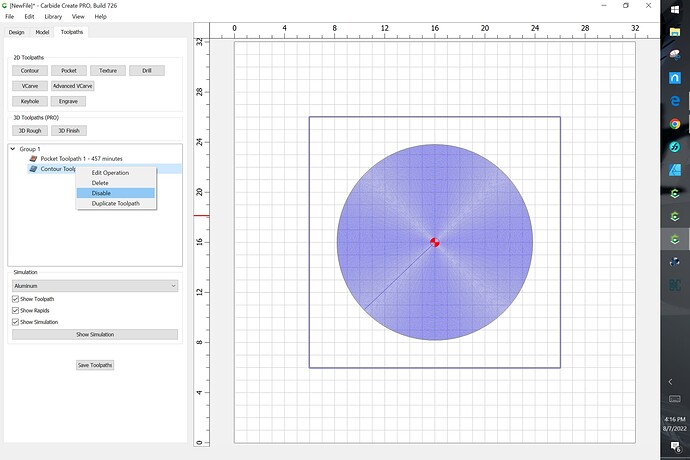when u have two are more Toolpaths do have to save one at a time.
This depends on if you have a BitSetter or no.
If you have a BitSetter you can write out G-code (or save a v7 .c2d) file w/ multiple toolpaths and send them all to the machine, w/ the BitSetter being used to manage tool length offsets when tools are changed.
If you don’t have a BitSetter, as you surmise, you must write out separate files for each tool as described in:
Great article. But I didn’t see how to save the tool paths separately in CC. I have a bitsetter, but I don’t trust it yet.
Disable the toolpath(s) which you don’t want:
write out as a file using a name which identifies the tool used
enable it and disable the toolpath(s) you don’t want and those already sent
write out another file using a name for the tool used
repeat.
Got it Will. Thanks a lot !!!
This topic was automatically closed after 30 days. New replies are no longer allowed.