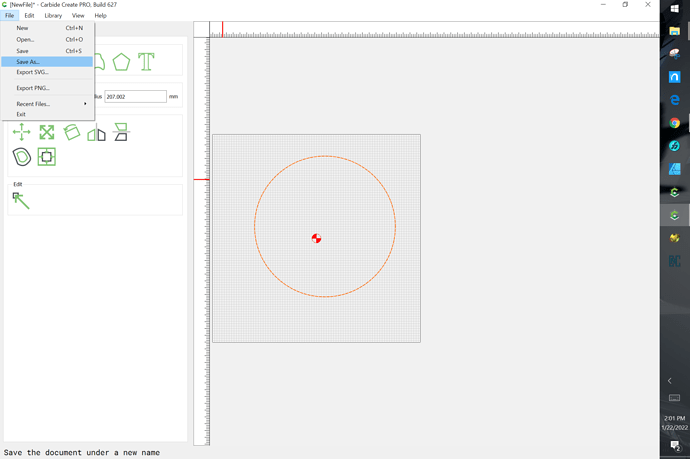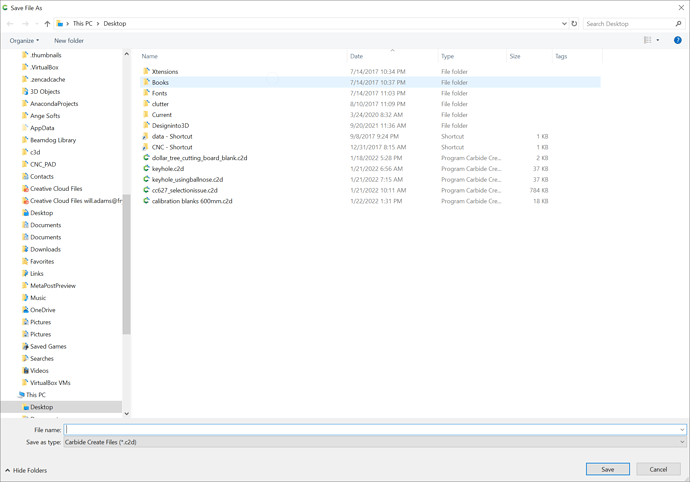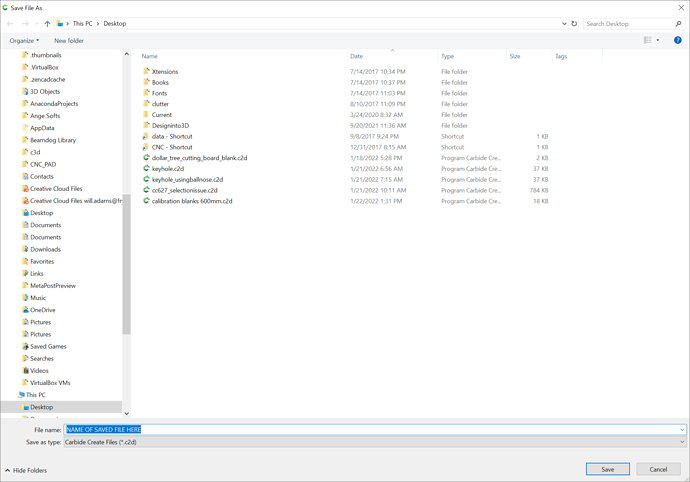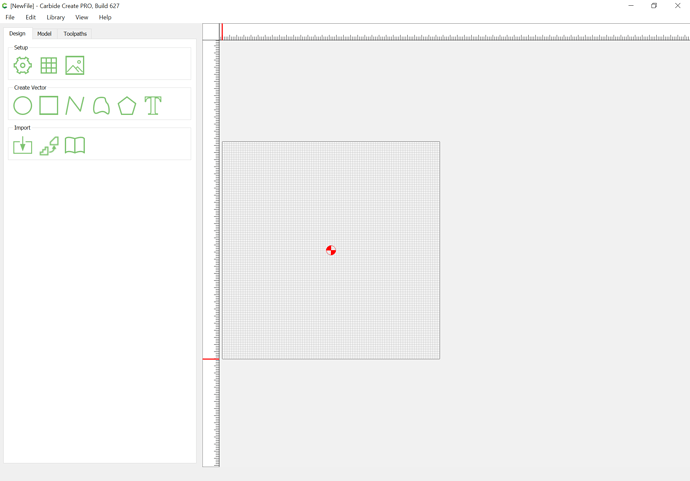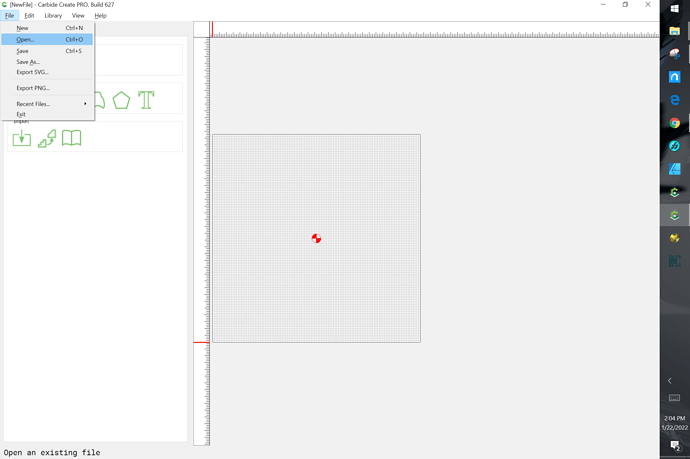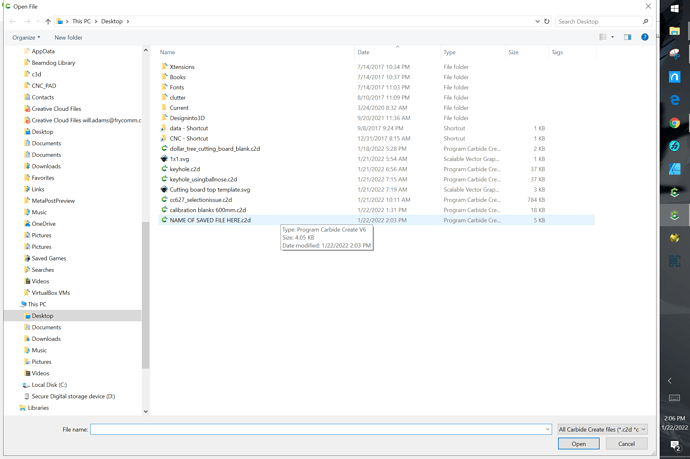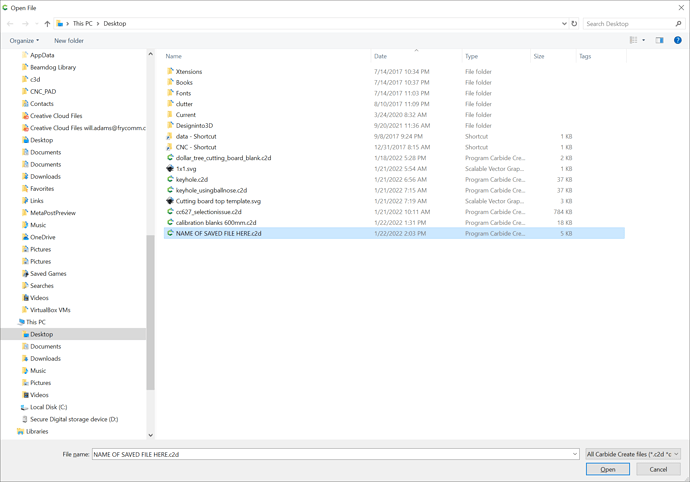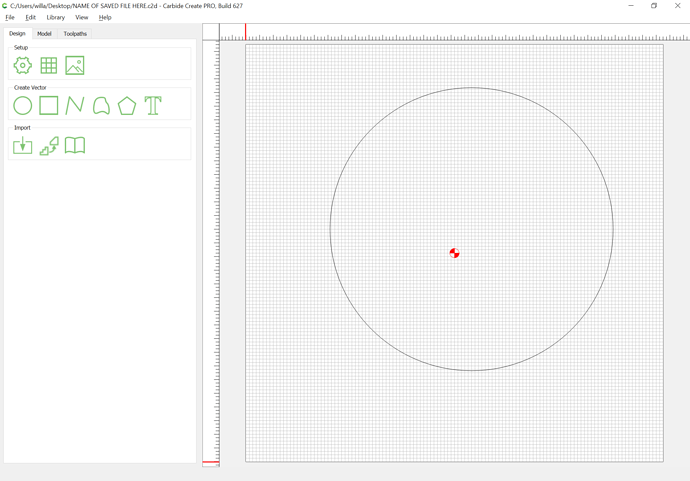Is there a way to get projects you made and saved back into carbide create to make changes.
Yes, you should be able to save a .c2d file and open it to make changes — the program should warn about unsaved files.
If you have difficulties with a file, post it here or send it in to support@carbide3d.com
I save it were it says save and again when i go to close out the program it ask if you want to save and i save it again. but other than in carbide motion i can’t find fills anywhere to download them back into carbide create.
Where are you saving the .c2d file to?
Send a screengrab of the File | Save dialog box?
It’s shows .c2d fills and when it asks to name fill i can see all of the fills in there but other than when putting in a name can’t find the fills anywhere. Not in downloads or import. It doesn’t even let me have any other option. When in carbide create and go to download or import shouldn’t they be there.
In Carbide Create do File | Save:
Navigate to somewhere you are allowed to save files to:
fill in a filename:
Save
Quit Carbide Create and launch it:
File | Open
Navigate to where you were before:
Select the file:
Open
John:
What happens if you do a search of all your hard drives for files ending in .c2d using wildcards.
I am making an assumption you are saving files to a local drive.
Bill
If you are using Windows, go to the lower left on your screen. Click on the Magnifying Glass. Screen will appear with a bar at the bottom telling you to type your search here. You can type *.C2D. It will list all C2D files in your computer. You can find out which directory your file are stored in.
Sorry I did not include screen shots like Will did.
Thanks for your time it worked.
John:
Good thing Zman provided step by step instructions to supplement my suggestion.
Those of us with curious minds would like to know in what subdirectory the files had been saved.
Bill
They were where they should be I was looking in the wrong place. I was looking in the download and import place. Not in the File at the top left corner
John:
Glad you found your files. Zman and I were both approaching the problem by using Windows Explorer (or 3rd party software) to search the disk drives for a file. Useful skills if you are looking for a file or files in a forest of possibly several hundred thousand.
When I asked where your file had been found I was expecting this type of cryptic answer -
F:\Photos\Shop\Wood Projects\CNC Router\Carbide Create Files
Bill