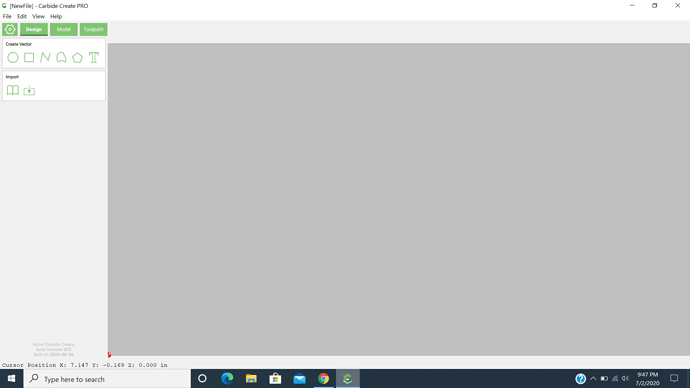I am new so forgive me but my grid has disappeared and I can not get it to show back up. Help Thanks in advance.
Try View->Reset View
Tried that it just makes the gray screen bigger.
Try this, go to the Settings gear in the upper left corner. Scroll down to Document Background. Click on Edit, and be sure the Show checkbox is selected.
This happens when the size of the background grid is set to some very small dimension — please set it to some reasonable size.
See: https://docs.carbide3d.com/assembly/carbidecreate/video-tutorials/#job-setup
3 Likes
This topic was automatically closed after 30 days. New replies are no longer allowed.