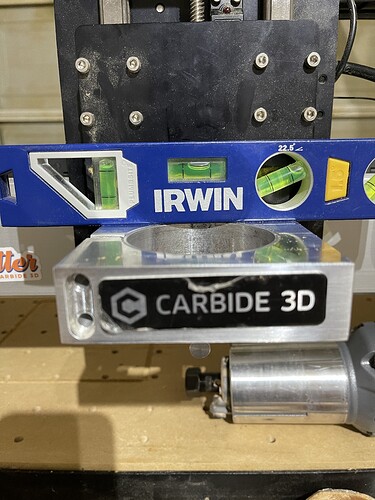I have an xxl and am very new to this. I’m trying to tram the y axis of the spindle mount. Every video I find has a different style z axis and can’t seem to figure out how to do it. “ I have the gauges Winston moy suggested otw from Amazon.” Atm I am using a level and handmade gauge to just get as best I can until the gauges arrive. Either way I can’t seem to get the y axis of the mount itself level.
Is your machine level? Might be an optical effect, but the spirit bubble is up-hill to the right, but the body of the level looks closer, ie: more up-hill, to the bolts to the left? If the Y rails are level, then something else is out too?
1 Like
Do you mean from front–back?
Best to always work from large-- small:
- level table
- level endplates
- level Y-axis extrusions, verify that they are plumb and parallel and at right angles to the endplates
- level X-axis extrusion/gantry, ensure that it is plumb and at right angles to the Y-axis
- level carriage and ensure that it is plumb
- level Z-axis spindle carriage plate and mount
If you continue to have difficulties, let us know at support@carbide3d.com
I mean from left to right I just sent an email
This topic was automatically closed after 30 days. New replies are no longer allowed.