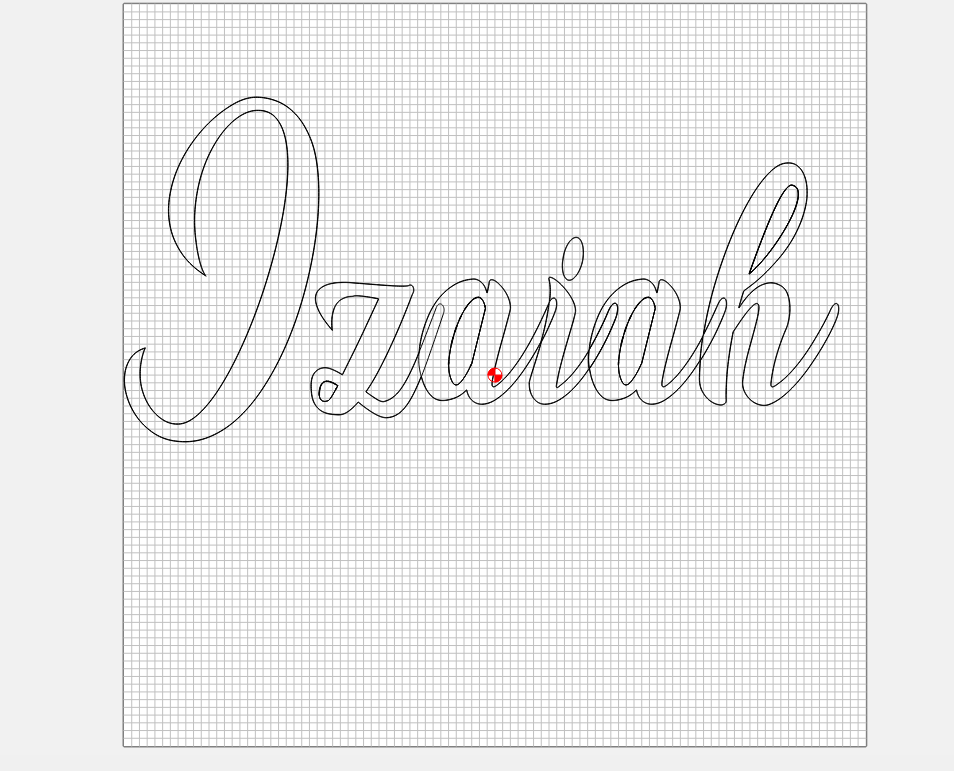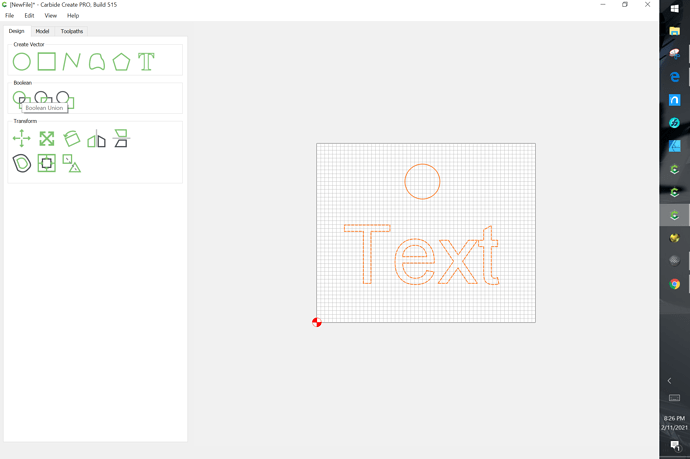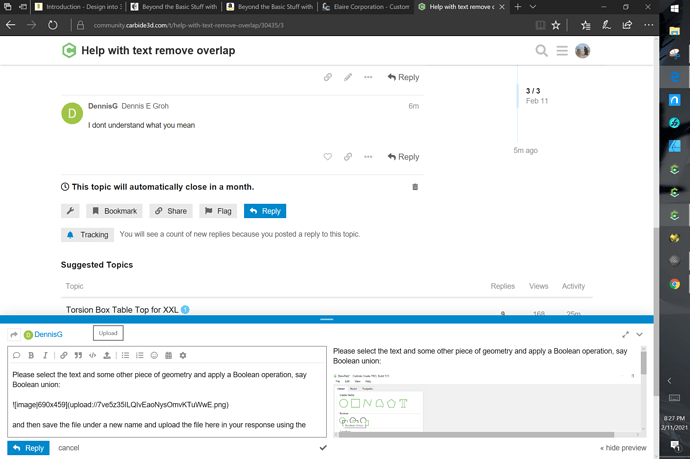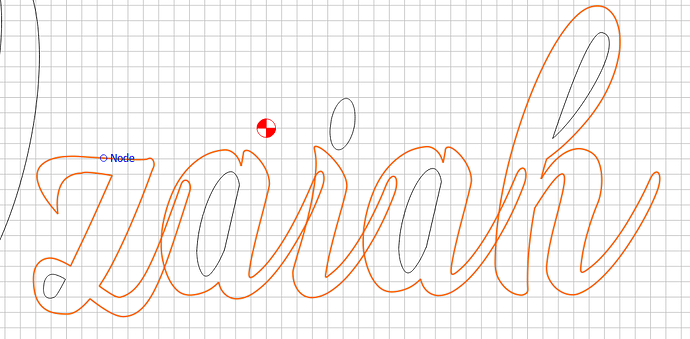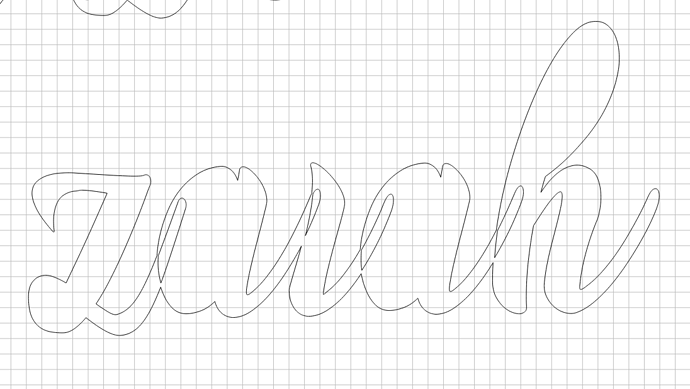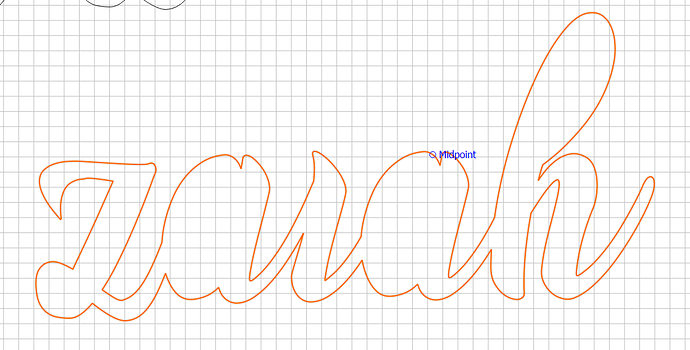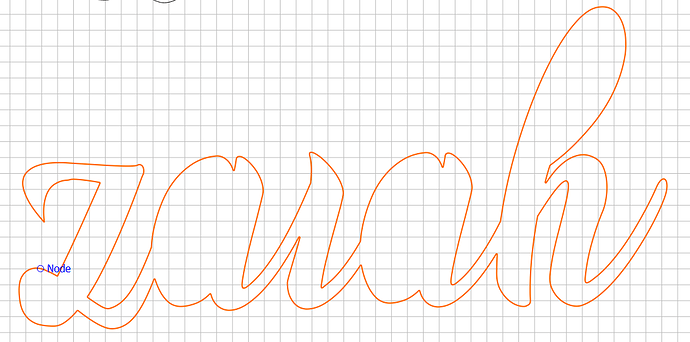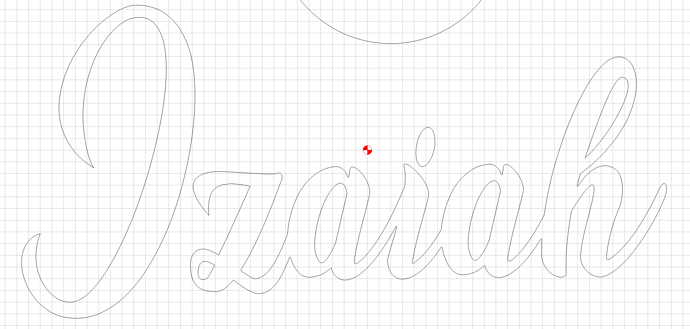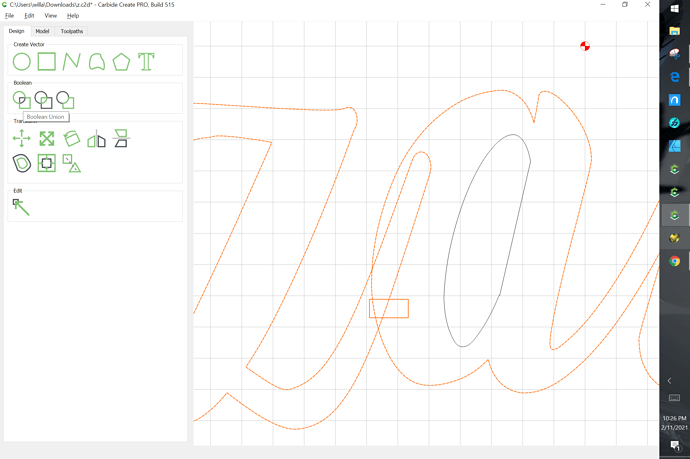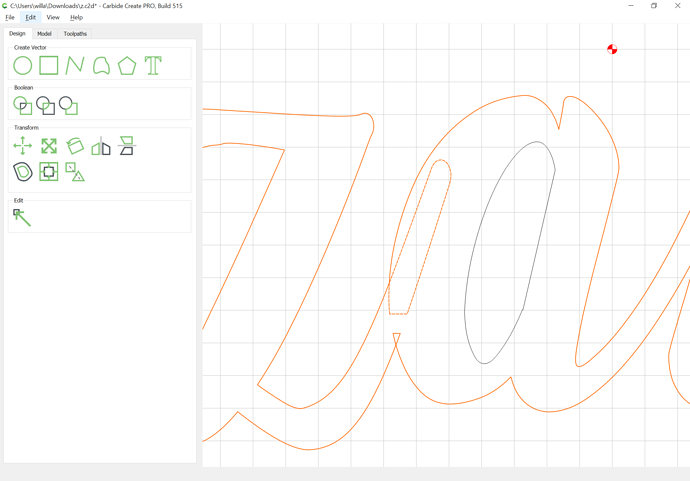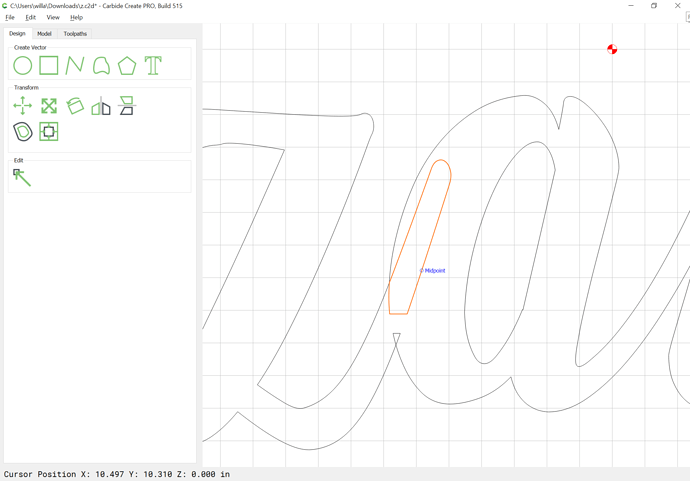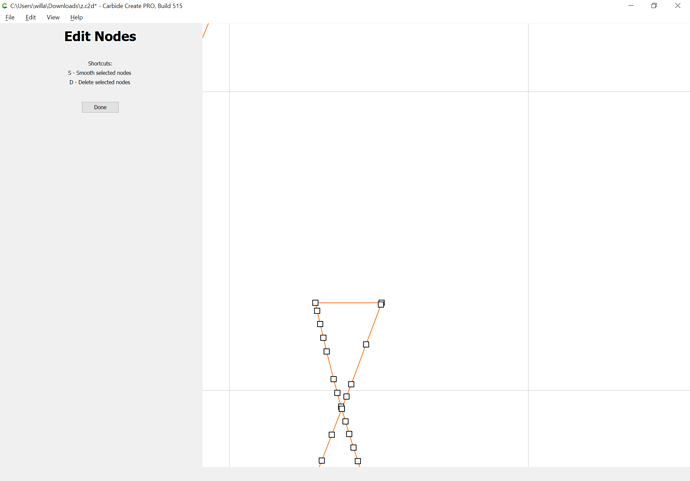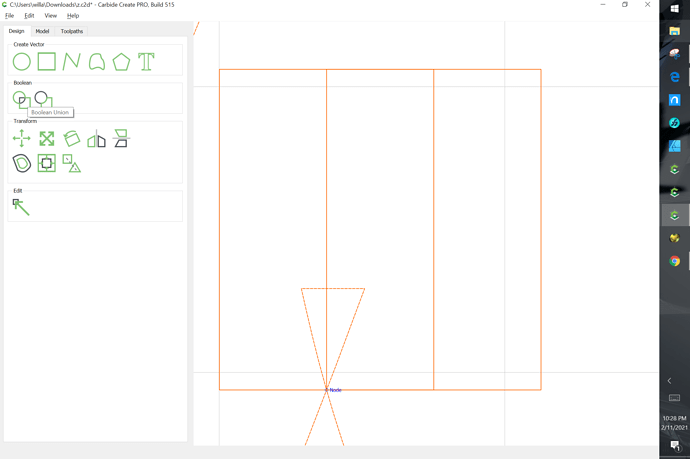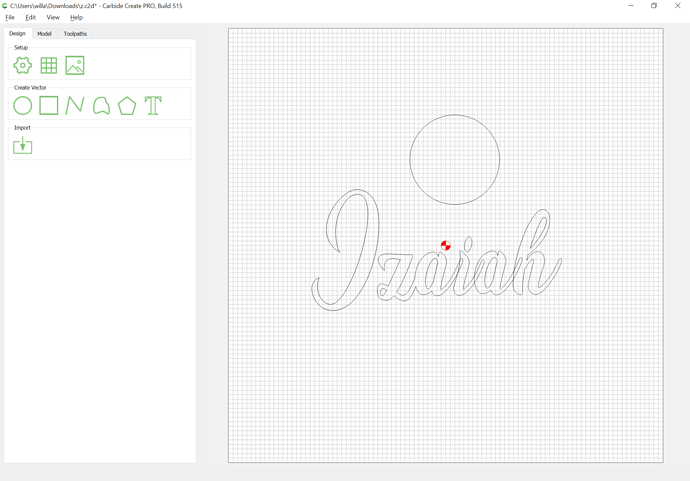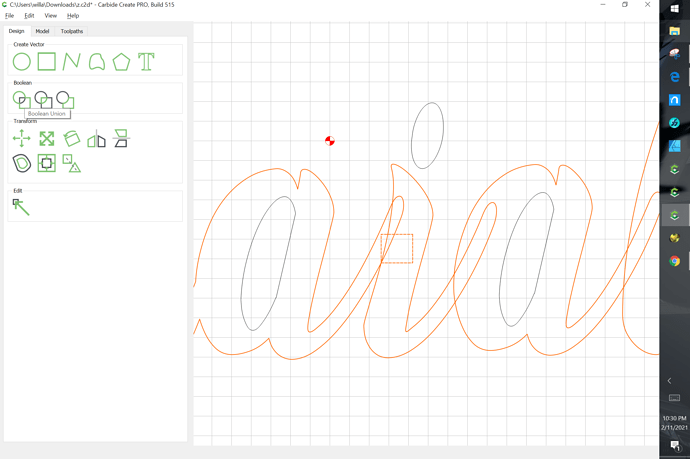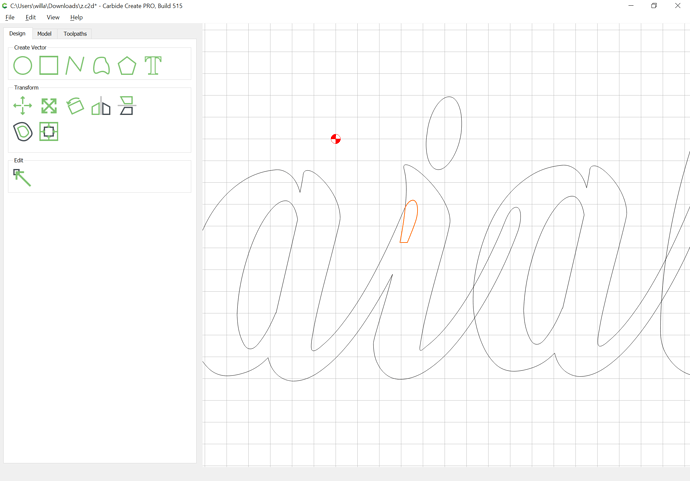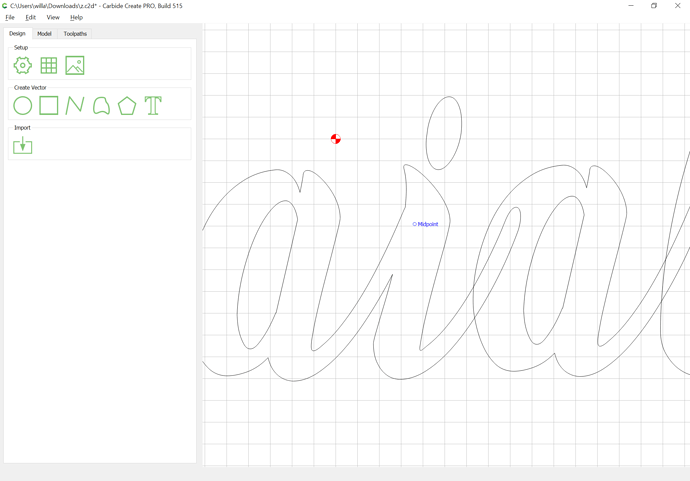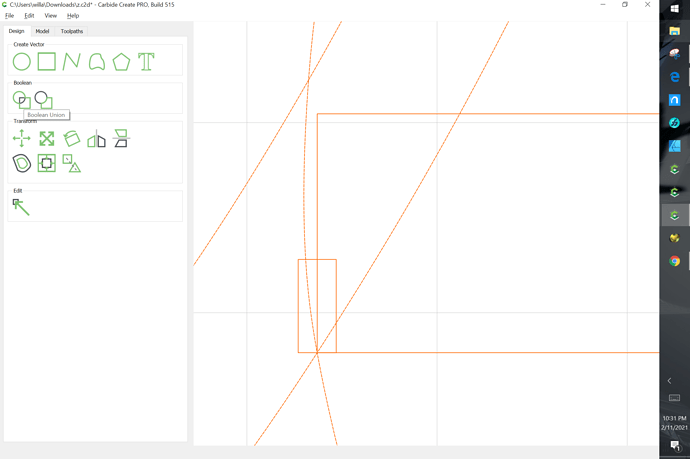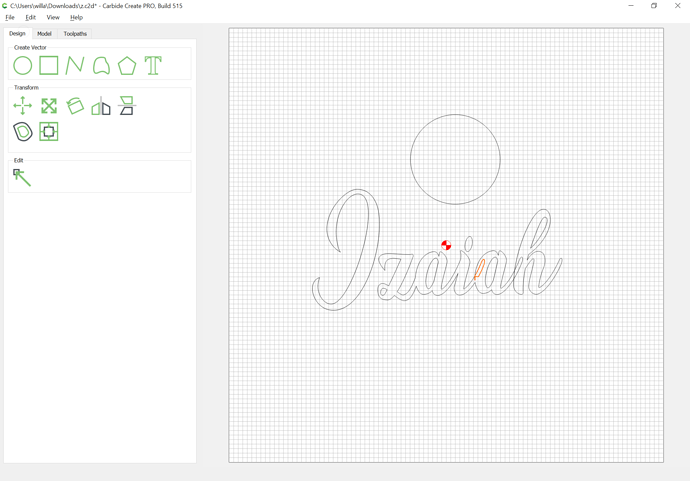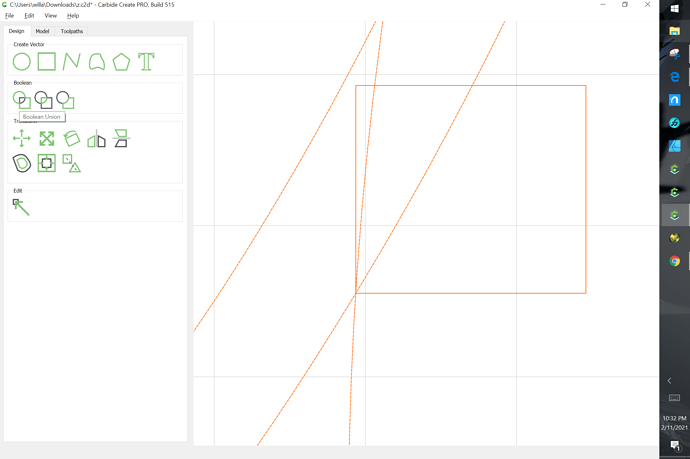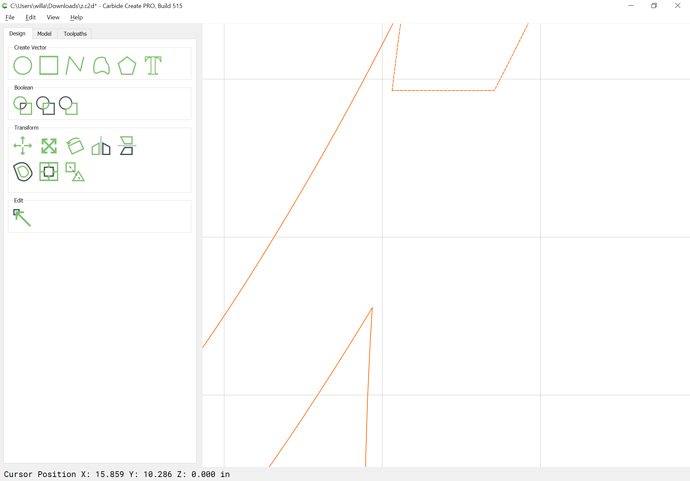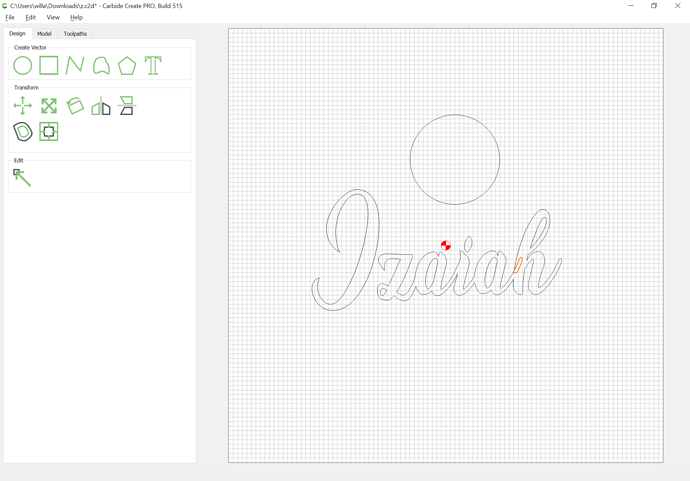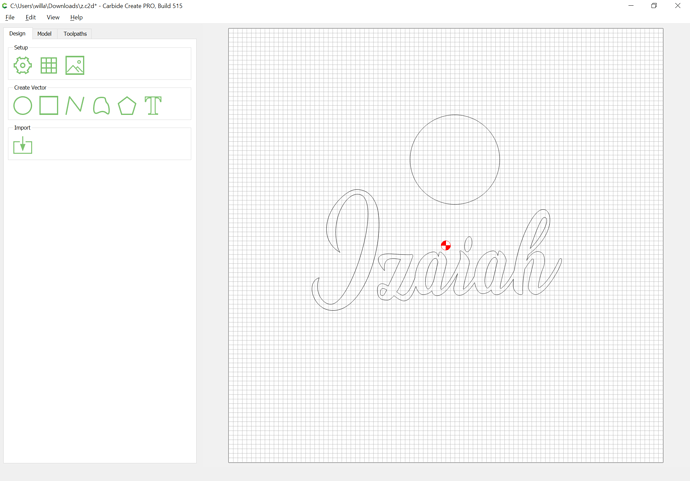Please post the file after converting the text to vectors via a Boolean operation and we will walk you through this.
I dont understand what you mean
Please select the text and some other piece of geometry and apply a Boolean operation, say Boolean union:
and then save the file under a new name and upload the file here in your response using the “Upload” button:
This is a bit unexpected the overlapping letters look like they are grouped but can’t be separated.
To deal with this use a small offset path I tried 0.01 outside.
I dragged it away from the original for clarity.
delete the fragments that were the overlapped pieces.
Create an offset path 0.01 inside to get back to the original size.
Drag it back on top of the original, then delete the original.
z_overlap removed.c2d (1.1 MB)
thank you so much for the help
Another way to approach this would be to select the outline and add additonal geometry and Boolean union:
resulting in:
allowing one to select:
and delete it and then node edit:
and delete the extraneous nodes or draw in additional geometry to union:
repeat for the other areas:
Attached.
z.c2d (2.0 MB)
This topic was automatically closed after 30 days. New replies are no longer allowed.