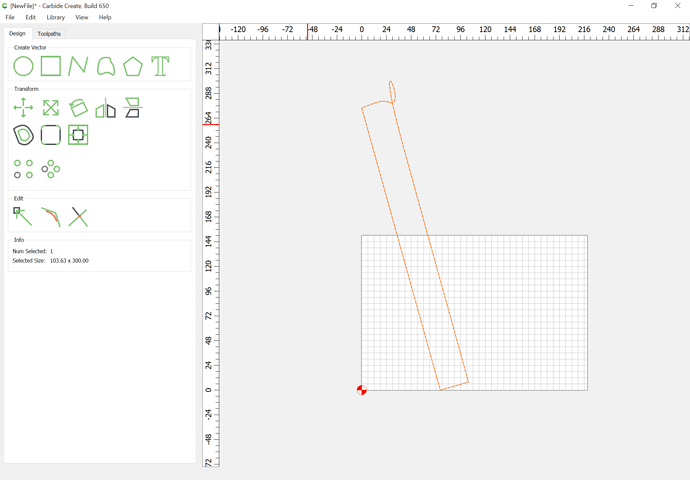The ‘I’ in caring is coming out non-simple:
If this whole image is an svg then magnify like your example and see if you can select just the little divot and see if you can just delete it. If you have grouped the image be sure to ungroup the image before trying to remove the little flyer. If things go wrong use CTRL Z to reverse what you did. CTRL Z will return you to the previous state. Continuing to hit CTRL Z keeps going back one step at a time.
I actually don’t need to do anything with this image, it’s just a simple way of reproducing this bug.
What settings were used for tracing?
I dont feel it’s a “bug” as you say. The image trace is doing the best it can with the file it was given. JPEG files are some of the worst files I’ve found to try and trace from. Although they may look ok to the naked eye, when you actually zoom in on them, you can see what the “computer sees” and what the computer has to work with. Edge detection, brightness cutoff, etc… For me, if I want a good quality carve, I’ll usually just use the “non text” portions of the converted vector, and then re-create the text portions. Tweaking the trace settings may produce better results for you. Below is what that “I” are looks like in paint.net when zoomed in.
Settings for import were the defaults.
It’s a bug because no matter what the image, self crossing curves should NEVER be produced.
The quality of the rest of the tracing is not the issue here.
Thanks!
The image is rather lower resolution than one would normally want to use:

but the problem still occurs when so cropped:
so hopefully worth looking into.
I got rid of the loop by adjusting the threshold a little higher
This topic was automatically closed after 30 days. New replies are no longer allowed.