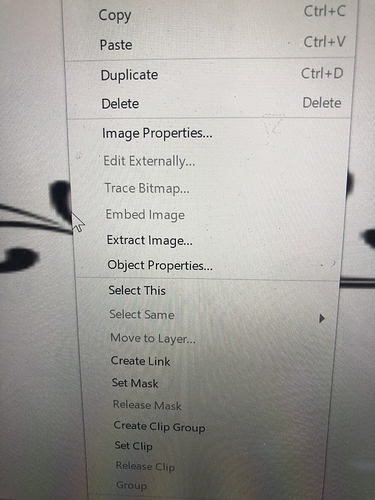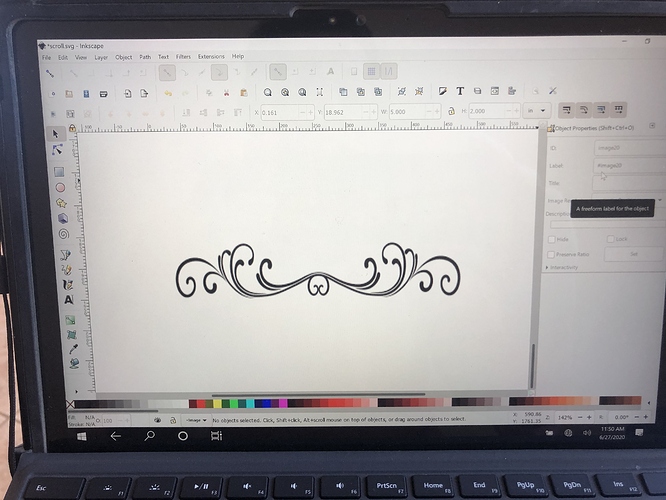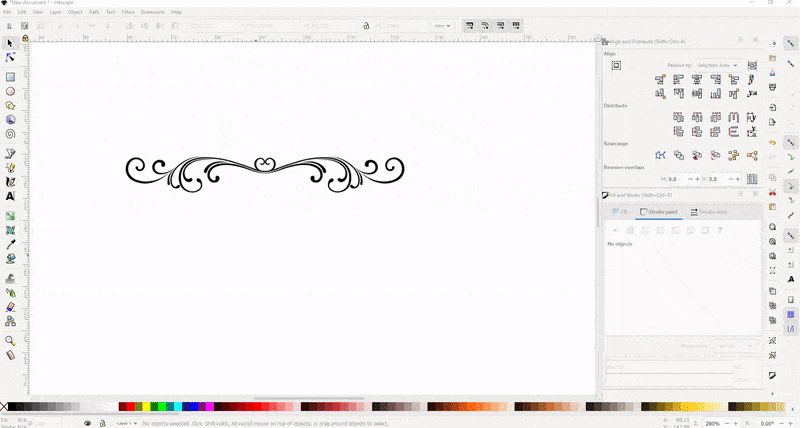Good afternoon to all,
I have an image in Inkscape that I have saved as an SVG file. However, when I go to CC and select import, and select my image from the file, no image is sent to CC. I still have a blank canvas? Not sure what I am missing to transport my image. Thanks for all the help.
You can embed images or text in an SVG, but that won’t make them vectors.
Did you create vectors from text and trace any images?
If you share the SVG here, we’ll be able to tell you exactly what’s going on.
Try: Edit/Select All; Path/Object to Path; and save. Works for me. CC seems to be all about paths in SVG.
No luck. Thanks for trying.
I’m sorry, I wasn’t clear. An embedded object is NOT a vector… It’s probably what you have.
Do a trace bitmap on your image then delete the original image.
I tried using inkscape once but for some reason the shape sizes were not accurate when I imported to carbide create. Couldnt figure out a way to resolve, so I ended up going back to adobe illustrator.
Carbide Create should import SVGs accurately — please send any file which doesn’t import properly to support@carbide3d.com and we’ll do our best to work through this with you.
How to create SVG in Inscape
Open your image in Inkscape – SELECT IT!! You must select the image to trace.
Click Path – Trace Bitmap – this will open a Trace Bitmap window
Click ‘Update’ to be sure image looks OK – then click OK and close window
Be sure your new image is selected – click File – Save As - Choose type as Plain SVG – hit Save
You will now have an SVG file that “should” open just fine in Carbide Create
I’ll give that a try. Thanks so much
This topic was automatically closed after 30 days. New replies are no longer allowed.