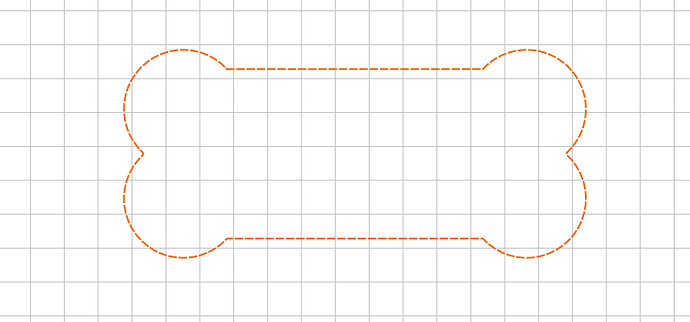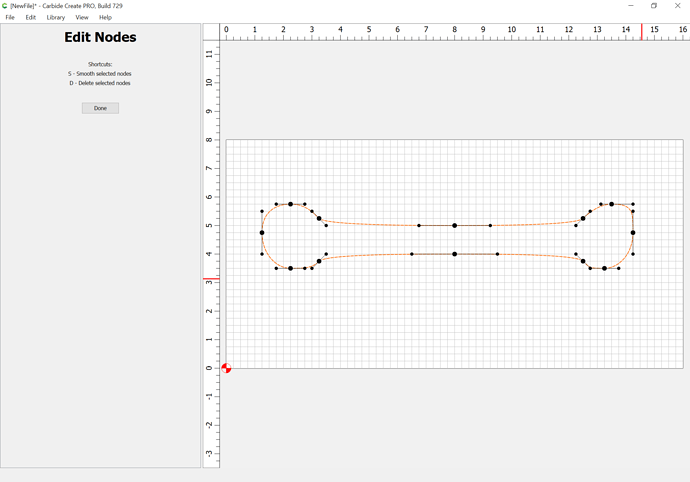I messing around with Carbide Create Pro (demo) to try to figure out if it’s for me.
I’m doing some simple stuff, just to get familiar with it. I wanted to create a dogbone shape so created my rectangle vector and changed the parameters for corners to “Dogbone” and hit enter. That seems to work ok.
But I want it to look more like a cartoon bone (if that makes any sense). I’ve tried resizing it but that doesn’t accomplish what I’m looking to do.
This screenshot is where I’m at now. I’ve tried various values in the radius but not getting what I’m looking for.
Hope this all makes sense. Thanks!
make rectangle and circles placed where you want them and use boolean.
That’s not really what the tool was designed for.
Can you just use a rectangle and some circles? Or trace an image.
If you have access to graphic software you can create the detailed type image you are looking for. Just make sure its black and white/line art, and then trace in Carbide Create. Just another way if unable to find the look you want on the web. (Adobe Photoshop, Adobe Illustrator, Corel Draw can cost, but Pixlr, Corel Vector, and Inkscape are similar at a much lower cost and even free).
@WillAdams & @neilferreri I really need to learn your filing systems, WOW!
How do you find links from so long ago so quickly? ![]()
This topic was automatically closed 30 days after the last reply. New replies are no longer allowed.