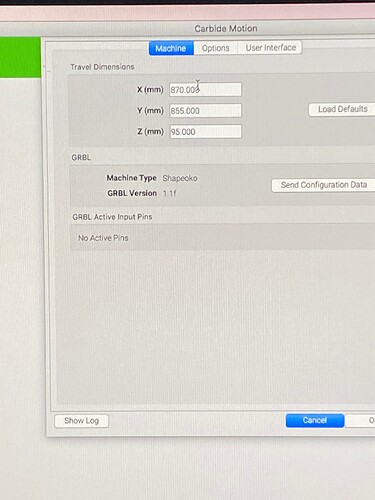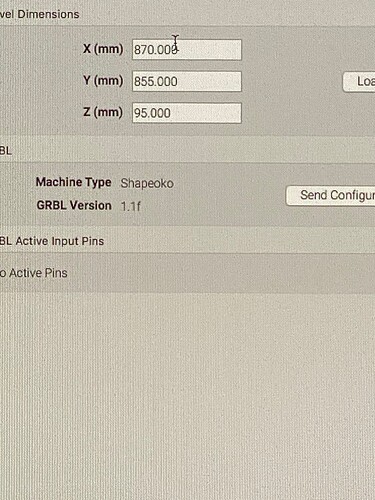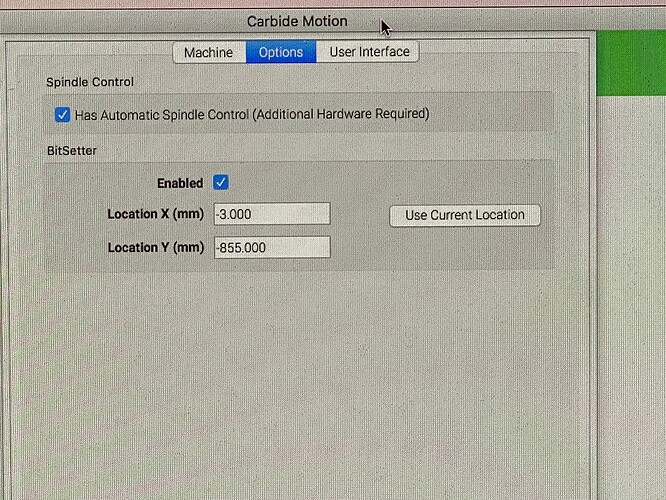After installing the Bit Runner v2 my shapeoko pro starts every job about 10mm above the material.
Hi Ken,
I watched the 1 minute video looked at the screen shots.
Do you have a sentence (using words) that describes your issue, because it’s hard to pick from the visuals alone. I’m thinking air-cutting, but can’t relate that to a BitRunner.
New guy here waiting on my machine to arrive but have experience with some cnc programs.
Suggestion: Your Z axis is supposed to be negative, not positive.
95mm should be -95mm
Hope this is helpful and you get this sorted out.
Take care,
Pete
Those should all be positive. They describe the maximum travel.
@DCFYI Looks like your initial post was autocorrected or something. Can you clarify what you’re seeing?
There really is no link between your issue (incorrect Z) and the BitRunner (which only works by picking-up spindle start/spindle stop commands from the Gcode, and not impacting anything else)
Cutting air is often a sign of a mismatch between the zero reference you declared in the design file, and where you actually zero on the machine. Did you maybe set the zero reference to “stock bottom” by mistake in the design file, and actually zeroed from the top of the stock ?
The other possible source of Z reference alteration is using the BitSetter incorrectly, you could try disabling it temporarily to see if the problem goes away when you do.
Jullien,
You nailed it. New to Carveco and managed to set the zero reference to 13mm above the hight of the stock. Thanks to all for the help.
This topic was automatically closed 30 days after the last reply. New replies are no longer allowed.