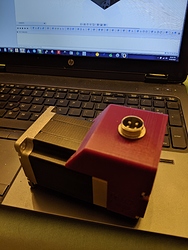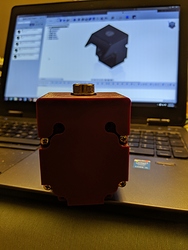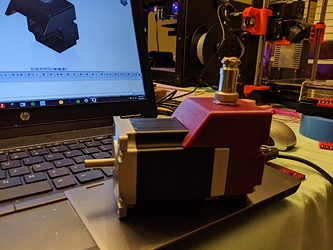Ok, you weren’t super specific about what kind of 4-5 pin connectors. I’ll go from cheap to eye-watering.
If you’re only interested in cheap, molex knock-offs are a dime a dozen from china. They’re not awful connectors, but they’re also not sealed, and some of the pin/sockets I’ve seen have been “sketchy as frig”… You can get good, gold or copper plated pins and sockets for cheap (as long as you don’t buy 10…buy 100) from a good vendor.
Another cheap option is to use D-sub connectors, which I’ve had great luck with as well - 9-pin connectors are cheap, easy to get in crimp or solder cup, bulkhead or wire-wire. With the right hardware and backshells they’re very secure.
I prefer the Switchcraft EN3 series, which is plastic, when I need that general style (circular, inline or panel mount). These are really high quality, easy to work with. Easy to find crimpers (see below).
https://www.digikey.com/catalog/en/partgroup/en3-series/2186?mpart=EN3C4FX&vendor=137
http://www.switchcraft.com/Documents/Switchcraft_EN3_NPB_602.pdf
https://www.digikey.com/product-detail/en/switchcraft-inc/EN3C4FX/SC253-ND/2080458
JST JWPF series is my go-to for super secure in rough environments. Sealed, very secure. They’re not super cheap. I haven’t seen a knock-off of these yet. I think these are only available as in-line styles. An assortment kit will set you back a lot of money, so just buy the parts you need. They can be a little fussy in the 2 and 4 pin “single row” style, but they’re SUPER secure, as in “I know these come apart!” secure. Crimpers below work just fine.
https://www.digikey.com/products/en/connectors-interconnects/rectangular-connectors-housings/319?k=jwpf%20series
If you’re really wanting a classic “aviation style” circular connector, you’re thinking Hirose. I don’t recommend this path. Plastic ones are ok, the metal ones are massive overkill.
This is the plastic version that’s only “pretty expensive”: https://www.digikey.com/catalog/en/partgroup/hr30-series/2193?mpart=HR30-6R-6PD(71)&vendor=26
As opposed to “heart attack inducing” with metal shells
https://www.digikey.com/catalog/en/partgroup/hr22-series/2191?mpart=HR22-12WTPA-20S(73)&vendor=26
Crimpers. Not as nice as the manufacturer built $400 crimpers, but work well with a little care. Between these three, you can crimp pretty much any small size crimp pin or socket. These used to be about $25 each, but work so well I guess they raised the price ($40-$50 ea). You will regret every penny spent on crappy crimpers, just don’t do it: