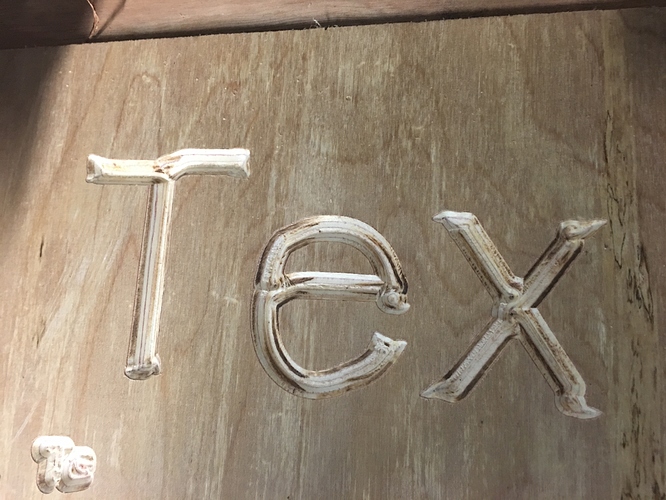So I’m completely new to the world of cnc. I’ve been a carpenter full time for the past four years and decided to dive in with the SO3. I didn’t quite realize what I was in for regarding software and learning the basics.
I’ve got the machine assembled. The hello world test went well minus a little bit of leveling issues but that was corrected. My first problem now is that I cannot get the V-carve function to work properly after I did a few engraving tests and also did some profile operations.
The first carve test came back just as I had hoped. Now a week later it looks terrible. I’ve tried everything I can think of-
Here’s an image of what Happens when I try to V-carve.
I created a new bit for my .5" vee bit.
Set to:
.5" diameter
.5" flute
45 angle (90 degree total on the bit)
2 flutes.
The tool path is set to vee carve- automatic inputs for feed/speed/plunge. Font is Ariel regular which was what I used on the first successful test after initial assembly and hello world test.
Simulation looks normal in CC.
The machine seems to jog out of the simulated cutting path while in mid cut. I’m really trying to get some Father’s Day orders completed and I’m losing my mind with this issue. Please help…
Looks like a loose belt, or loose pulley set screw.
Please always use the checklist: http://docs.carbide3d.com/article/41-machine-operating-checklist
Also see: http://www.shapeoko.com/wiki/index.php/Operation_Troubleshooting
1 Like