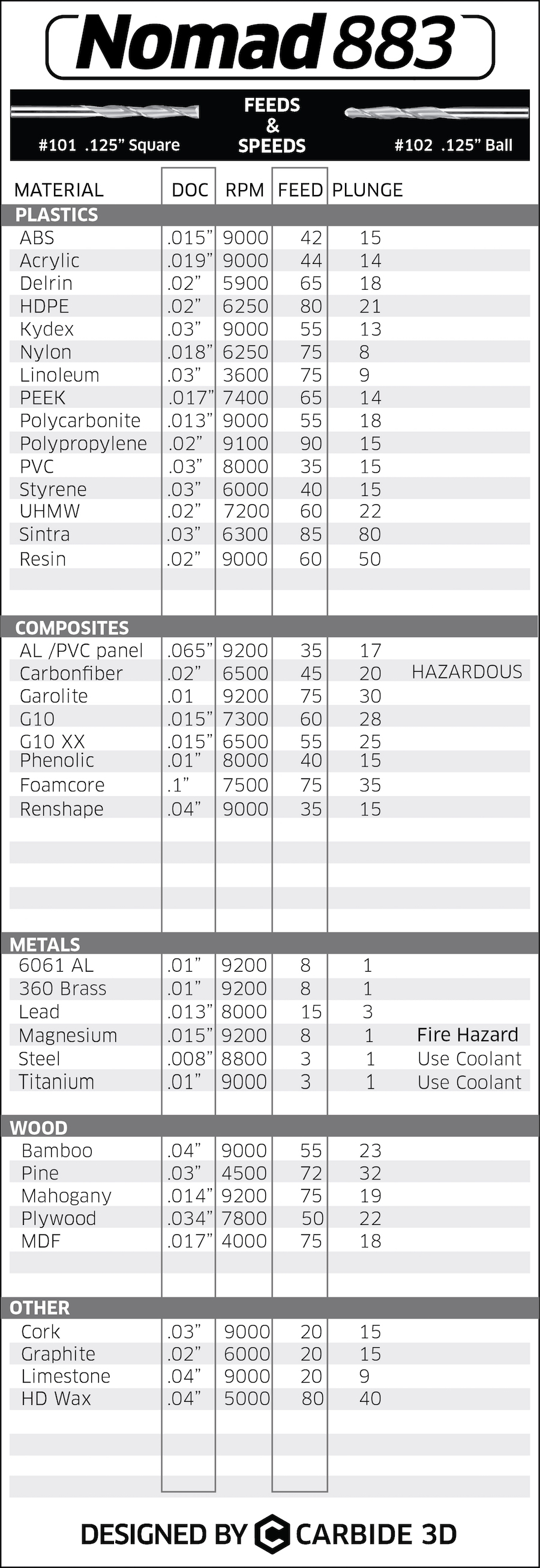I guess that you have to factor-in the equation all the mods people have made to their machines. Chipload for an HDZ will be higher than a stock machine for example.
Note that the Tableau values should be the same as:
listed at: https://docs.carbide3d.com/support/#tooling-support
Sure, but I’m not even considering that additional parameter yet: these are recommanded values for a stock Shapeoko. I’m just surprised that the chipload for 1/4" would be so conservative, while the chipload for smaller endmills e.g. 1/16" is more agressive than the average recommanded values.
Yep, same values. Still, how can the chipload recommandations for a 1/8" endmill used on the Nomad, be several times bigger than the values for the same 1/8" endmill on the Shapeoko ?
Maybe it is an underestimation of the Shapeoko abilities vs what is considered the more rigid Nomad but IMO, it also does not reflect the much factors as the sturdier spindle/router.
Edit: Has anyone tried to produce the same part with each and made observations on chatter and quality of the cuts?
That is a good question.
Unfortunately the settings from https://docs.carbide3d.com/support/#tooling-support were just provided, no statement was made as to the underylying methodology which was used to calculate them. Apollo has since moved on, so no one at Carbide 3D feels any ownership of them.
Since then, Winston has been working on #MaterialMonday:
If you were willing to consider adding an additional dataset, I’d urge you to add them (and it would save my watching the videos and transcribing them to get the numbers).
good point, I watched most of these videos, but I’ll have another go, write down values, and see what chipload values are used.
So I edited the first post to include values from Winston’s videos about Aluminium and Acrylic, and I’m even more confused now. Unless I messed up the conversion, the chipload values are several times smaller than the other values. He does mention that these are starting points with room for pushing them, but still…
EDIT: raw values from the videos, read with my metric bias:
Acrylic
#102 pocketing, 10K, 1117mm/min
#112 pocketing, 10K, 1016mm/min
Aluminium
#102Z pocketing, 10K, 508mm/min
#112Z pocketing, 10K 356mm/min
#201Z pocketing, 16K 1220mm/min
I leave the adaptive toolpath values alone for now.
In the latest video on making the long board n the Shapeoko, Winston said that he used a .250 bit with 0.075DOC, 18K, and a chipload of .002 then he reduced his DOC by .010 DOC because he thought it was overloading the machine.
We should talk about flute count too as well right? Because a 0.003 chipload on a single flute is a much different ballgame than 0.003 on a triple.
Why not just establish some rules of thumb. Like minimum chipload for
1/16- 0.0005
1/8 - 0.008
1/4- 0.001
Discussions like this really underscore the hard work which Bob Warfield has poured into G-Wizard.
I’d really like to see a similar effort put into an opensource program, say:
I guess I am trying to come up with a simple “rule of thumb table” of reasonable starting points for chipload for the materials and endmills I am using most often, and indeed I am slowly converging towards the conclusion that the minimum chipload is what matters (to avoid rubbing and have a decent MRR), and then it’s a matter of pushing the chipload experimentally to higher values, which is bound to be very machine-specific anyway (mods for sure, and even between two stock Shapeokos setup differently)
Agreed. I purchased G-Wizard early on, it takes care of many, many of the factors in this equation, but I am still missing something fundamental in the workflow: even after selecting a given endmill and material from the database, the chipload is an input to the workflow (on the “Manufacturer” line of data). There is a default value showing up, that is mentionned as “conservative”, but is still way beyond values in the table above.
That, and the tortoise/hare slider that confuses me to a large extent: I was testing some of values above in G-wizard yesterday evening, and the resulting chipload was something like 0.0007mm at tortoise end of the slider, and 0.03mm at hare end.
If such a wide range of chiploads is legitimate for a given usecase, then it brings me back to Vince’s conclusion that the min chipload is what matters, and then it’s all a matter of experimentally increasing it until the machine cannot take it anymore or finish quality becomes really bad.
and THEN in such a chipload-driven workflow I can use calculators to help me figure out compatible feeds and speeds for a given target chipload.
I trust you that it is, how come this aspect never shows up in any of the theoretical feeds and speeds discussions ? you see chipload per tooth mentioned everywhere, but I never saw a recommendation for adjusting the chipload per tooth based on the…total number of flutes?
I have been re-reading this and this, which convinced me that chipload starting point should be linear with endmill diameter at least. Bigger teeth, bigger bites.
The precisebits link recommends a “0.7% to 3% of the endmill diameter” rule of thumb depending on the material, while the other link mentions 1/120th of the diameter (0.8%) for slotting in aluminium.
0.8% of 1/4" is 0.002", which sounds like a reasonable chipload for aluminium, and is similar to the 0.001" that keeps coming back for the shapeoko as being a conservative value for that material.
I also note that looking at the usual recommended values, there is more or less a +25% increase in target chipload when going from Aluminium, to Acrylic, to Hard wood, to Soft wood, to MDF.
Based on this, I would venture the following table for “reasonable chipload to start with” :
| MDF | Soft wood | Hard wood | Acrylic | Aluminium | ||
|---|---|---|---|---|---|---|
| soft wood + 25% | <= hardwood + 25% | <= Acrylic + 25% | <= Aluminium + 25% | <= baseline | ||
| 1/16" | 0.0012 | 0.001 | 0.0008 | 0.0006 | 0.0005 | half of 1/8" |
| 1/8" | 0.0024 | 0.002 | 0.0016 | 0.0013 | 0.001 | half of 1/4" |
| 1/4" | 0.005 | 0.004 | 0.003 | 0.0025 | 0.002 | baseline /\ |
Which :
- at least feels more consistent across the range of increasing hardness of materials and endmill diameters
- gives chipload values that are in-between Winston’s/Carbide’s value, and the general recommanded values.
- could be divided by two, to be back on the very conservative side were all values would be derived from 0.001" for cutting Al with a 1/4" endmill.
I guess I’ll have to put this theory to the test now, along with my other rule of thumb for DOC (which is: 25% to 50% max of endmill diameter, for non-adaptive pocketing/slotting).
This is all both to get the bottom of how I personally choose my F&S, as well as to propose a F&S selection workflow in the e-book I’m working on, where the recommended numbers do not magically appear out of nowhere.
@Julien , thanks for taking such a thoughtful and thorough approach to this. Your posts are always thoughtful and interesting to read. I’m looking forward to digging in when I have more time for my Nomad.
Meanwhile, if there were some standard testing protocol, perhaps some of the testing could be crowd-sourced by the good folks here, with specification of any mods to their machines. Just a thought…
In your definitions, do you mean a 3-flute 1/4" endmill?
Also, your DoC matters tremendously to this calculation. Chipload and DoC are the primary factors and need to be offset by the rigidity/deflection of the machine. I can run chiploads of 0.008" in aluminum if my DoC is only 0.01".
From what I see, if we wanted to create a crowd-sourced option, what with people having all variety of mods, we would need to have them measure the deflection of their machine with a dial indicator and a load spring (like a fish weight hook) at a specified load.
I try to stay away from any specific flute count in this table, as this is chipload per tooth (but then again Vince will soon convince me that even that assumption is incorrect).
Totally agree that DoC plays a major part, which is why I would like to establish a a reasonable starting point for chipload+DOC, and an associated workflow/process to determine the remaining parameters, instead of the usual “use this combination of RPM/feed/DOC/endmill and you’ll be fine, don’t ask why”.
DoC being yet another variable in this, I am trying to consider a single “minimum useful value” of say 25% of the cutter diameter, which all Shapeokos could be able to reach regardless of how rigid/modded they actually are. And then from there, people with more rigid machines will be able to push it further, just as they will be able to push chipload further.
Naive-me envisions the following process:
- select material
- select endmill (e.g. depending on the smallest feature to be cut)
- look-up a reasonable chipload per tooth for that material and endmill diameter
- choose a radial depth of cut, and adjust chipload for chip thinning.
- choose RPM (e.g. based on SFM for metal, or another criteria, I like quietness)
- determine the specific required feedrate for this RPM to achieve the adjusted chipload.
- determine DOC : 25 to 50% of endmill diameter.
- run a cut with those parameters, and then incrementally increase chipload (feedrate) and/or DOC to find the sweet spot.
@tito: I would definitely benefit from some crowdsourced testing there. But I know everyone is busy with their projects. What I can do though, is parse through the lengthy list of recommanded feeds and speeds on the wiki, and figure out if the above process would have granted similar values to what was found experimentally.
To add one thing extra into the mix…Cut performance is not linear. Want to frustrate a newbie, have a complete garbage cut at 24k vs beautiful one at 30k at the same chipload lol
As far as minimums I go by what Saunders Machine recommends.
Chipload vs tool pressure vs finish. Now that’s a fun conversation
It sure would confuse me 
Do you have a link for these Saunders Machine f&s minimums? I only found various videos.