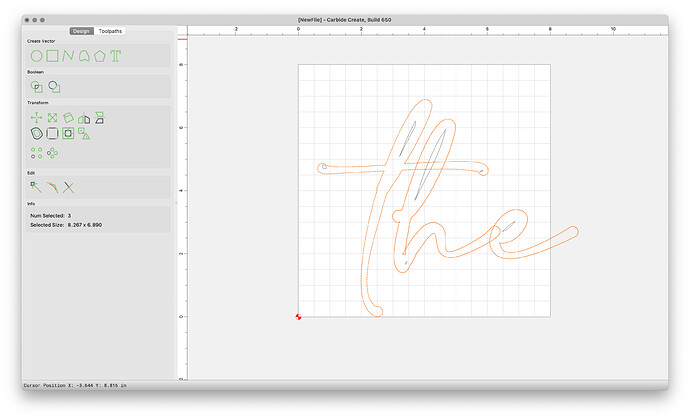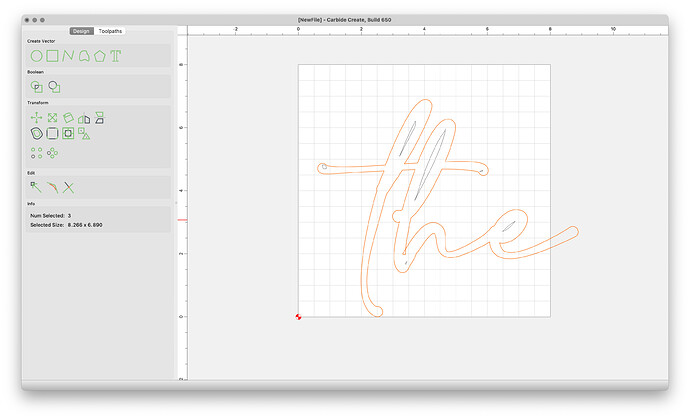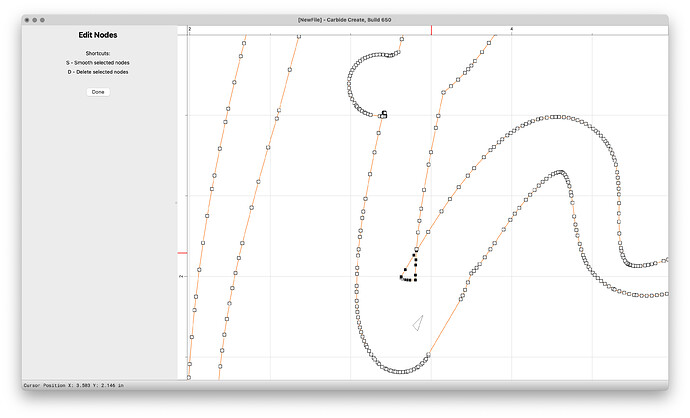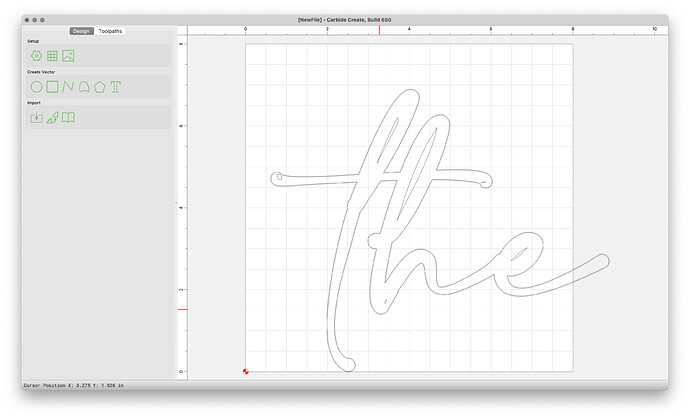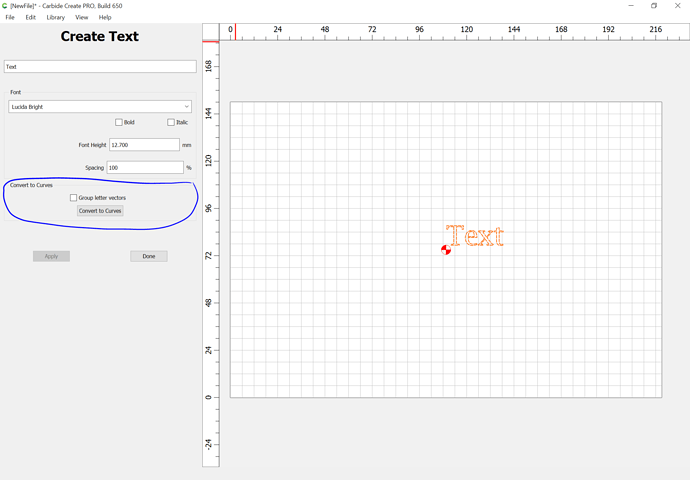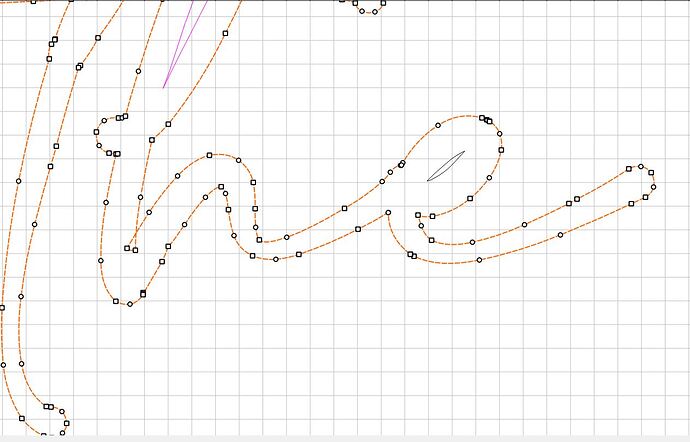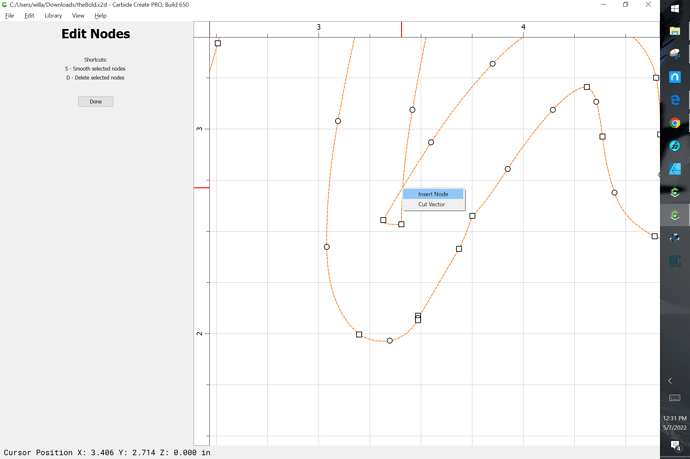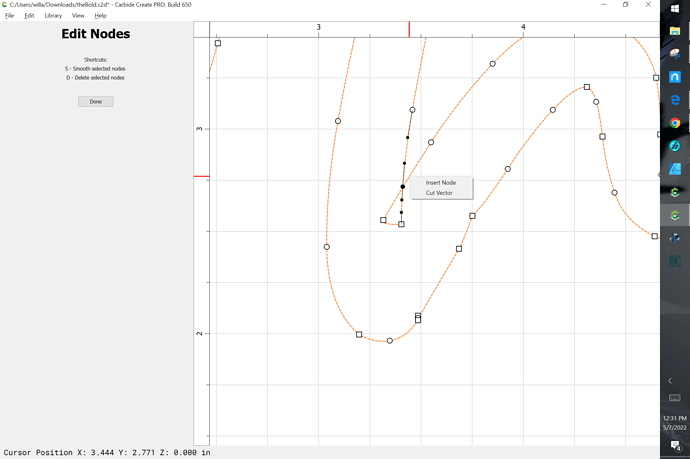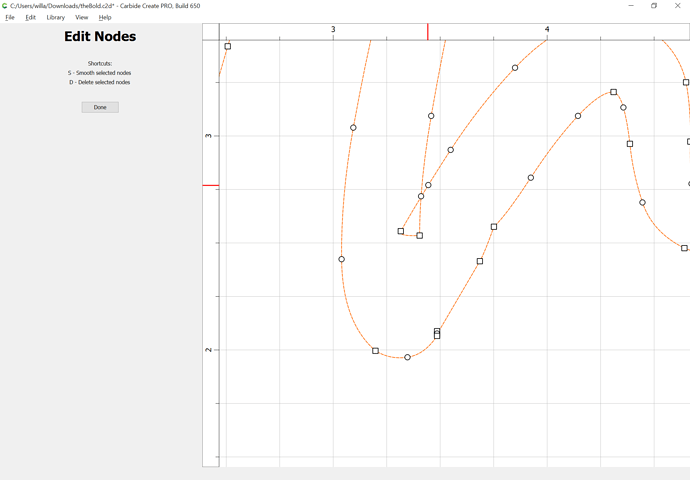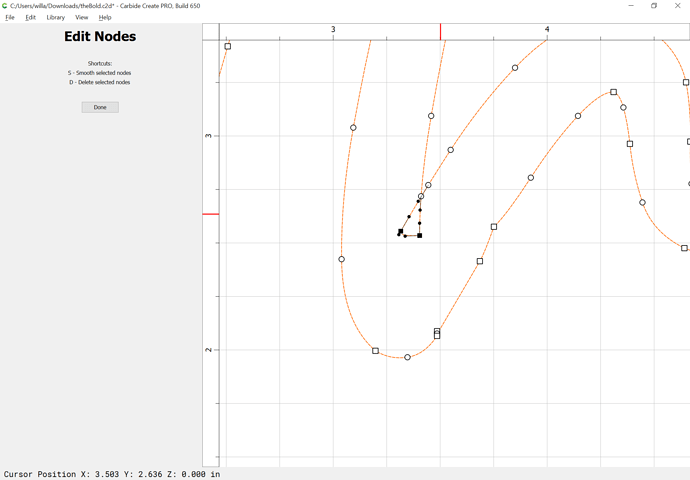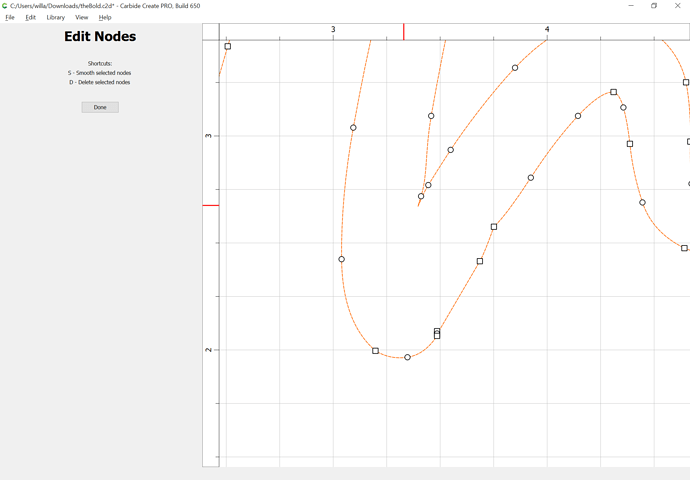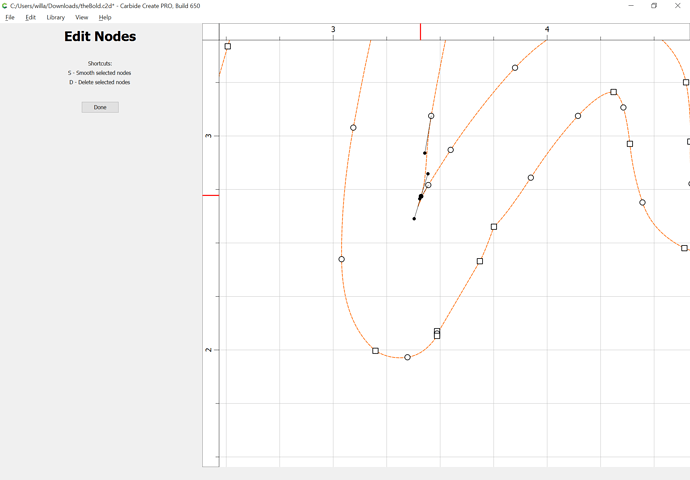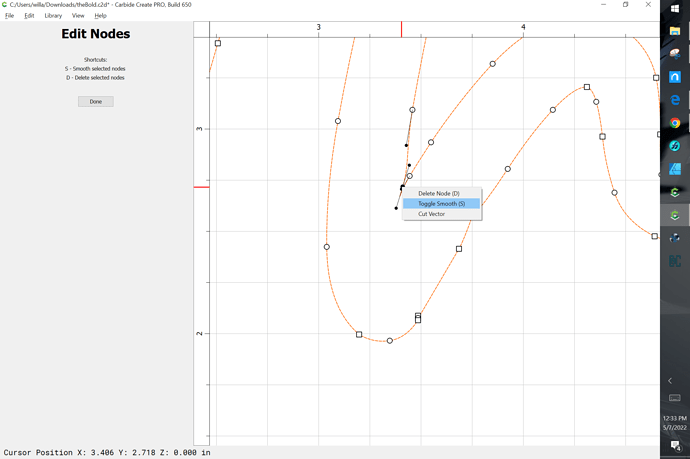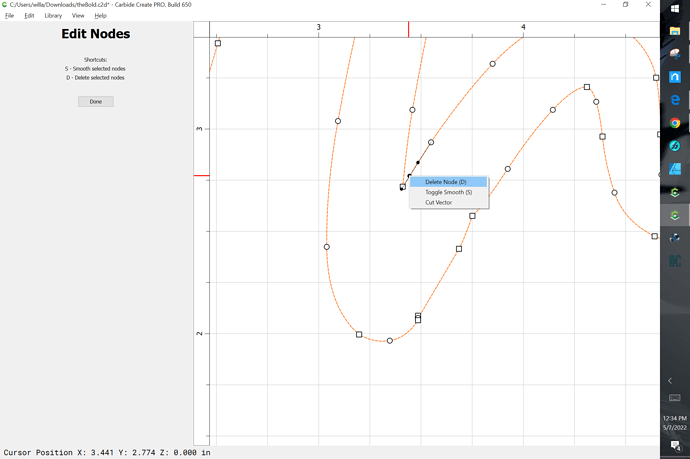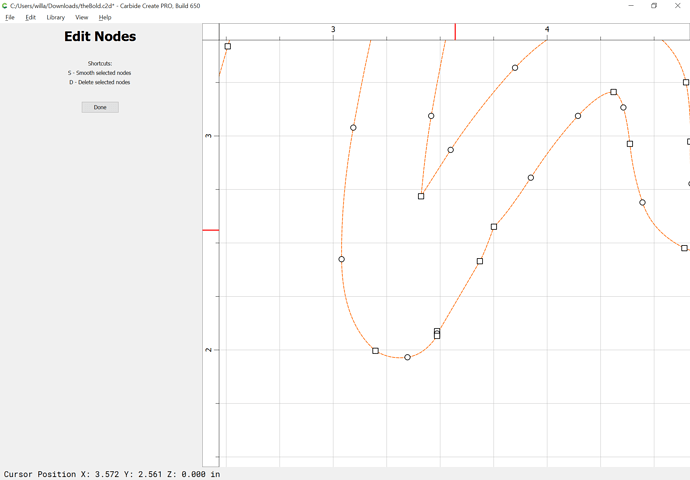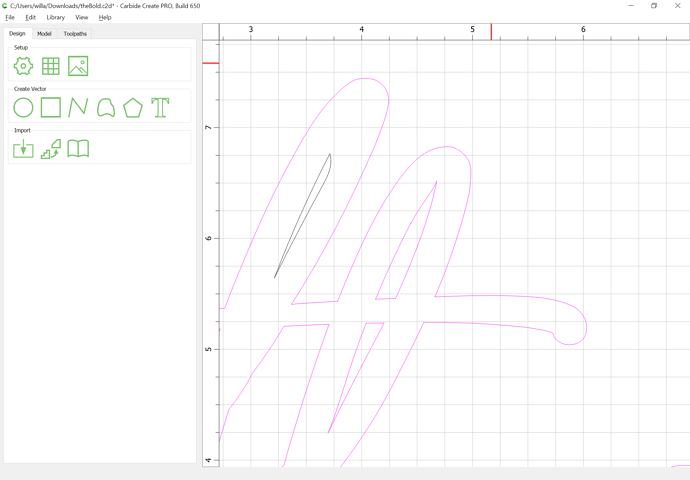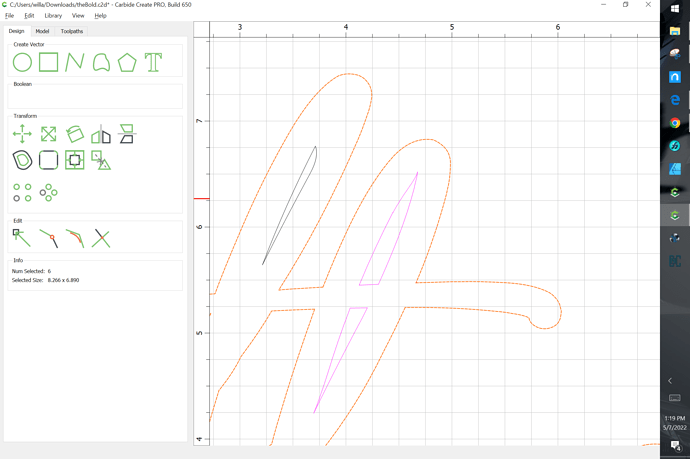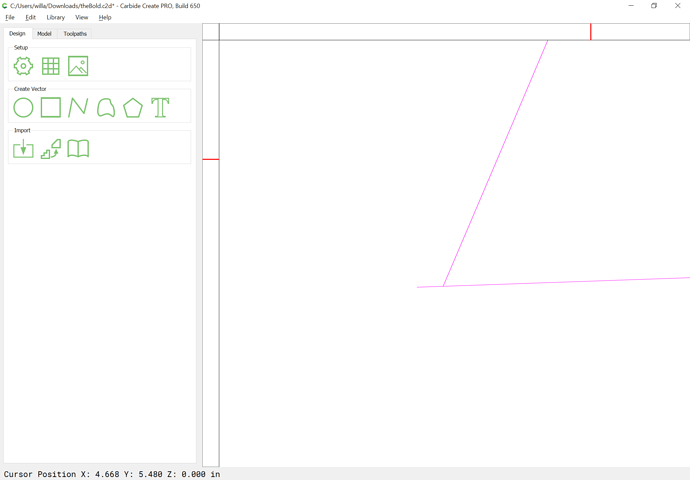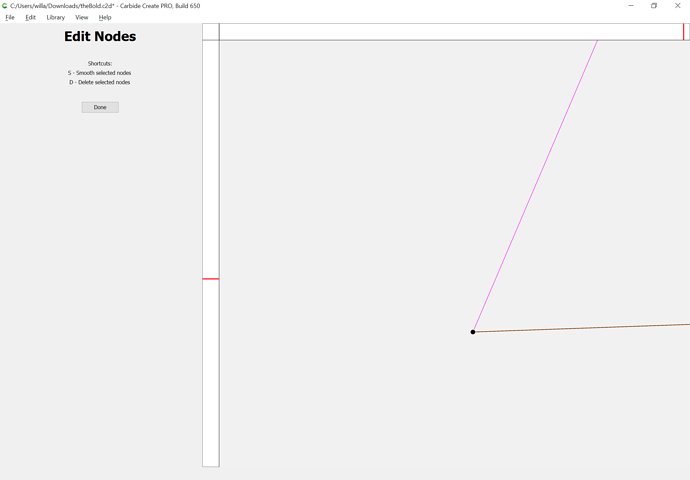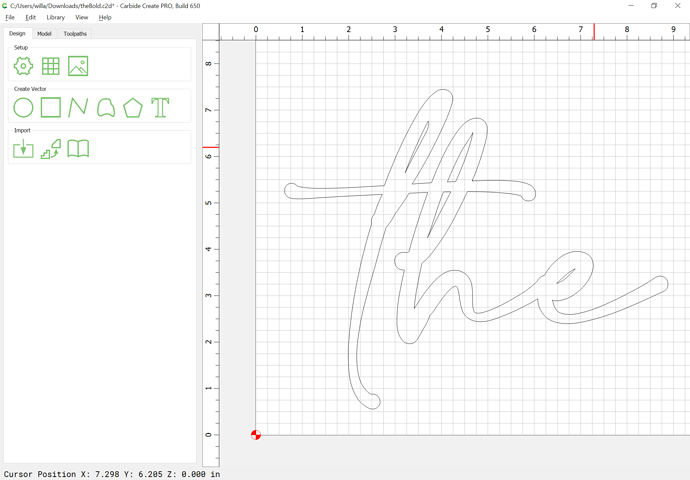Thanks a lot. It took a little time to understand what you did. But I was able to do the operations.
Next problem. The attached file has an extra cut path. It wants to cut a path inside the h letter even though I’m trying to l just cut outside. I know it is caused by some extra lines inside the h. I don’t how to remove the extra path or erase the lines causing the problem. Inside the h two places the lines cross and form a triangle . These triangles are causing the extra cut path.
Any ideas how to fix this. I’ve tried to use inkscape to erase the lines but I can’t seem to get inkscape to erase just what I want. I tried to use an online svg editor half show xml data when the file is opened.
Any help would be appreciated.
know how to remove them.
Select the geometry which needs to be unioned and Boolean Union:
Where necessary, node edit to correct overlapping:
Try This little trick i use. Open your file and then delete everything but the text with the overlap. Then use Export to SVG and save it
Dont save your file.
Close your file and open it back up. Then use Import to import the svg file back into your project. The text will all come back in as separate letters and you can move them as needed
In Carbide Create 6, that shouldn’t be necessary, there’s a button to turn (the currently selected text object) into paths:
See:
https://carbide3d.com/blog/merging-script-fonts-in-carbide-create/
I’m using version 5 so that’s not an option.
I appreciate the response. But I don’t get all of the nodes that you show. I did find how those trouble-sum areas occurred. When I switch from regular to bold the problem happens. I now have the correct image but I don’t know what I did to fix the problem.
Thanks.
Upload the file in question and we’ll walk through fixing the overlapping/self-intersecting geometry.
Go into Node Edit mode:
right-click and choose “Insert Node”:
for each leg of the overlap:
Select any nodes involved in the overlap:
and delete them:
Where necessary select nodes which need adjustment:
right-click and Toggle Smooth:
select and delete any nodes which are not where they are needed:
Thanks for the example. It takes a little getting used to. But I did get it to work.
Maybe spoke to soon. I was able to remove the lines. But when I do an outside toolpath
I still get a path inside the h.
Magenta?
The geometry is open and should be closed — select it:
and use Join Vectors — if you reach a point where it won’t join, zoom in to identify the points of discontinuity:
and correct them until one arrives at:
theBold_closed.c2d (81.7 KB)
Not sure if this helps. But if I change the toolpath to do only one pass. The bad toolpath inside the h does not show up on a gcode viewer. When I change the toolpath to two passes it shows up in the gcode viewer. When I run the viewer it does not seem to cut the bad path.
There was a lot of overlapping geometry and other infelicities to fix.
It did cut the bad path. Will continue to work on the problem. Thanks for your help.
No I didn’t try those. But I did find the problem with the bad path. At the bottom of the h. There was a section where the line had a jog. I removed this jog and the problem went a way. I now see that I have to verify that all intersections need to be connected and with you help I have found out how to fix them.
Thanks
I didn’t know those files were downloaded. number 2 looks fine.
Again thanks for your help.
I think I found the problem. The font that I was using does not have a bold option. When I told carbide create to make the text bold. It caused the problem. not sure if this is a problem in carbide create. What I ended up doing is using lightburn to create the text. Lightburn seems to handle making the text bold. So my problem for now is solved.
I also had a lot of trouble trying to remove the nodes. Sometimes it would remove to much. Other times it would just change the shape. Making it longer or bigger.
But I now have the correct letters to make my cuts.
Thanks for your support.