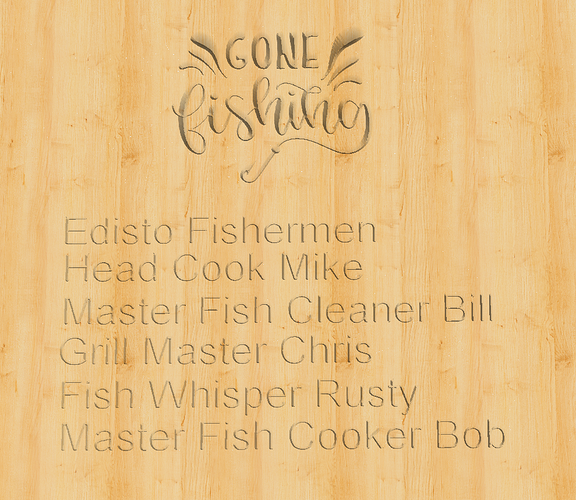making this sign problem is designed in CC design looks good, tool path for top part using cutter 302 all is good. problem is the bottom part with names I pick cutter 201. when I do a review of it don’t see the letters. what is going on?edisto sign 10x12.c2d (1.2 MB)
You have a #201 .25" endmill selected with an inside left toolpath. The bit is too large to fit into your lettering. Thus why the tool path is empty. I don’t know your desired end result. But I would try a smaller bit. or rather just use the v bit for everything
I am at work so I can’t look at the file, but the first thing I would check is to see if the letters are less than 0.25" wide. If they are, then CC will not cut them with a bit that is wider than they are.
EDIT: @mjmike6988 beat me to it. 
I did change bits and seen the letters Just didn’t know what issue was with the 201 bit. Thank you all now I know in the future. Change bits or bigger letters
you would have to go down to a .031" endmill for the Text and the inside left tool path you selected to get clean lines in text. .063" left alot uncut still
other option is using a V-bit
Can you tell me if using a V-Bit to carve smaller text… depends on the material thickness, which I assume? If my material is a .02" two color plastic, I don’t see how switching to a V-Bit could help me only cut through the white layer to reveal the text in the second black layer beneath ? In other words, how can I control depth of cut while using V-Carve option???
Thx Ken
you can’t directly control, but if you have a very steep angled (60 or even 45 degree) v bit you do not need much width to go pretty deep
This topic was automatically closed 30 days after the last reply. New replies are no longer allowed.