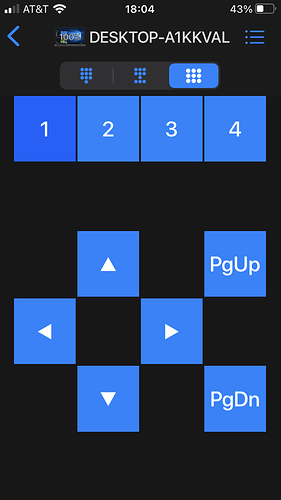Will any wireless gaming controller work with CM?
What is needed to setup such a device?
Watching. I am getting awfully sick of holding my laptop in one hand while jogging with the other.
I have used a wireless Nintendo controller (something like this). You need to use 3rd party software to map the controller buttons to keys. There are lots of options out there for this and I used one called AntiMicroX.
You don’t have the ability to smoothly jog with this controller as it doesn’t get recognized as a joystick but it was workable. I bet there are better options but this was what I had and is worth noting that it is functional.
Thanks for the reply.
As soon as I get my controller, I’ll check it out.
I only need to know if any controller will work with CM, or are there any I need to stay away from.
I would expect almost any controller would work with key mapping software but I don’t know how many are natively supported by CM. The nintendo one definitely isn’t.
It’s not wireless, but I’ve been using a wired Xbox controller with no problems, or extra software to control my Shapeoko. One of my wireless controllers is bluetooth, I’ll have to check it tonight.
I think I’ll give this a try… Remote Pad Mac - Evgeny Cherpak $4
All I’d need is 1,2,3,4 Arrows, Page Up, Page Dn for jogging.
Maybe we can get them to Hotkey Zero X, Y, Z, All ?? ![]()
Works great. 10 minutes to install & customize. You have to download an app on your PC as well to connect to it. Jogs & sets jog speed from the Jog window.
This is what I use.
Anthony
My Xbox wireless controller did connect to my RaspPi, but did not pop up in Carbide Motion. So I went back with my wired controller.
I also use the mini bluetooth keypad from Amazon works great
This topic was automatically closed 30 days after the last reply. New replies are no longer allowed.