From a request on Facebook’s Unofficial Shapeoko and Nomad Group:
Redrawing:
Launch Carbide Create (we’ll use the new v5 beta but the principles will work for any version, or other tools). Set the size appropriately and place the image on the background:
Click on all the points around the design using either the Curve or Polyline tool:
Zoom in, select a path and go into Node Edit mode:
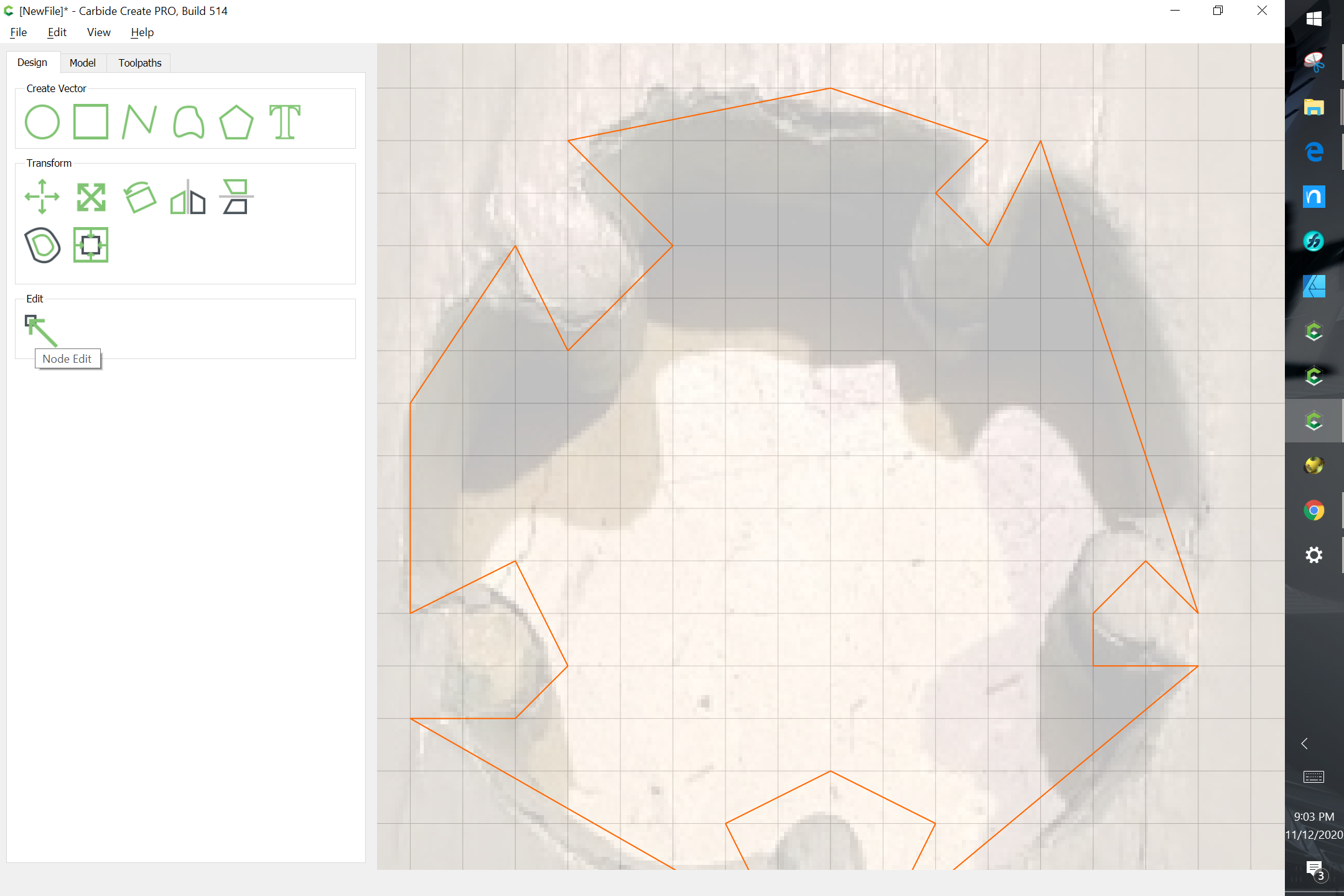
right-click on each node and choose Toggle Smooth:
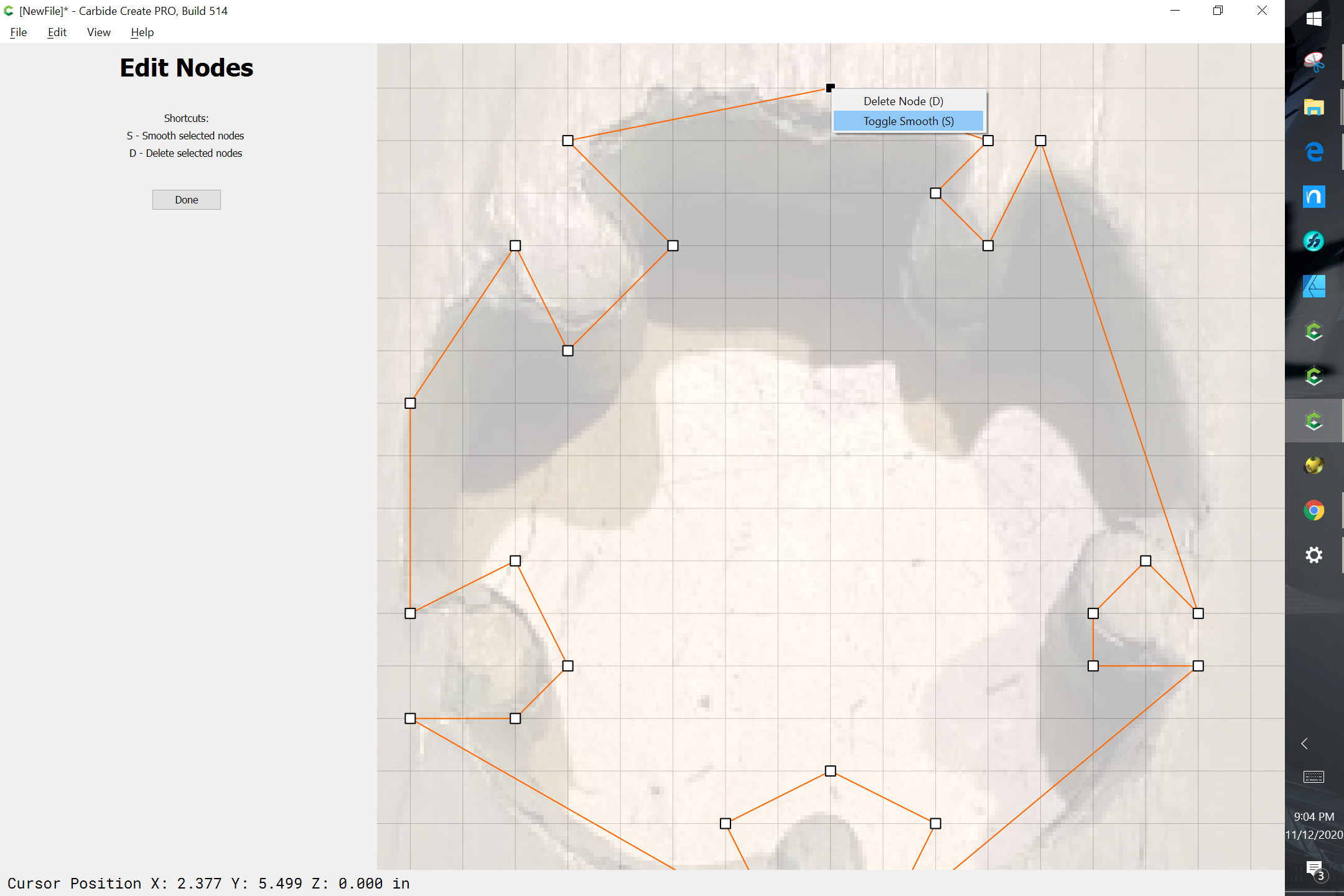
and turn off Snap to Grid and drag nodes into position:
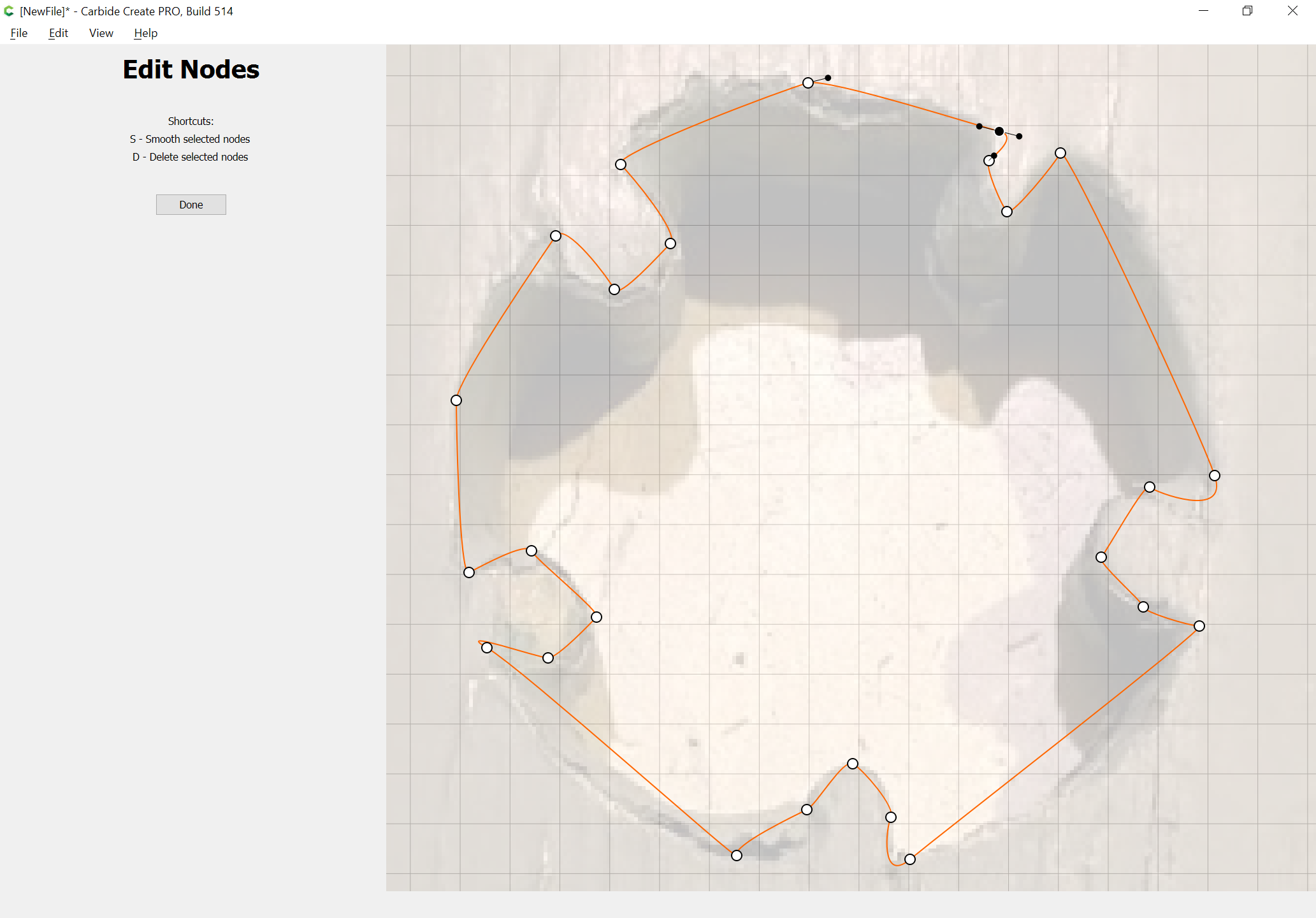
then drag the off-curve points into position — where necessary, insert an additional node:
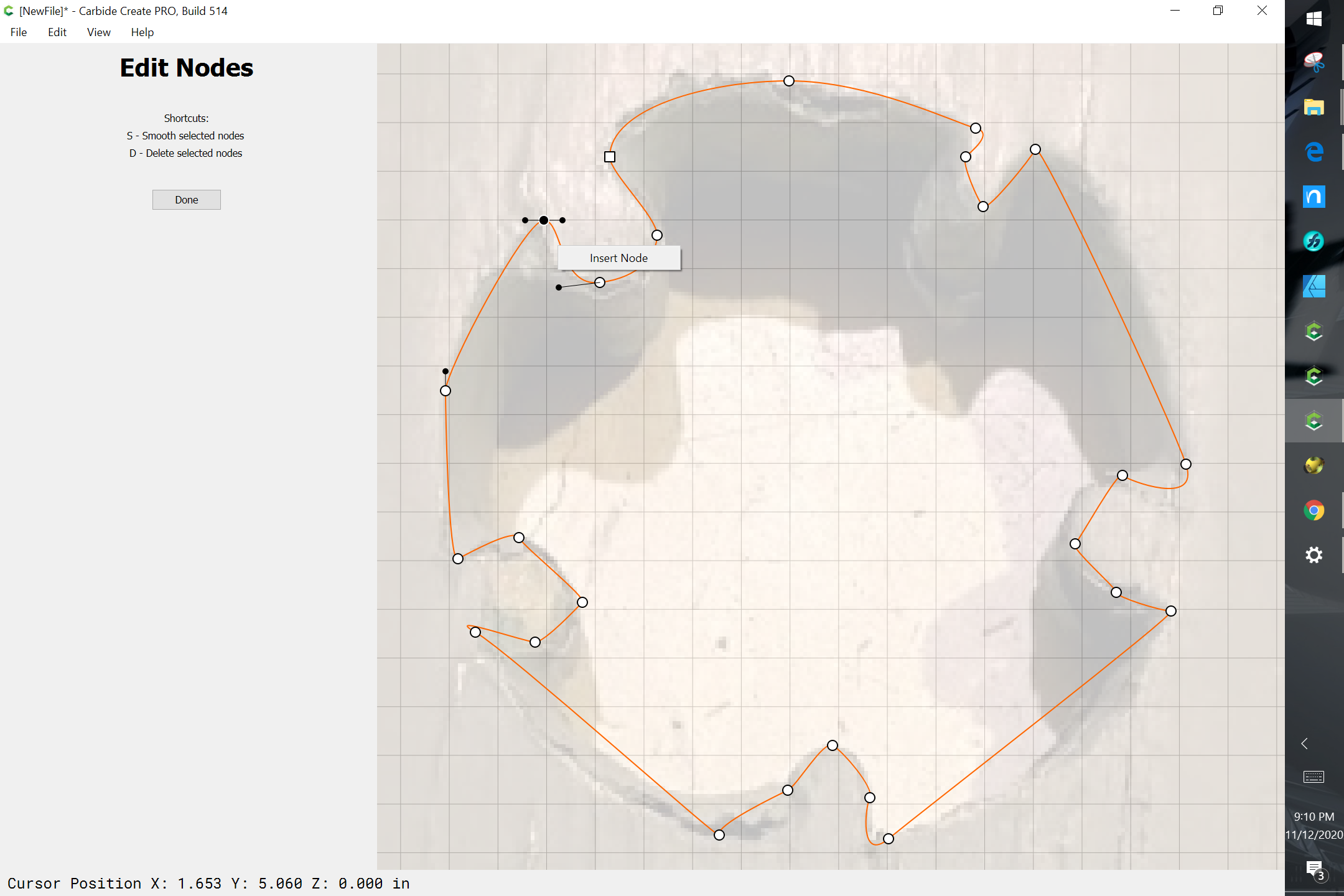
or drag with the alt/option key to create a sharp node which allows asymmetric lengths:
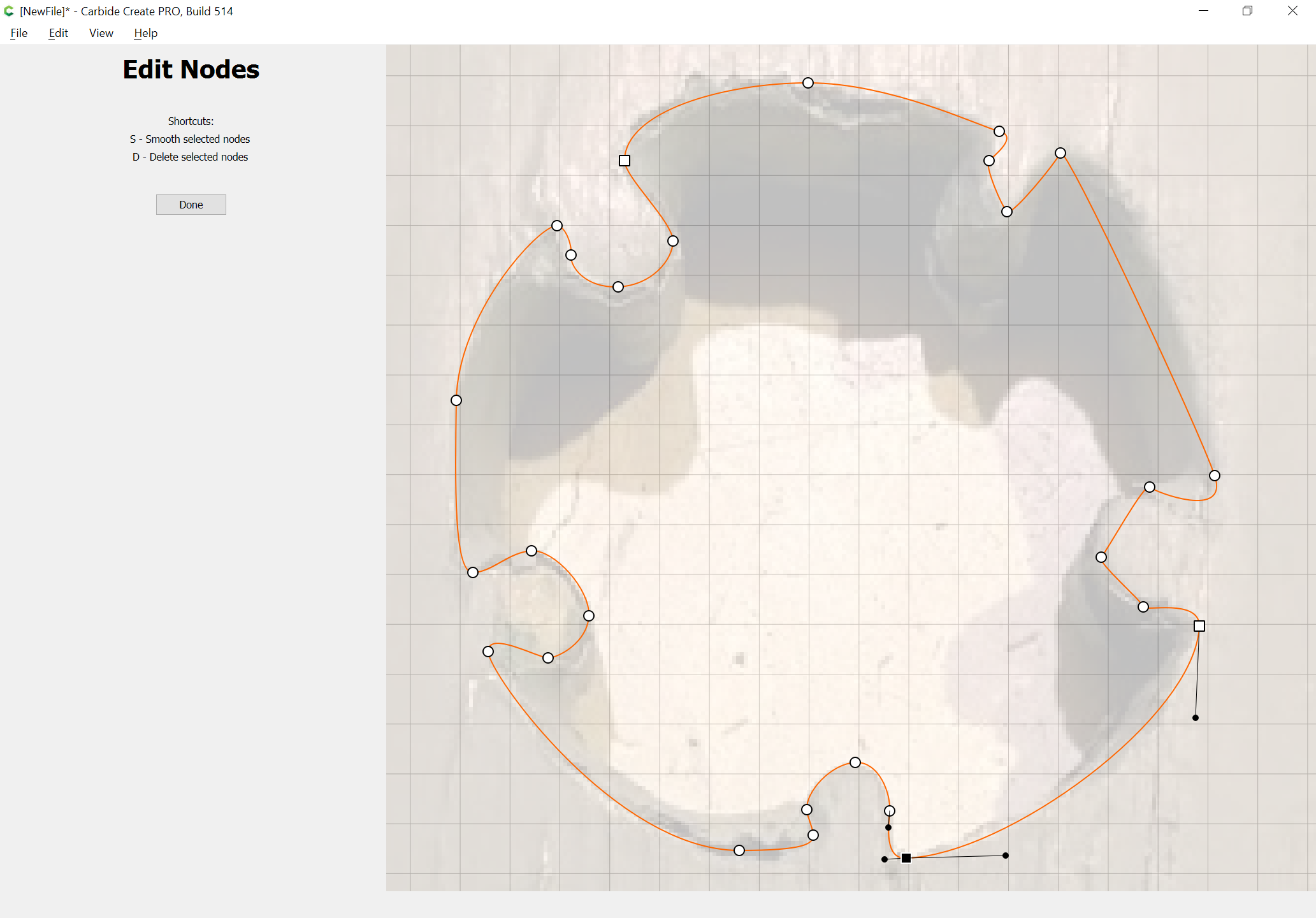
Repeat until done:
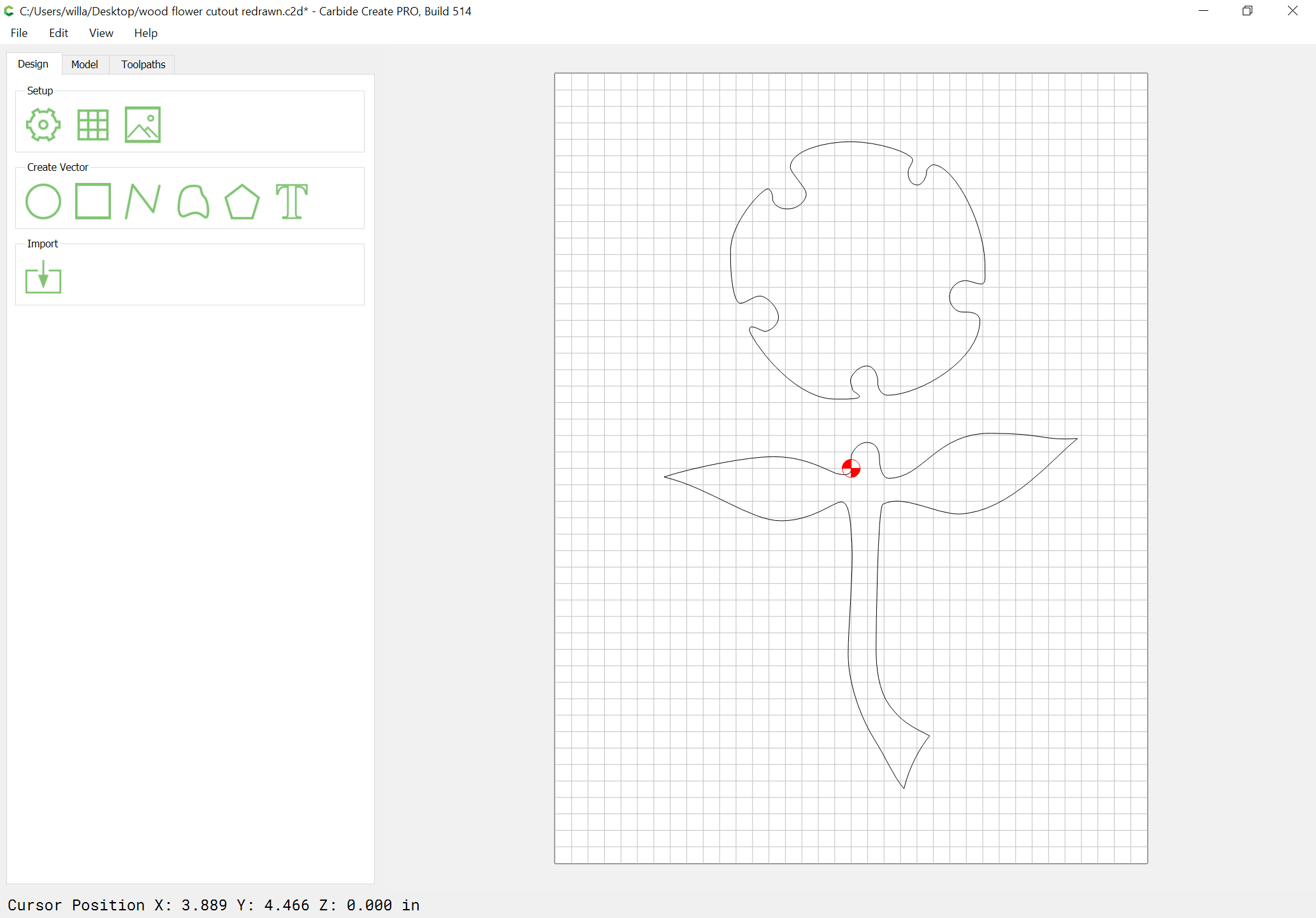
Attached:
wood flower cutout redrawn.c2d (23.1 KB)