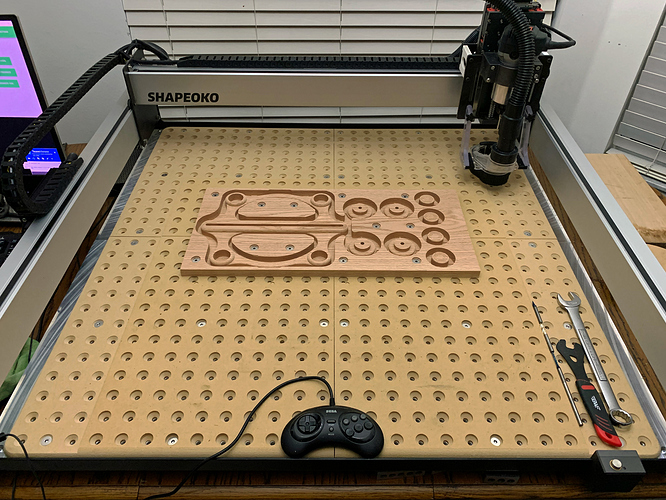I’ve got one of these but I use it for one of my Raspberry Pi’s. Hmmm.
I arrived at the same solution as @npross vis a vie the Leonardo Keyboard Emulator; wish CM had a shortcut for zeroing … or that CM could run on an RPi!
Anyway here is mine:
- D-pad is X-Y
- A/B is Z
- Select is toggle jog step
- Start would be an ideal “set work 0s”, sigh.
I can upload the Arduino sketch and how to if anyone is interested.
What is that? And how is it connected to the S3?
I’m interested. it’s awesome. Specially because I have a bout 15 to 20 of these, if you or any member need one, please let me know, you can have it for free.
@Julien Master, can you share this project in detail, please? Also where to get that unit with the jog and the emergency switch?
I found it along with similar ones and other bigger ones. Take a look here.
@ispot, for sure I’ll share all details once I have tested it. But to be honest, my version of this will likely remain kind of a hack/experiment, and nowhere near plug and play, as it involves adding a raspberry pi board to run the Gcode sender and manage the pendant. There are certainly easier options to jog the machine 
I went with the old school Sega controller, it works very well, very simple. All black. Enough buttons to map everything. And I used to play a lot of Sega back in the day… So it feels very familiar.
Well I would be careful, it is apparently designed to talk to a MACH3 controller so it may not be straightforward to reuse it for use with CM or CNCjs (I suspect it may not send regular key presses ? I don’t know). Honestly, If I were to only use buttons, I would rather buy one of those mini keyboards that are known to work for that use (since…they are only regular keyboards after all)
What I liked about the pendant with a jog dial is the “analog” feel of turning a wheel to control movement. Feels much more natural to me than pressing buttons. A ShuttleXpress is the closest, and would probably work out of the box, but it sounded too easy 
I bought a shuttle pro and it works ok, but not great. I probably need to work on settings some more. Moving with buttons works fine, the center wheel not so much. Get a busy message a lot. Shapeoko board related, not pc. So, build your own is probably better. And for sure cheaper
Did somebody used the stream deck ? Not the cheapest option but certainly one of the prettiest with customisable display buttons e.g.
oyyyy thanks a lot
20char
And we have smooth jogging with CNCjs and my pendant. Yay!
I am getting way too excited about just jogging 
I’ll clean-up the code and post it here soon (or probably in a separate post, with details on wiring for anyone interested, I have hijacked this one too much already)
 …
…
literally dialing it in!
This topic was automatically closed 30 days after the last reply. New replies are no longer allowed.