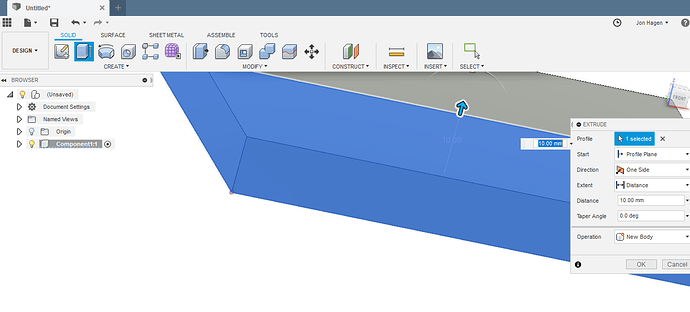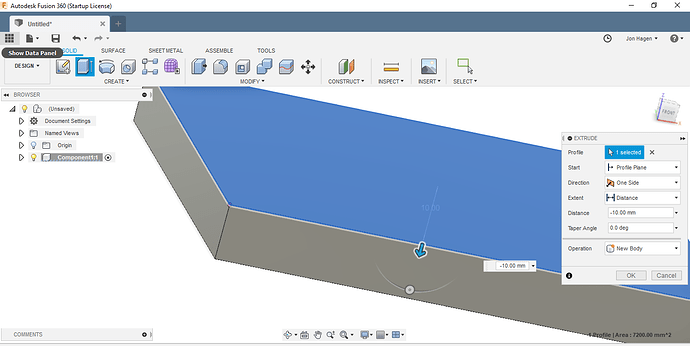Hi I am no expert but as I know it in fusion 360:
it depends on your model origin and it’s relation to the top, so if your origin is on the bottom and your stock is 20mm thick it will calculate the retract height to be 0 + 20mm + Retract height if this was 5mm then after correctly zeroing the machine it would retract to 5mm above stock, I was discussing this lastnight with Mikep and other in this post that you might find helpful (Setting Z to bottom of stock not to top )
Again this follows the same theory so if Z is 0 and the origin of the stock was at the top the CAM Function in Fusion 360 calculates that it needs to “+” to the height, if you set the origin to the top then it would minus the value. screenshots to make it clearer . So basically it is all interpreted from your initial sketch and placement of origin (not for this post but further into your workflow you can redefine your origin but that is a little bit more complicated):
Origin set at bottom the value would be plus
origin set at bottom the value would be minus.
Hope this helps
Sherpa
(more experienced people please correct me if I have anything wrong)