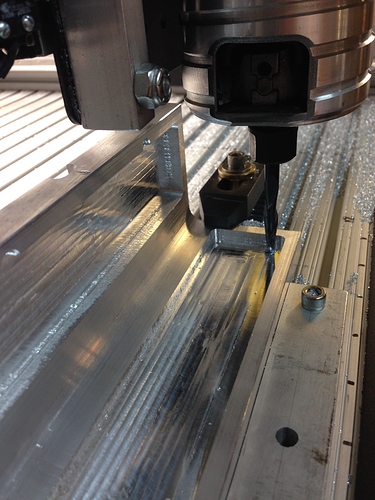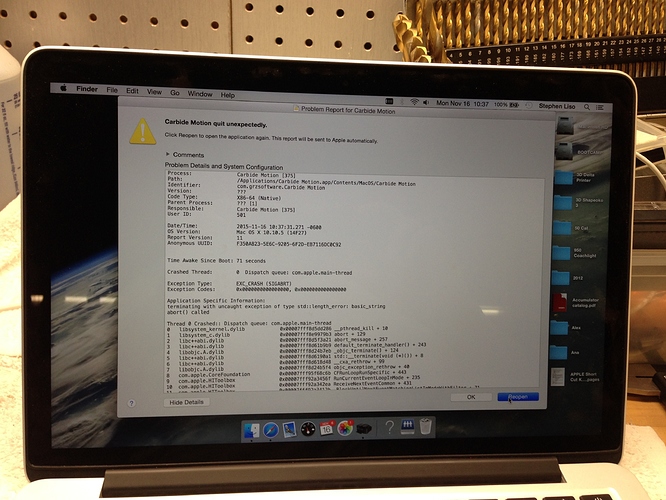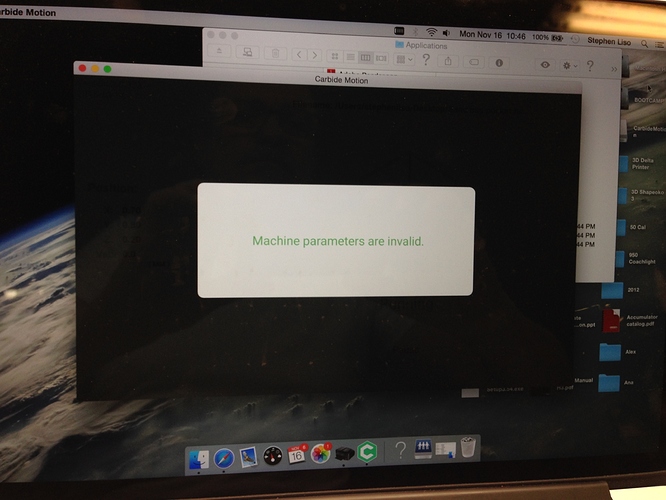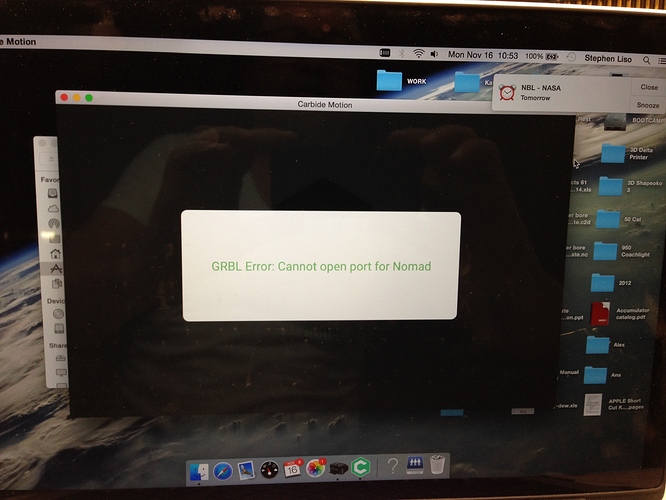I woke up this morning and I was disappointed in myself. Before playing with grounding wires, let’s check the basics.
If you don’t have a ground/neutral checker, get one - they are inexpensive - and check all of the wall sockets. It makes no sense to debug these kinds of issues if there are problems like reversed ground/neutral (which can kill!) or no ground.
Next, determine how many independent circuits there are. As I pointed out, in a machine shop, each machine is on its own circuit. Can you move the big motor stuff off of the circuit that the Nomad is on? Can you put your computer on a circuit that is independent of all motor driven equipment?
Surge suppressors - they tend to use Metal Oxide Varistor (MOV) components - are important to protect computers but do you know they wear out? That the cheap ones wear out quickly (1-3 years is common, live in FL and they may be gone in under a year)?
Protecting from surges does nothing to filter the “chop” in the power, nor does it provide voltage regulation.
High end surge suppressors have additional circuitry to protect the MOV and often do more. More on this later.
In a shop setting it is best to have any computer behind a UPS. The UPS needs to be a good one - cheapies can keep the power going but do little to protect the wave form and voltage. Ideally, it should be one that generates a pure sine curve - but this may be prohibitively expensive. The running time on battery is not the primary issue - it’s the power quality. A good UPS provides a huge amount of isolation between the raw power and the computer and provides both voltage regulation, filtering and sine wave forming (approximation).
WARNING! THINGS WITH MOTORS SHOULD NOT GO THROUGH A UPS!
I use Schneider Electric - AKA APC - for UPSen when I consult for CNC setups.
I’ve also used Tripp. CyberPower passes all of my research but I haven’t used them as yet.
Typically, I install APC Back-UPS XS 1300 or 1500; Smart-UPS when high end stuff is necessary. Something like the APC Back-UPS BE750G is a fine choice.
Outside of known quality, replaceable and recyclable batteries are important both in term of cost saving - they do wear out - and for the environment.
The Nomad should, ideally, be behind some sort of filtering - not just a surge suppressor. Most UPSen have two sides - battery and filtered, the former having the highest quality power as well as battery back up - but I’m sufficiently paranoid that I wouldn’t put a Nomad on a UPS (due to the motor element) even on the filtered side. I would call APC (or the UPS company you choose) - and ask them if they are OK with a motor element (small) on the filter side.
A power conditioner is the common choice for protecting equipment with “high tech” stuff inside (e.g. the Nomad is a small motor and a small embedded computer, audiophile equipment, flat panel TVs, game consoles). They provide filtering, isolation and surge suppression that protects the MOVs from wear.
Fuhrman and Panamax are my usual choices for power conditioners. The Nomad is pretty small so high end equipment is unnecessary. A Furman M-8X2, Fuhrman M-8Dx, Panamax MR4000 and Panamax MR4300 are appropriate.
Start by verifying your power is wired correctly in the wall. Isolate equipment on separate circuits - when possible - and put your computer behind a quality UPS. Add a power conditioner to the Nomad. Finally, grounding the frame of the Nomad - it makes a fine antenna - is something to try.
If you’re using a laptop to run your Nomad - they have pretty good power isolation due the the battery charging circuit (essentially a UPS) - I’m tempted to recommend using a power conditioner on the Nomad before a UPS on the computer.
mark