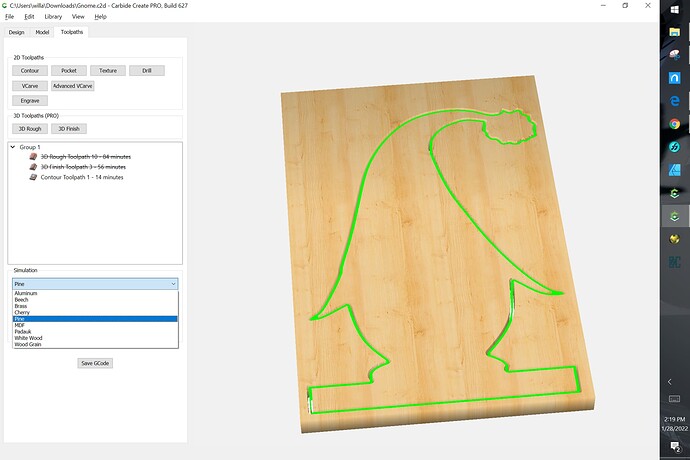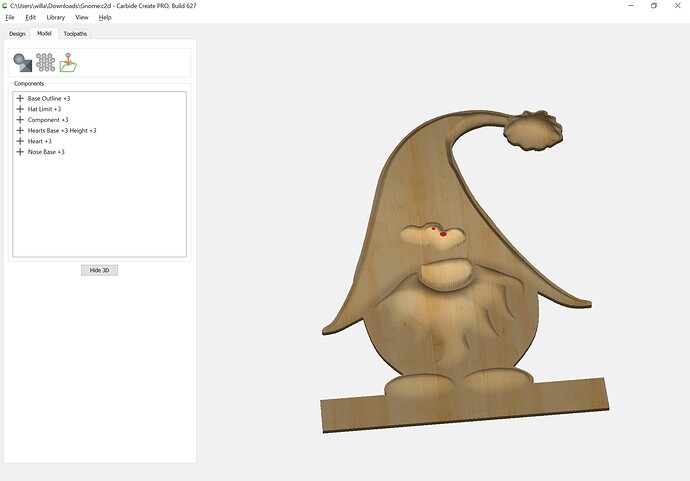Hi all,
I’m having problems when creating a new Shape in 3D. When in Toolpath Materials is defaulting to Cherry. I change it to MDF and run the simulator. It shows the appropriate material “MDF”. I then go to Model and run 3D looks good showing as MDF. Now here is where the problem is. When I create a new Shape. I select 3D and it displays as Cherry not MDF as well as the previous shapes.
Any suggestions.
Thanks John
Gnome.c2d (3.2 MB)
The way it should work is:
Select the material in the Toolpaths pane:
the selected material will then be used in the 3D pane:
If that’s not what’s happening at your end, let us know at support@carbide3d.com and we’ll do our best to assist.
Will,
No, that is not happening. These are the steps I am following. Am I still doing it incorrectly?
1.) Go to Toolpath
2.) Select Material (MDF)
3.) Go to Model
4.) Create a “New” Shape
5.) Select Show 3D
It displays as Cherry not MDF. Please note it only occurs when creating a new Shape
OIC.
I was able to replicate that — putting in a bug report on it now.
Thanks.
I was kind of surprised that no one previous report it. I thought for sure it was me.
This topic was automatically closed after 30 days. New replies are no longer allowed.