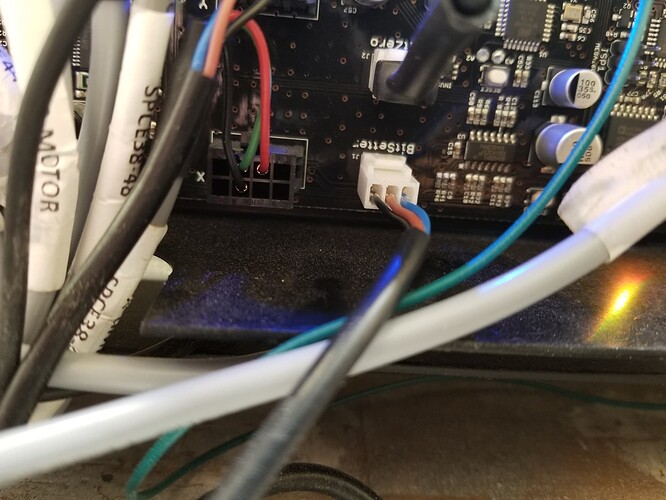I also just recently purchased the pro xxl and my bit setter is not working. there is NO red LED light that comes on when I push it. everything else on the machine works great. There is only 1 connection for the bit setter so I’m not sure what is going on here. When the router gets to the bit setter it just keeps going down and grinding. Can someone please help me out?
is it grounded? sometimes i get dust under my probe and there is no proper ground. take the black wire and ground it manually if you have to
how would I do that? Sorry, I’m new at this stuff.
First, make sure to contact support@carbide3d.com about this.
If the bitsetter light does not come on when the button is pushed manually, either the bitsetter is defective or (more likely) it does not get power from the controller due to a wiring problem. Support will guide you through troubleshooting, but in the meantime you could double-check that the bitsetter extension is correctly connected behind the front right plate (you must have done this during assembly?), and the other end of the cabling should be seated on the controller connectors labelled “bitsetter”, which you already checked. Can you post a picture of that connectors for a check of wire colors there?
I just checked mine and it’s identical, so either a problem further down the wiring to the bitsetter, or a defective bitsetter. Either way, support should take care of that for you
thank you for your input.
This topic was automatically closed after 30 days. New replies are no longer allowed.