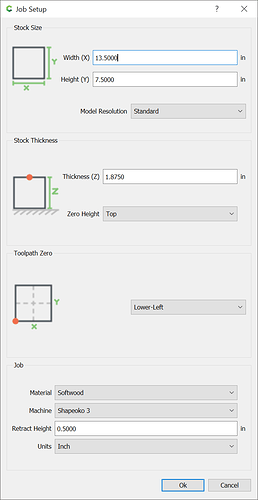A #201 endmill as noted at: https://shop.carbide3d.com/collections/cutters/products/201-25-end-mill-cutter-qty-2 has:
Cutting Length: .75"
Yet you are trying to cut a thickness of:
1.875" (can you even get that much stickout w/ a #201 and not rub the collet against the material?)
You need a tool w/ that much cutting flute length (or almost that, a little bit of rubbing at the top is usually manageable).
See: https://wiki.shapeoko.com/index.php/Endmills#Long_endmills
A further consideration is you are trying to cut a pocket just as narrow as the endmill — this results in near constant 100% tooling engagement — best practice is to add geometry and cut as a pocket down to at least tab depth: