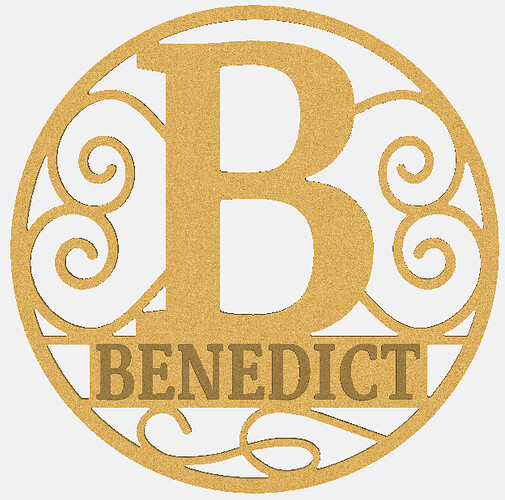Something I do often is design the project, setup tool paths, and run simulation, take a screen shot and send to customer for approval. Many times, I have to open the screen shot in a bitmap editor, and erase the “cut out” areas so the can see better what the end result would be. A circular monogram for example, cut out of a square stock. Contour Cut the circle to full depth and show simulation, it would be nice if the “corners” and inside areas were “removable” just like the physical result would be. If possible, it would be nice if there was a right click option in the show simulation that allowed you to “remove cut outs”. I realize that would require the progam to know what section was what. Just a thought. Or maybe an alternative would be to have a simulation solid color background, to make it easier to fill/erase in a paint editor.
2 Likes
How about using pocket paths for the approval so it removes all the material, then switch to contour for actual cutting?
3 Likes
Yea… I think that will work… I made a square larger than my material and pocketed that too… and if I have to make tweaks, it will auto-update…
Thanks a bunch.
3 Likes
This topic was automatically closed after 30 days. New replies are no longer allowed.