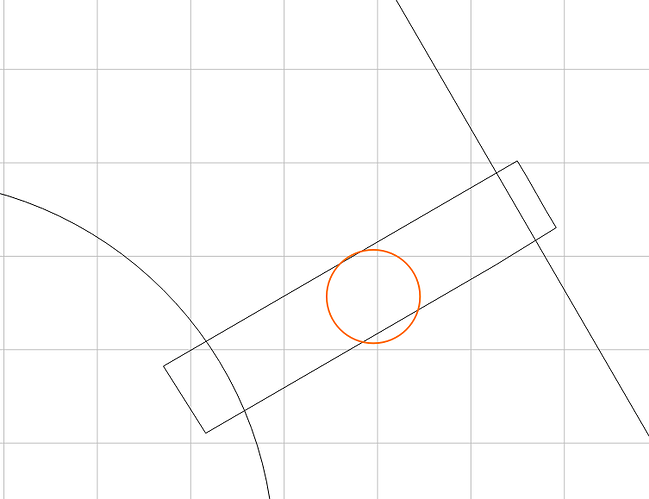Good morning, all.
NINJA EDIT: As @Julien pointed out, when I shrunk down this shape, the pocket was too small for my 1/4" tool. Thanks, @Julien!
I ran into a problem while carving last night that I just can’t figure out. I have a design for a coaster using a client’s logo, which I’m trying to cut out of some walnut. Here’s a link to the file. You should be able to see that there are lots of toolpaths, because that’s where my problem is.
Whenever I export GCode for the three rectangular “spacers” spaced around the hexagon, the GCode only includes this:
(Design File: C..Users.Jesse-1.Dropbox.Documents.CNC.LaborChart.Coasters.c2d)
(stockMin:0.00mm, 0.00mm, -6.35mm)
(stockMax:609.60mm, 139.70mm, 0.00mm)
(STOCK/BLOCK,609.60, 139.70, 6.35,0.00, 0.00, 6.35)
G90
G21
(Move to safe Z to avoid workholding)
G53G0Z-5.000
(PREPOSITION FOR PLUNGE)
G1X0.00Y0.00F100.0
Z6.35
M02
For quick comparison, a “successful” GCode export from that file starts like this:
(Design File: C..Users.Jesse-1.Dropbox.Documents.CNC.LaborChart.Coasters.c2d)
(stockMin:0.00mm, 0.00mm, -6.35mm)
(stockMax:609.60mm, 139.70mm, 0.00mm)
(STOCK/BLOCK,609.60, 139.70, 6.35,0.00, 0.00, 6.35)
G90
G21
(Move to safe Z to avoid workholding)
G53G0Z-5.000
(Middle.Bowl.-.Pocket)
M05
(TOOL/MILL,6.35, 0.00, 0.00, 0.00)
M6T46201
M03S18000
(PREPOSITION FOR RAPID PLUNGE)
G0X55.79Y49.03
Z6.35
G1Z-3.81F381.0
X55.71Y49.14F2540.0
X55.69Y49.20
X55.68Y49.32
Y49.41
X55.71Y49.49
Things start to vary at line 9
I’ve tried exporting one at a time, all three, deleting the toolpaths and recreating them - all with the same results. I can successfully export the GCode for the center “bowl” and the exterior cutout - just not any one of those three “spacers”
What could I be missing? Is my file just cursed?