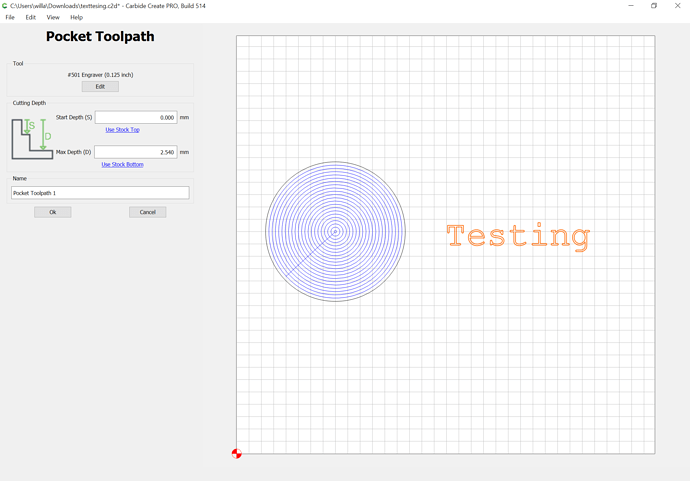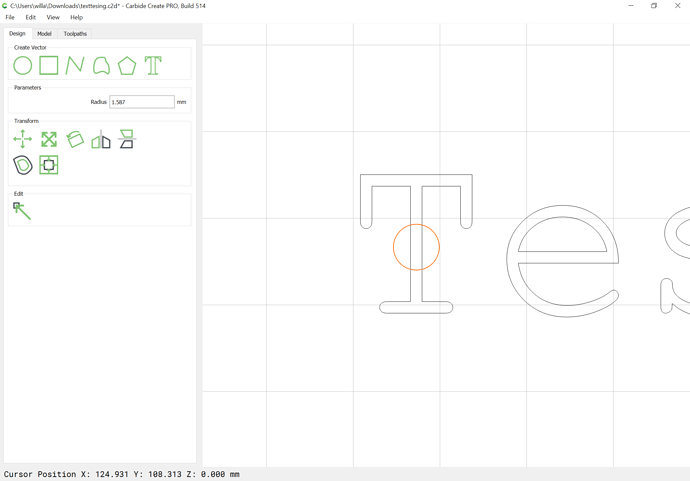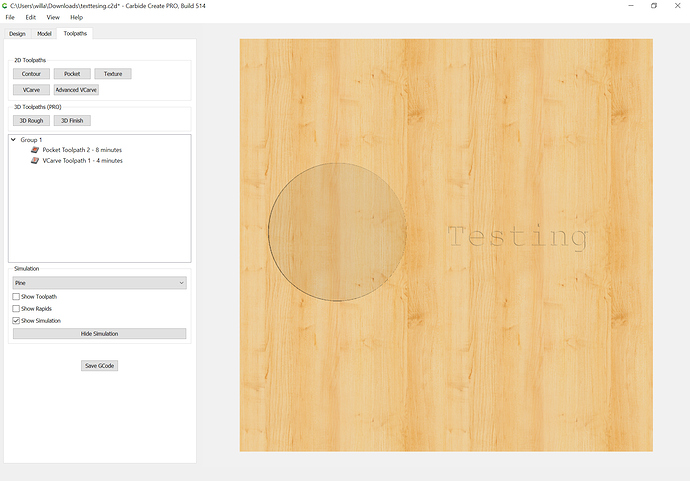francois
January 15, 2021, 5:16pm
1
Hello
I am new on carbide create. I have just downloaded the latest version (V5 build 514).
But when I do the simulation I did not see any text. I tried different way to engrave the text (pocket , offset …) , different fonts, different engraving mills but still nothing
I export the gcode and imported in grblControl and still nothing.
What am I doing wrong?
Thanks
WillAdams
January 15, 2021, 6:04pm
2
Please post the file you are having trouble with and we will do our best to work through this with you.
Julien
January 15, 2021, 8:16pm
3
Also, if you prefer some support in French, you can PM me.
Julien
January 16, 2021, 9:42pm
5
Secret? clones? Sorry this went over my head, is that one of these cases where I used the wrong words/idioms?
Julien
January 17, 2021, 10:12am
7
ha, it was just me being a little slow, please don’t curb anything!
1 Like
francois
January 17, 2021, 12:35pm
8
Hello guys,
thanks for the quick replies. Here is the file
Thanks for your help
texttesing.c2d (238.0 KB)
WillAdams
January 17, 2021, 1:11pm
9
You are trying to use a 1/8" diameter tool in a pocket toolpath:
Pocket toolpaths should be used w/ flat-bottomed (square) endmills.
Moreover, the narrowest part of the geometry needs to be ~10% wider than the widest part of the endmill:
Use a V carving instead:
2 Likes
system
February 14, 2021, 5:19pm
10
This topic was automatically closed after 30 days. New replies are no longer allowed.