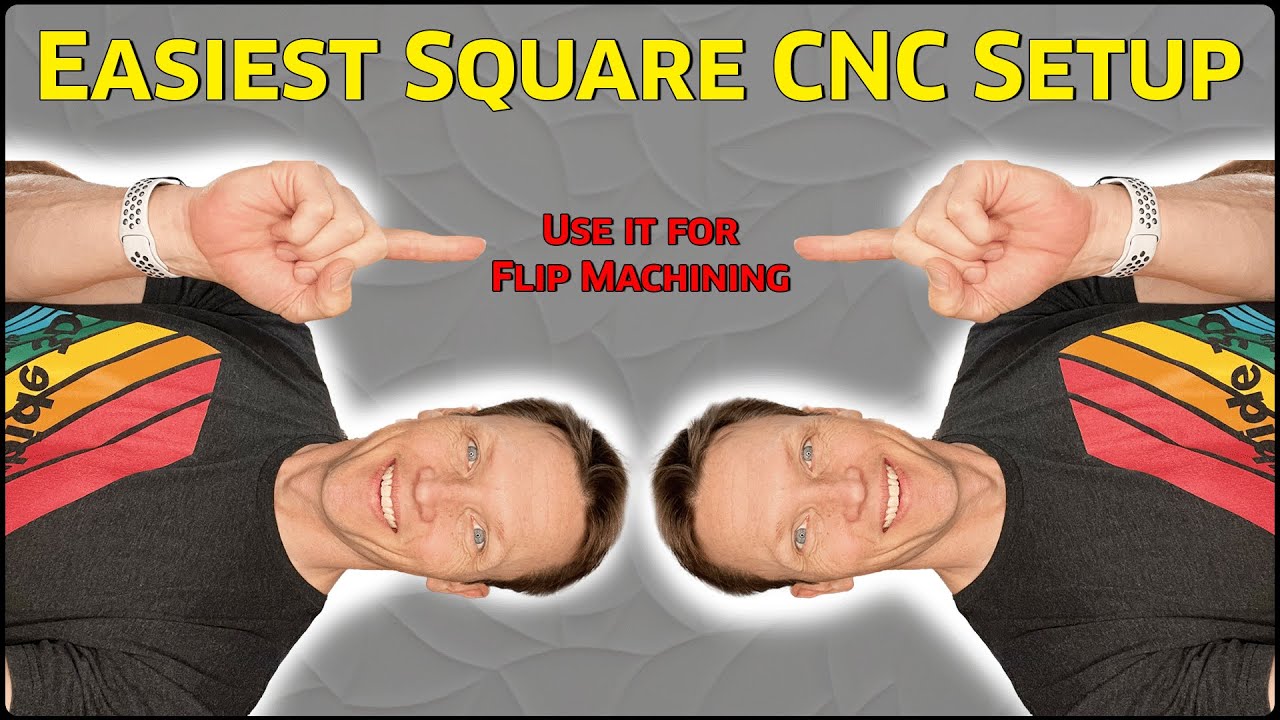Yes. I love all things that light up or use magnets. Part of the beauty of owning a CNC is creating matching magnet locations.
From a cribbage build I just put together with the same concepts as above: Carbide 3D on Instagram
I did see that one when you posted it, I really like how tight the pegs fit in, mine they rattle around too much.
Too much precision is both a gift and a curse.
I love that inlay. My attempts last year were failures and I got distracted on other things. I really need to get back to it.
I was trying walnut base with maple inlay and losing the finer detail in the maple. Maybe I should try the other way. To be fair, my earlier attempts were before the inlay mode was added to CC.
I’m working on my most recent cribbage design - I’ll post once I have actually carved something!
Question for the magnet users - do you use Carbide Create to get the magnet holes on the back of the inlay? If so, how do you manage it? I’m having trouble getting my wood to line up because of the obvious problem of turning over the wood… is this just something that needs a different program or am I missing something?
Or use this setup. I use it on the regular, including yesterday.
The whole process is about knowing where your part is in space relative to your zero point in the software and on the machine. Once you get this down, you’ll find it’s easy and super useful.
- Kevin
Thank you! I’ll work on this hopefully soon. In your first video, you mention milling a corner square - is that something you made a video on? I can’t seem to find it.
Sarah
No video on the corner square. In fact, now I use the simple method from the second video every time. It’s easier to remove from the machine
This topic was automatically closed after 30 days. New replies are no longer allowed.