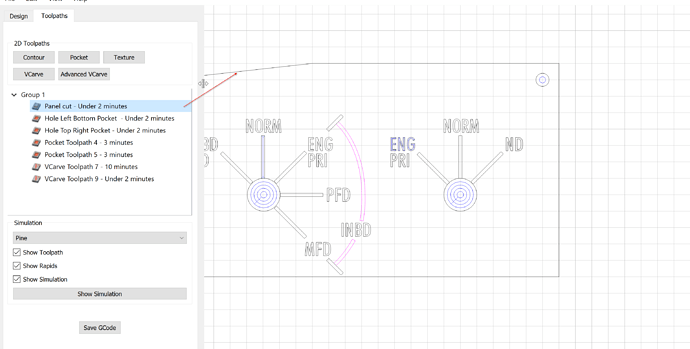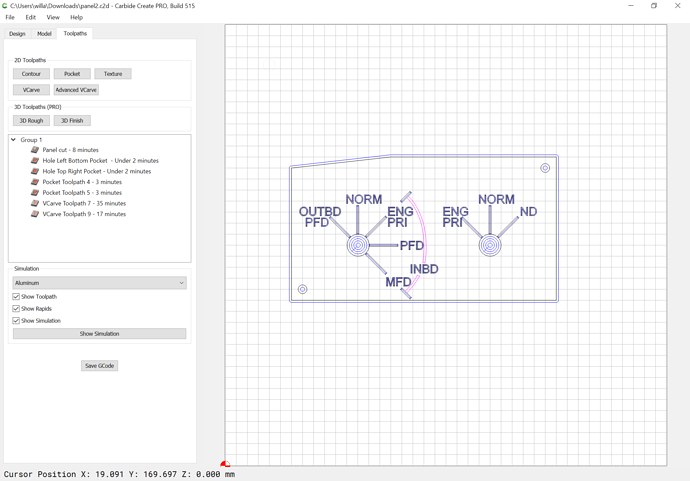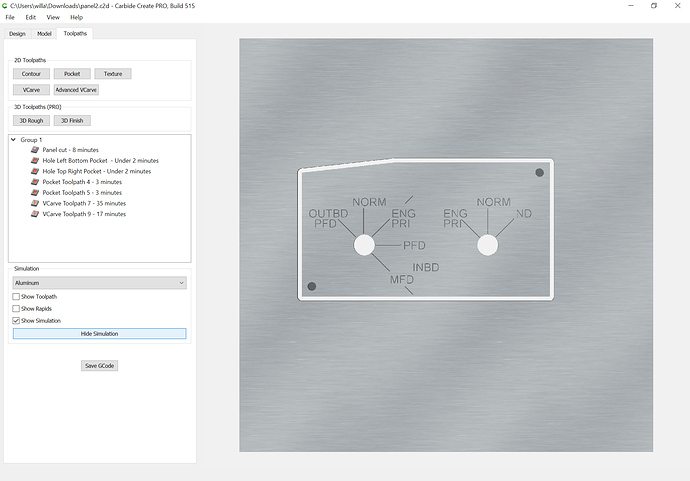Hello
I was saving file regularty in CarbideCreate build 514 and then I repanel2.c2d (468.9 KB) opened the file (to undo some modifications).
When doing the simulation I noticed that few objects are not rendered anymore.
Looking at the toolpath list , all toolpath are still present. When I go over the toolpath name with the mouse it does not focus anymore on the related object.I checked and the toolpath is not disabled.
For example in the image above I lost my panel cutting toolpath.
Looking at the project file itself I can see that "elements " list is now empty for few toolpaths I have previously created
“TOOLPATH_GROUP_OBJECTS”: [
{
“TOOLPATH_OBJECTS”: [
{
“automatic_parameters”: true,
"elements": [
** ],**
“enabled”: true,
“end_depth”: 3,
“name”: “Panel cut”,
“ofset_dir”: 1,
“speeds”: {
I had to fix it manually in the file by I adding back to the toolpath the corresponding object uuid
The issue occured for few toolpath only and they were still fineuntil I reload the file.
Any idea?
I have attached my project file.
I have created two tools. I cannot attach .csv file for my tools database file so here is the content of the csv:
number,vendor,model,URL,name,type,diameter,cornerradius,flutelength,shaftdiameter,angle,numflutes,stickout,coating,metric,notes,machine,material,plungerate,feedrate,rpm,depth,cutpower,finishallowance,3dstepover,3dfeedrate,3drpm
10,EU_HOZLY,Forets h‚lico‹daux en carbure argent‚ 3,end,0,0,0,0,0,0,2,0,100,203.2,254,10000,1,2.54,20,254
102,Carbide 3D,102,https://shop.carbide3d.com/products/102-125-flat-cutter-qty-3,,end,0.125,0,0.75,0,0,2,0.125,,0,,,,5,10,10000,0.01,,0.008,10,10,10000
10,EU_HOZLY,Single Flute,end,2,0,12,0,0,1,38.1,1,203.2,254,5000,1.27,2.54,20,254,10000
10,"Drill bits: tip 0.1mm, 20 degree, diameter3.175mm ",engraver,3.175,0,12.7,0,20,2,38.1,1,203.2,254,10000,1.27,2.54,20,254,10000
Thanks