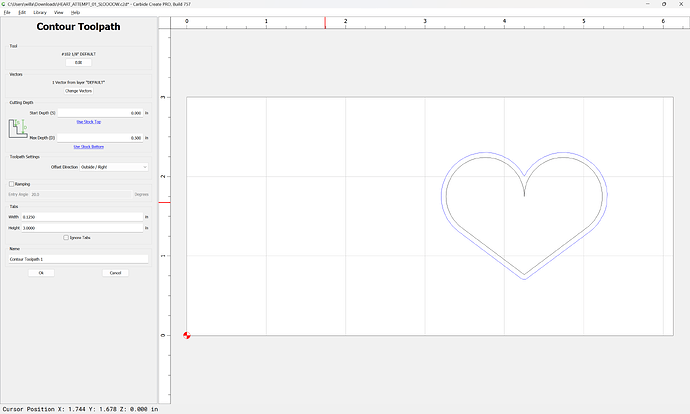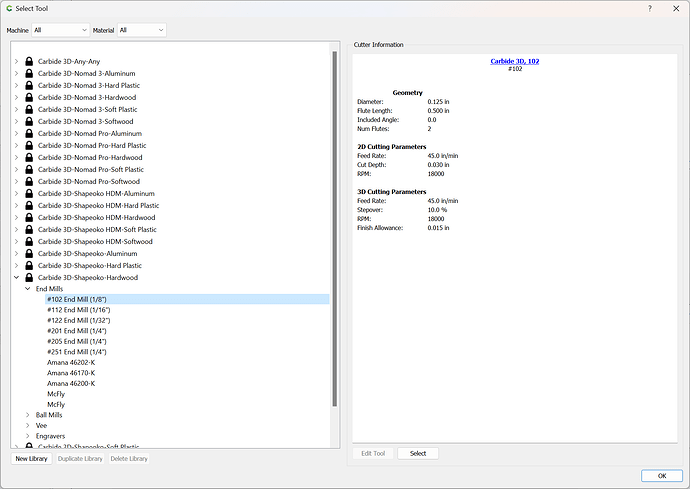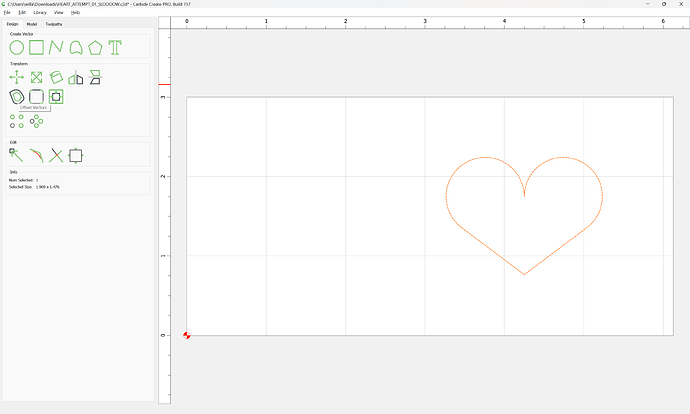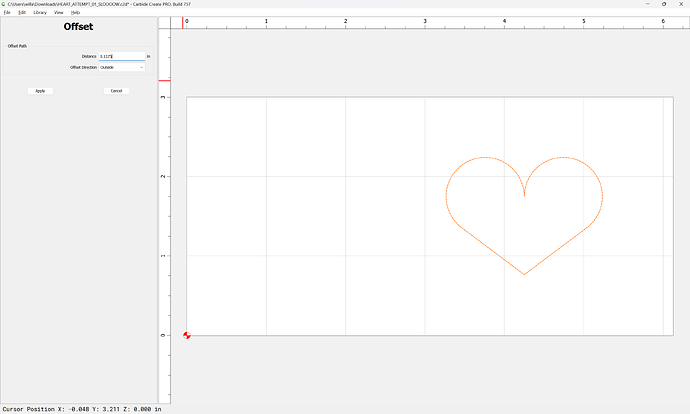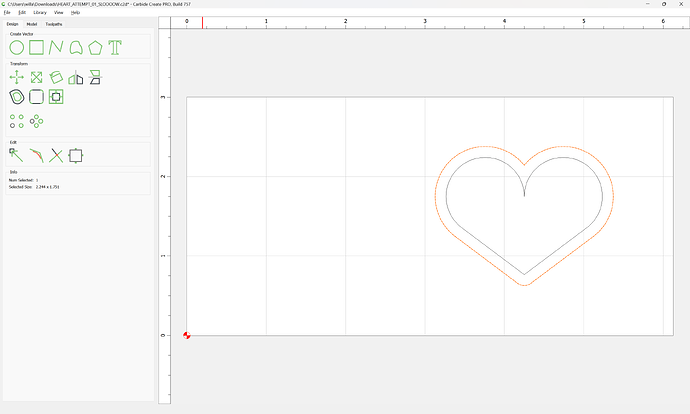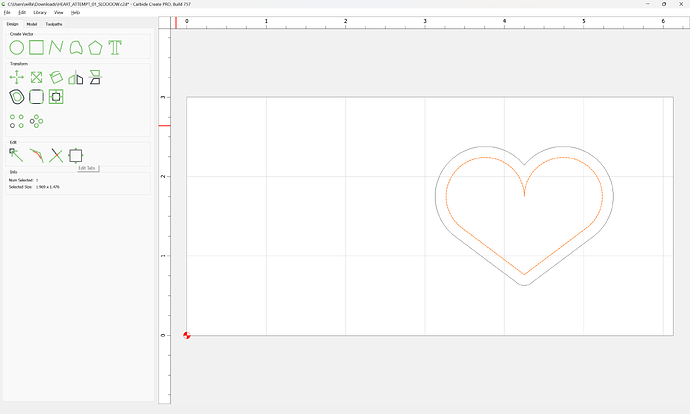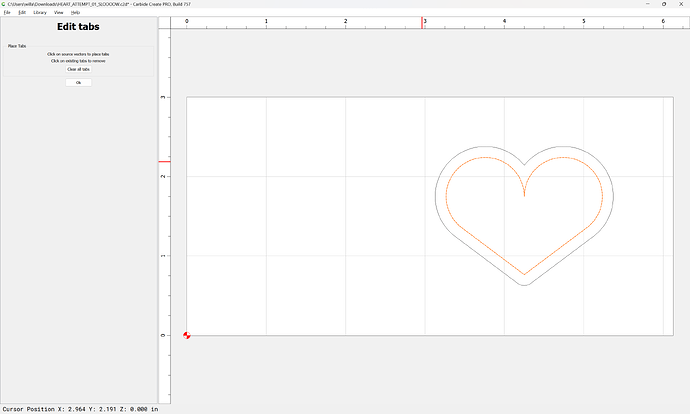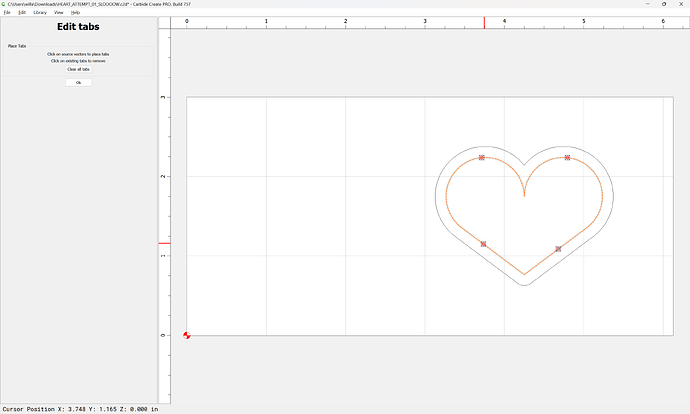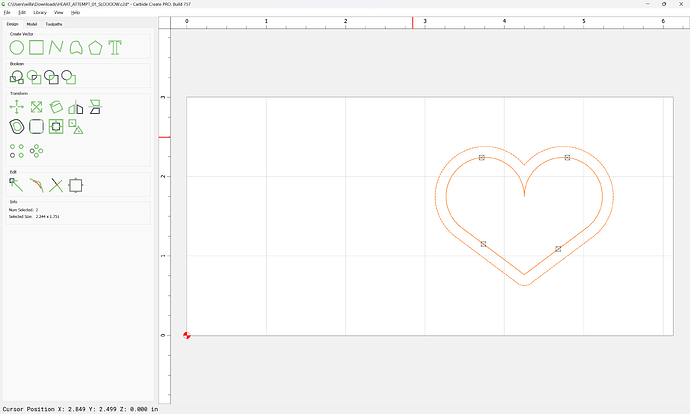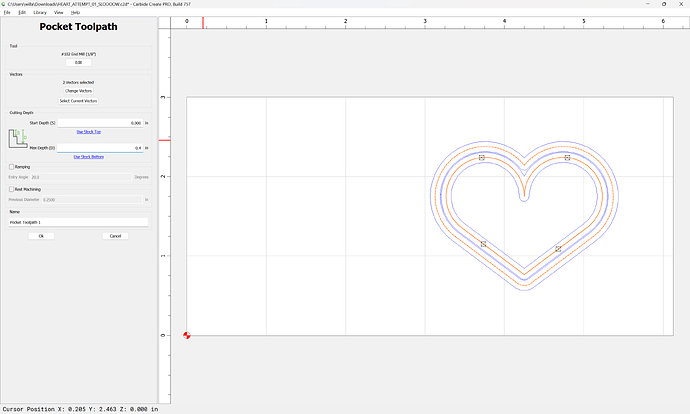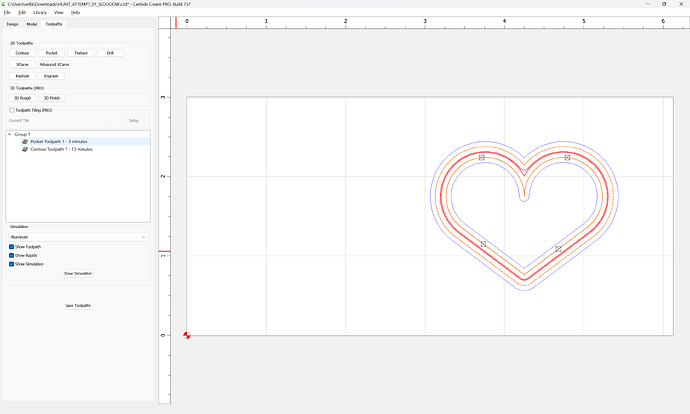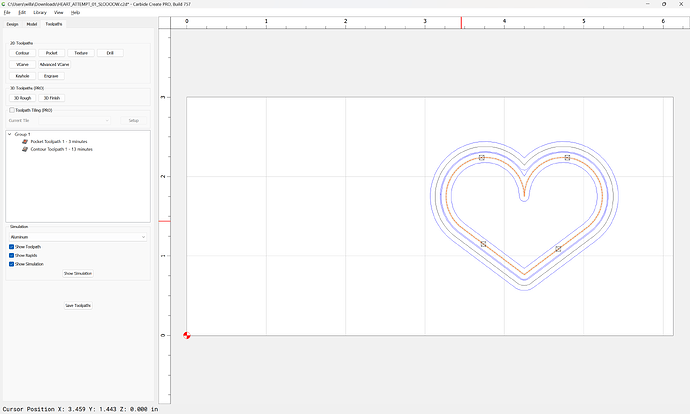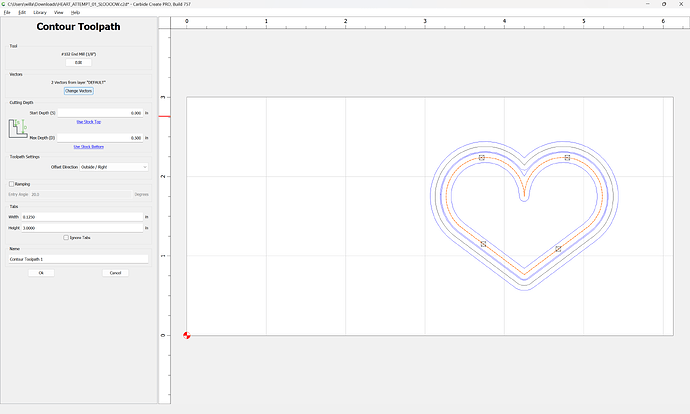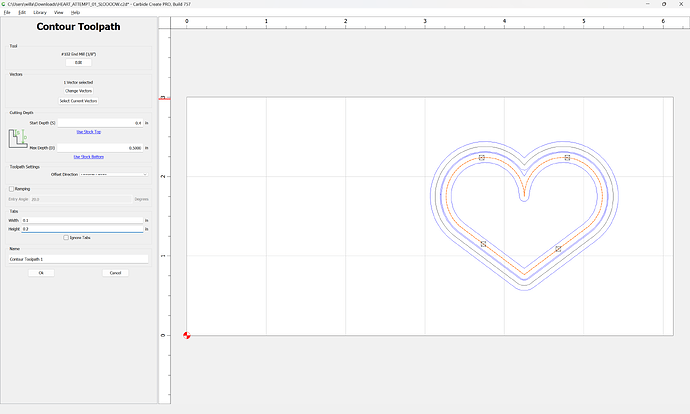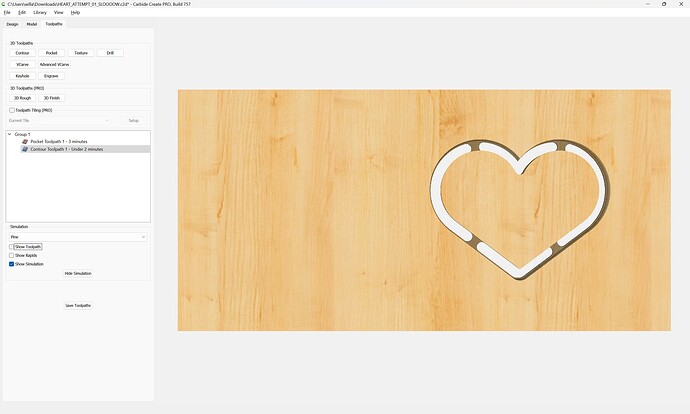As requested on tech support:
I have my CarbideCreate toolpath done and provided. Can I get some sort of confirmation that my setup is complete and accurate?
I’m hoping to first “step” the machine through the toolpath without cutting anything first, to verify everything is set up and functioning properly, and the toolpath is accurate - is it safe to have the machine be as slow as I have it? I currently have it set to 2000 RPM.
It’s not possible to “baby” a cut — that leads to rubbing, work-hardening, and problems — the machine always has to have the tool spinning quickly enough that it has the torque to actually take a cut when a cutting edge is presented to the material,
The workpiece is: 0.5in THICK, 6.125in WIDTH, 3.0in HEIGHT
The stock is a piece of hardwood — it would be best to use the hardwood settings for a #102:
The cut is to a depth of 0.5", which matches the flute length, and is 4 times the length of the diameter of the tool being used, and is a slot just as narrow as the tool, so will have near constant high tooling engagement.
There are also no tabs or other workholding (tape and glue) to hold the part in place, also the Toolpath is associated with all the geometry on the Default layer which makes any sort of adjustment difficult.
Go back to the Design pane and offset to the outside by endmill diamater +10% or so and select the geometry:
Choose the command “Offset Vectors” and offset by 0.1375" to the Outside:
Apply
Select the original geometry and add tabs using the “Edit Tabs” command:
click to place a reasonable number of tabs:
placing them where it will be easy to remove them after the cut.
Ok
Select both pieces of geometry:
Make a Pocket Toolpath which cuts down to tab height:
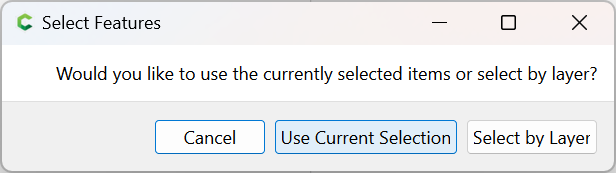
Use Current Selection, set up the cut to cut to a depth of 0.1"
Ok
Move the Pocket toolpath up above the Contour:
Select only the original geometry:
Edit the Contour toolpath so that it starts at the bottom of the previous pocket and uses only the selected geometry:
“Change Vectors”
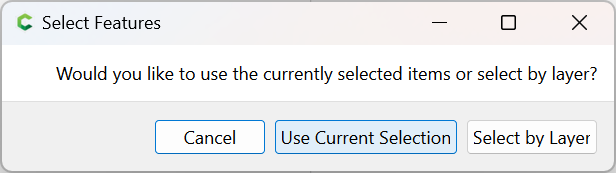
“Use Current Selection”
Set the Start Depth to 0.4" (bottom of the previous pocket), and a reasonable size for the tabs:
Ok
Check the 3D simulation: