I’m not understanding something with BitSetter…
I created a test project just to learn Bitsetter and BitZero. I have BitZero working fine. BitSetter, not so much.
The file that I created was simple. A square, a circle and some text. The square I created a toolpath with a 1/8 end mill (toolpath 1). The circle I created a second toolpath (#2) and programmed it for a 1/16th bit. The text was set up in toolpath #3 and was a 90 degree V-bit.
I saved the G code as one file.
I fired up the machine, initialized it and it then came to the front-center position and indicated that a bit change was in order. I inserted the 1/8 bit assuming that it would cut the square first and then stop. The machine then moved to the BitSetter and did its thing.
I then set the XYZ with the BitZero. The process worked accordingly.
I then loaded the file and started the job.
It cut out the square perfectly and then stopped, raising the spindle about 6mm above the work surface.
From there, I would expect a tool change prompt, but I get nothing. The screen stays in the “Run Job” window.
I have tried hitting stop and/or pause several times with no satisfactory result. Pause does nothing and Stop takes it back to the right-rear corner and parks itself.
If I change to tool, hit load new tool/OK, it will run the spindle over to BitSetter, set the height and then park in the middle/front of the work area.
Unfortunately, the program now wants me to start the job over. This means that I now have the incorrect bit in place.
It seems to me that the running program should pause after toolpath 1, request a bit change, run over to BitSetter, do its thing and then RESUME the job, not start over.
Any correction to my workflow would be greatly appreciated.
Thanks
Bill
You’ll need to select the correct post processor in Create.
Edit–>Select post processor
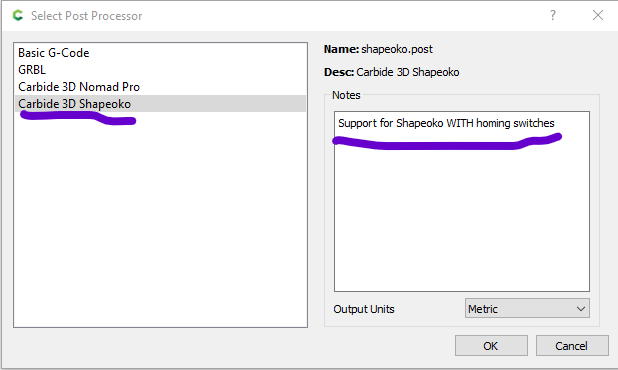
Well Heck…
That was easy!
I keep reading the phrase “Post Processor”, but assumed it was for software other than CC.
Thank you for your timely response. Since I have put the machine away for the day, I will give it a go tomorrow.
Best regards
Bill
Additionally if you want to cut with certain bits first or last then change the tool path order. You always want to cut the least invasive toolpaths first and leave cutouts with tabs for last. The order in the toolpath window is the order in which they are cut. Sometimes the last one saved is not always at the bottom of the list so check the order before saving all the tool paths into one tool path.
Thanks
I hope to play with it today.
Bill
This topic was automatically closed after 30 days. New replies are no longer allowed.