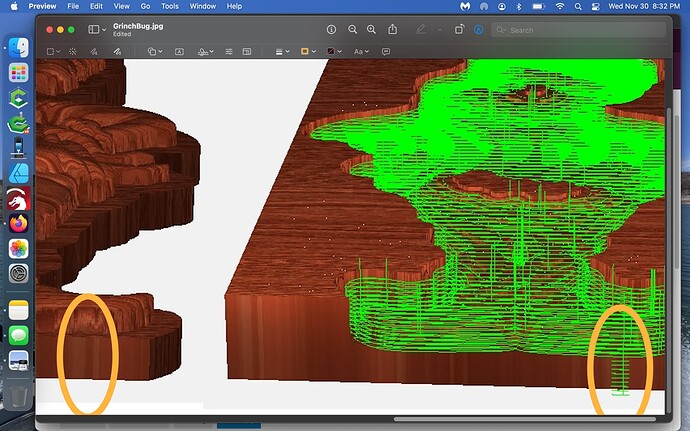I imported an STL file. The tool paths and all of the simulations looked fine. When running the Roughing pass and it should have been finished, it started drilling a hole. Checking back in CC V741 I see that the hole shows up when you select “Show Toolpath”. There is no hole in the 3D view or the toolpath simulation. There are no extraneous nodes in the design screen. Is this a bug? (See attached)
It made a hole through the stock on the top too. It’s almost like they were reverse tabs. At the very least, the roughing and finish passes should have left 10 mm. Overall it came out okay but it’s very puzzling.
Please send the STL and .c2d to support@carbide3d.com and we’ll do our best to look into this w/ you.
1 Like
The C2d and stl files have been emailed to support.
This topic was automatically closed after 30 days. New replies are no longer allowed.