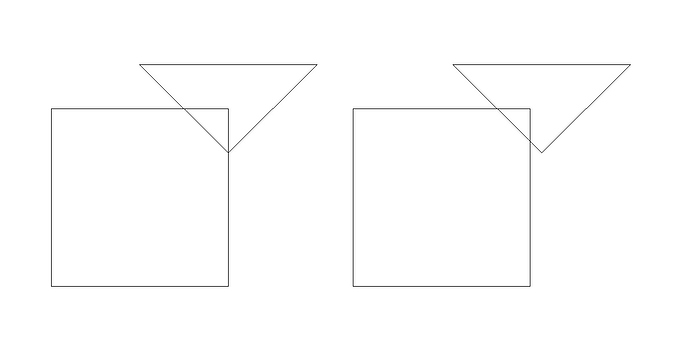The purple line around the outside of the pocket, and the chamfers along the edge of the sign and both edges of the “frame” are all profile cuts on the line with a v-bit. One tip for doing chamfers… create a line just outside or inside, as the case may be, along the edge of the thing you want to chamfer, about 0.03" from the edge. Then set your depth to about 0.08". This will result in a very nice chamfer. If you do your chamfer on the same line as your cutout, the very point of the v-bit will be on the vertical edge, resulting in a little fringe that you have to sand off.