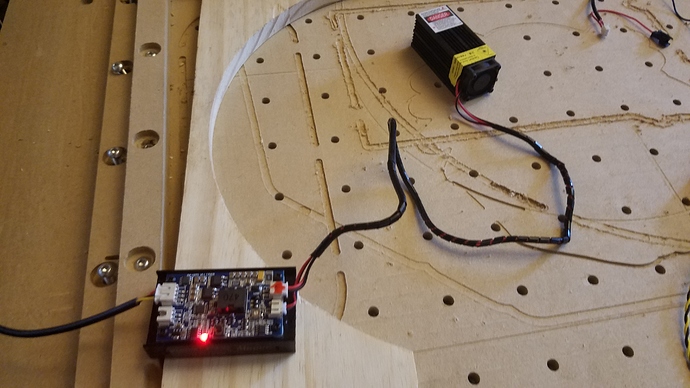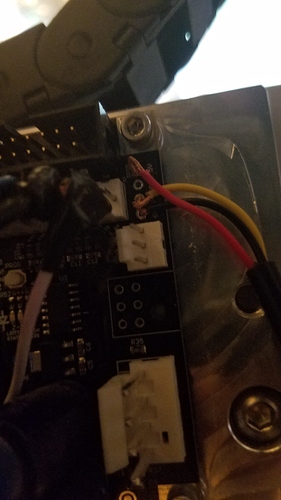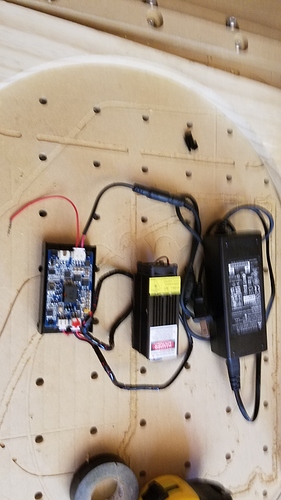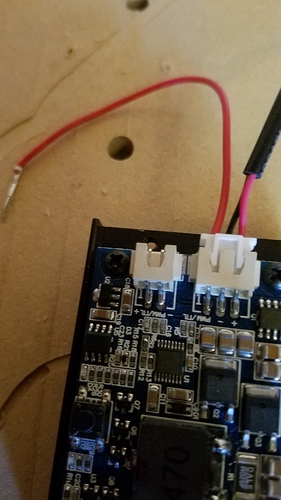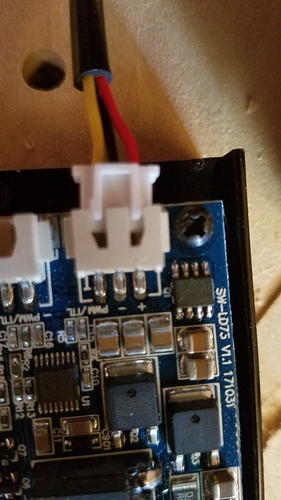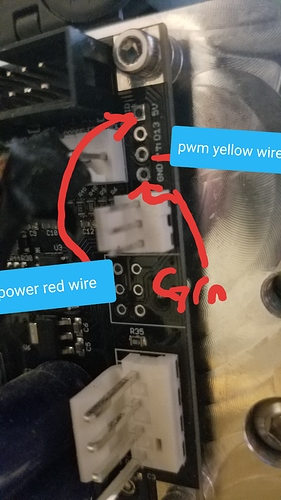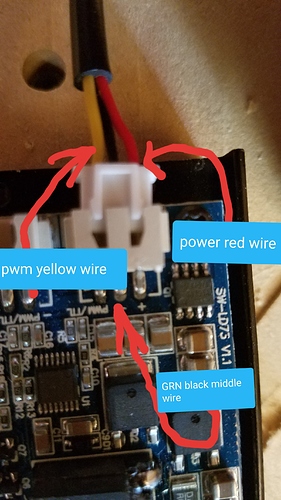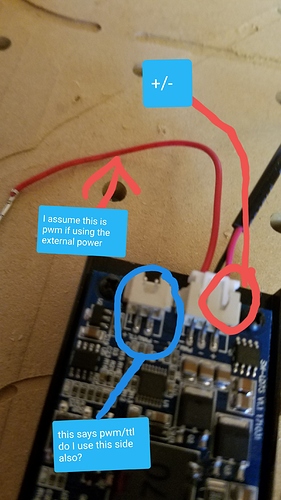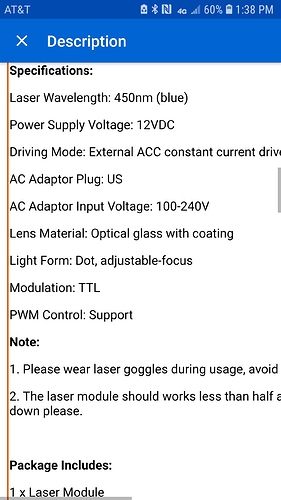Ok guys thought I would get more specific. I have tested this laser with only external power and it works not I have tried to wire it up but to no avail. I have not soldered the connections yet until I know its right any help would be appreciated. Here are some pics of what I have going on I am trying to use the test laser feature in CNCJS but nothing happens
Disclaimer: I have never seen a laser driver board like yours or hooked one up to my Shapeoko.
Are you powering the laser through the Carbide 5v supply? It’s it a 5v laser? What kind of current will it pull?
A guess, based on other applications, would be that you need a power supply for the laser. Your pwm would still come from the Carbide board, and your grounds would need to be tied together.
What version of grbl are you using? How are you trying to turn it on and off?
Hi Giovanny,
to add to Neil’s comments,
- it would be useful to show how/where you wired the PWM signal on the shapeoko controller side
- you may want to check first, without connecting the laser, if your see the PWM signal changing when you do whatever you do in CNCjs to activate the laser feature ?
In all cases, please please please be safe, I guess you are wearing safety goggles while doing these wiring tests? I would also put some kind of cover on the laser output while experimenting with wiring it, especially if you do not really understand yet how it is controlled.
I have posted a pic of the laser specs. I was trying to use carbide 5v power supply but assume I will have to use the supplied external power source instead. I was hoping that by powering it through the carbide board that I would be able to directly turn it on and off via CNCJS. The only reason I would like like that if possible is because when I plug it in to the external power the laser comes out full strength and I need to quickly push the button for weak light. I have also attached some pics of the connector for the external power supply it has 3rd red wire which I would assume is for the pwm since the others are for ground and power?
You need to use the correct power supply.
PWM from laser module to pwm pin on c3d board.
Ground from laser module to going on c3d board.
That’s it.
Don’t plug in the laser until you have CNCjs connected.
As others have pointed out, you need to use the correct supply. From the specs and the label right on the device, the power supply needs a 12v input, and you hooked it up to 5v. The two “pwm/ttl” sets are hooked together. You want to use the ones on the little connector - the “-” to ground on the carbide board, and “+” to the pwm output. Don’t use the red wire you have labeled “I assume this is pwm…”
Thank you guys, I will definitely try this first thing tomorrow will update with results
Thanks guys I finally got it to work correctly.
Please share back how you did it, so the next guy doesn’t run into the same problems.
Well honestly I did exactly as you advised. From what I can tell the biggest mistake besides the power supply was plugging in the laser before I turned on CNCJS
This topic was automatically closed 30 days after the last reply. New replies are no longer allowed.