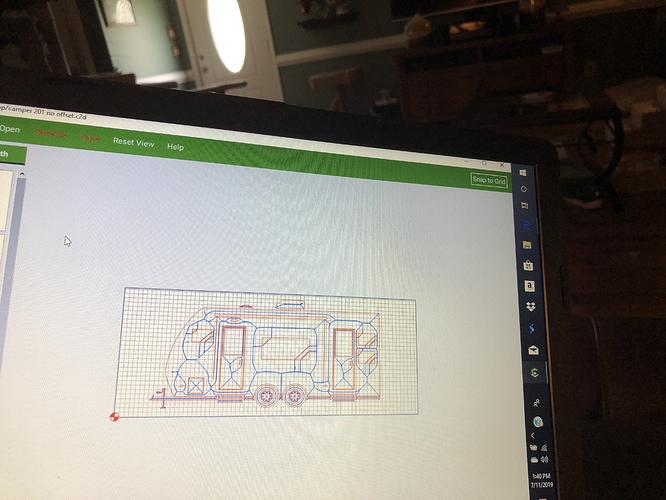I pick a v bit and end up with these blue lines. What are they. Being new I’m am guess that means it’s the wrong bit to use.
Toolpaths are always blue, That v bit is gonna go deep.
Check your simulation.
That’s why Will offset all the lines in the .c2d file he did for you. V bits carve in between two lines. bigger the space the deeper the pocket will be. You will loose all your detail like this. The way he did everything came out with a nice finish with the V bit.
It is probably better to keep everything related to your project on the same post, keeps things more organized, and makes it easier to follow for others searching the forum for the same issues.
There really isn’t a reason why you shouldn’t download the latest Beta version of Carbide Create. It really is working quite well. Most of the people who are going to help with files will always be on the latest update. And files from new software dont go to the old.
Blue lines indicate a cut path under a toolpath. That appears to be a “VEE Carve” tool path.
Thank you everyone understand just didn’t know why they were all over the place. Good to fo
If you haven’t already check out the tuturial on V-Carving
There are tons of other tuturials as well
This topic was automatically closed 30 days after the last reply. New replies are no longer allowed.