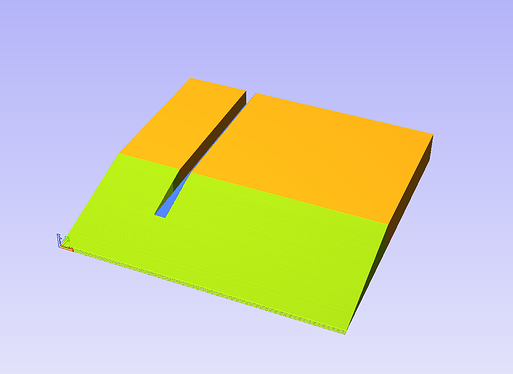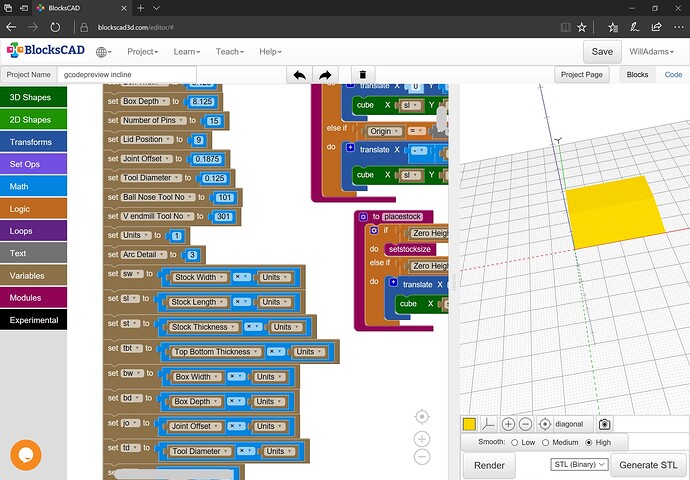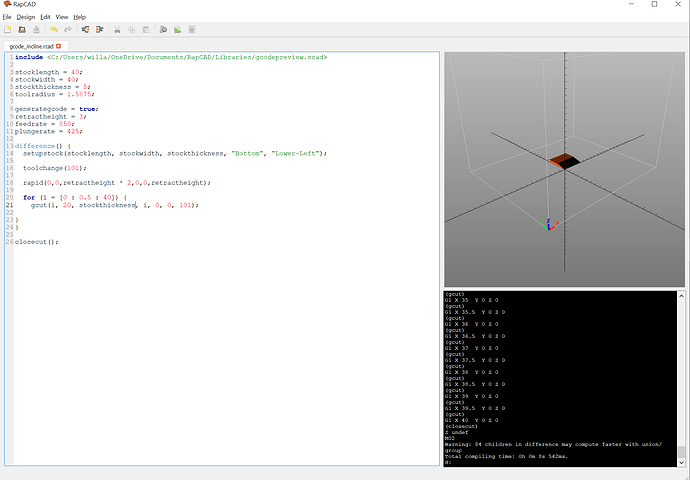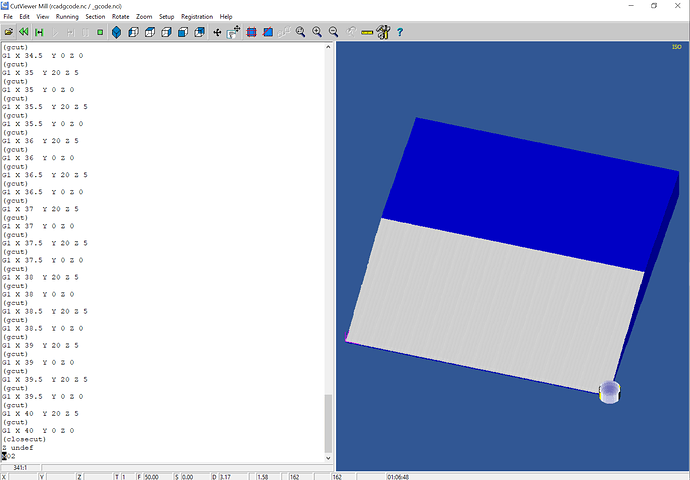WillAdams
January 12, 2023, 5:25pm
21
It should be pretty straightforward to cut that (or any other) angle using gcodepreview, and then writing out the G-code using RapCAD — while it doesn’t have an angle to it, there is a complete working file at:
include <C:/Users/willa/OneDrive/Documents/RapCAD/Libraries/gcodepreview.scad>
stocklength = 219;
stockwidth = 150;
stockthickness = 8.35;
toolradius = 1.5875;
generategcode = false;
retractheight = 3;
feedrate = 850;
plungerate = 425;
module radialflattenX(xbegin, xend, ybe, xcenter, ycenter, toolnumber, tr, depth, retract, plungerate, feedrate) {
for (i = [xbegin / tr : abs(tr) : xend / tr]) {
plungegcutretract(i * tr, ybe, -depth, xcenter, ycenter, -depth, toolnumber, retract, plungerate, feedrate);
}
}
module radialflattenY(ybegin, yend, xbe, xcenter, ycenter, toolnumber, tr, depth, retract, plungerate, feedrate) {
for (i = [ybegin / tr : abs(tr) : yend / tr]) {
show original
just run that in RapCAD using the correct command-line parameters to get a G-code file.
neilferreri
January 12, 2023, 5:46pm
22
Gadgetman:
It’s a 2.5D part.
I think I’d call that 3D, where your Z axis moves with your XY. Then you’re back to @WillAdams ’s original answer. If you want to carve something like that 2.5D (moving the Z axis independently of the X&Y), you could create a series of steps or a grayscale gradient and there are programs that can do that, including CC.
CrookedWoodTex
January 12, 2023, 9:25pm
23
Technically a 3D part, but we call it 2.5D because there is no model involved.
Done with Vectric Vcarve Pro with only vectors; no model.
WillAdams
January 13, 2023, 12:23am
24
Here’s an example:
and it works in RapCAD:
include <C:/Users/willa/OneDrive/Documents/RapCAD/Libraries/gcodepreview.scad>
stocklength = 40;
stockwidth = 40;
stockthickness = 5;
toolradius = 1.5875;
generategcode = false;
retractheight = 3;
feedrate = 850;
plungerate = 425;
difference() {
setupstock(stocklength, stockwidth, stockthickness, "Bottom", "Lower-Left");
toolchange(101);
rapid(0,0,retractheight * 2,0,0,retractheight);
for (i = [0 : 0.5 : 40]) {
gcut(i, 20, stockthickness, i, 20, stockthickness, 101);
gcut(i, 20, st, i, 0, 0, 101);
}
}
closecut();
which generates G-code which works as expected:
1 Like
system
February 8, 2023, 7:19pm
25
This topic was automatically closed after 30 days. New replies are no longer allowed.