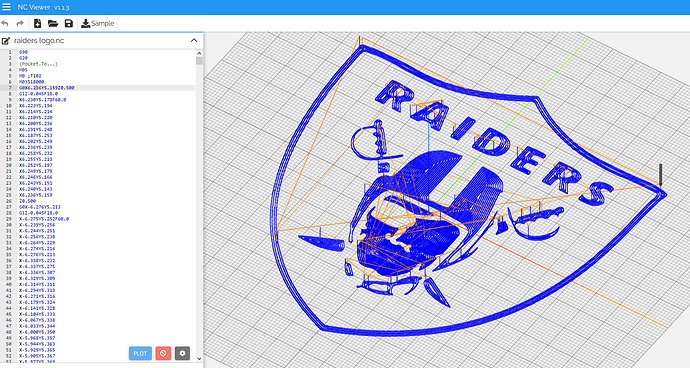If this has already been asked my apologies and would be thankful to be pointed in the right direction. If not here is my question I created my design on carbide create I have the toolpath set on center on carbide, then I jog the router to the center of the work piece got it all centered to the work piece set my zero there then loaded my file and started everything and when it started it moved the x axis over 4.5" off the center mark.
After jogging to the center of your work piece did you tell Carbide motion that its over the center by resetting zero
Yes it set the y axis and z axis there just not the x
can you upload the c2d file and nc file for a look ?
The first move in the toolpath is going from the zero point to the north-east corner of the job,
Maybe you are only seeing the normal execution of the job ? However that point is 6" to the right, not 4.5", so maybe not.
You
You can see my mark for center and how it’s shifted directly to the right and it’s by 5" inches not 4.5" but I’m not sure why cause i ran a test on another prices and it came out right it didn’t shift so maybe I hit something or just a fluke
Well I see your problem. You are trying to carve the Raiders logo. It is possible your machine is not a Raiders fan and is rebelling. At least it didnt carve another team logo. Alternatively did you get the NFL permission to use tthe logo? Maybe it was an NFL gremlin messing with your project. Family Guy - Taping football ᴴᴰ ᶜᶜ - YouTube
I see. Then either a mishap in the zeroing procedure, or hitting something and loosing steps (but losing 5" worth of steps…not very likely)
Lol yeah I’m pretty sure it’s the gremlins that keep the raiders out of the playoffs that got me
Yeah something probably got to excited to use it thanks for all the help
This topic was automatically closed 30 days after the last reply. New replies are no longer allowed.