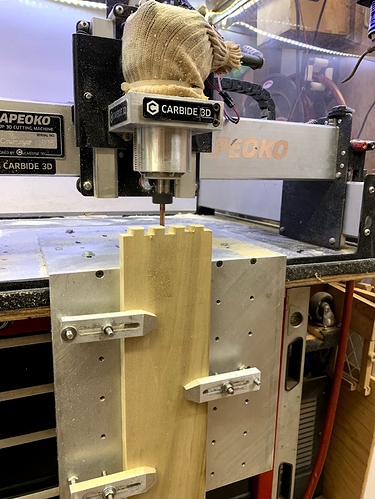why is the Y cutting area max out in front of the machine on XL Like I would like to cut bigger projects but limited because it goes pass the front lip and I have no wasteboard in front of that. Is this just my machine messed up like this or anyone else having same issue?
Hi @Cubano32,
This is normal (but admittedly not immediately apparent), it allows folks to go past the front plate to use vertical workholding there and do joinery work on the edge of a piece, which is very convenient when you have that need.
Some people swap their Y plates, to “shift” the work area back inside the front/back plates (i.e. you can then utilize extra area near the back of the machine). This is doable and something you can find info about in various threads here, but it’s not officially supported (I think) and there may be small road bumps to overcome as it’s not an intended usecase out of the box
Some people have also made wasteboards that extend past the front rail to mitigate that problem you have.
Finally, for very large pieces you could consider tiling (cutting/sliding the piece/cutting/sliding/etc…) if you have free access to the back of the machine. There are threads about doing that here too.
We (users) don’t think of it as an issue, but more of an advantage. It’s easy to slap a board on top tp take full advantage of full Y axis (if needed) and with a little out of the box thinking, you can use overhang to machine long boards (see photo).
Oh ok so if I wanted to add a bigger wasteboard how would I go about cutting it so that it doesn’t sit on top of the lip. Like how would I cut the groove in the underside
This topic was automatically closed 30 days after the last reply. New replies are no longer allowed.