Hey all!
I recently purchase a Shapeoko 3 xl after some experimenting with cheaper cnc machining. I’m trying to make a wasteboard for myself, but I’m experiencing some skipping in the Z axis that despite checking the tightness of my Z assembly and running the default feeds & speeds from carbide motion, I can’t correct.
Here’s a video of the skipping:
https://youtu.be/OiMRh0FWau4
Here’s my feeds and speeds, the default when you select #201/MDF, I didn’t change anything, which I noticed don’t match the image of recommend F&S from Carbide via their support forums?
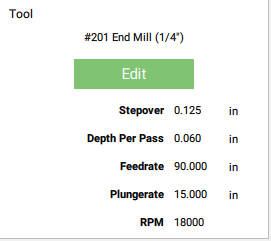
I’ve been doing some test carving with different parts and thought I had finally locked in the tightening after I didn’t have any skipping carving into pine, so it was time to make the wasteboard, but now I’m getting errors all over again.
Not sure what else I can do past reassembling the Z array, which I’ve already done once? I’m elevating my stock so I’m not bottoming out, belt is tight, the nut at the bottom is tight, F&S are correct… I need help.