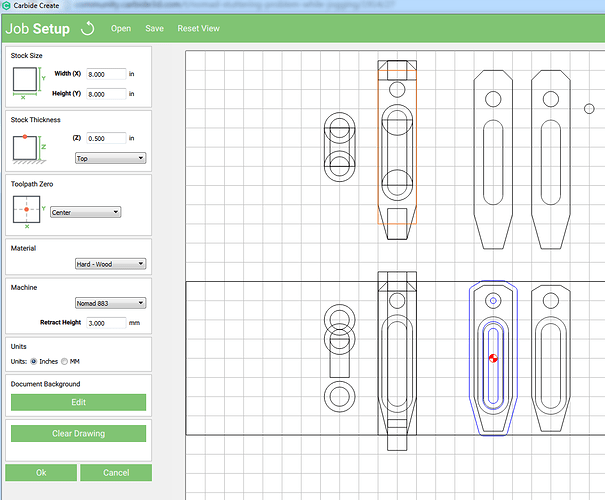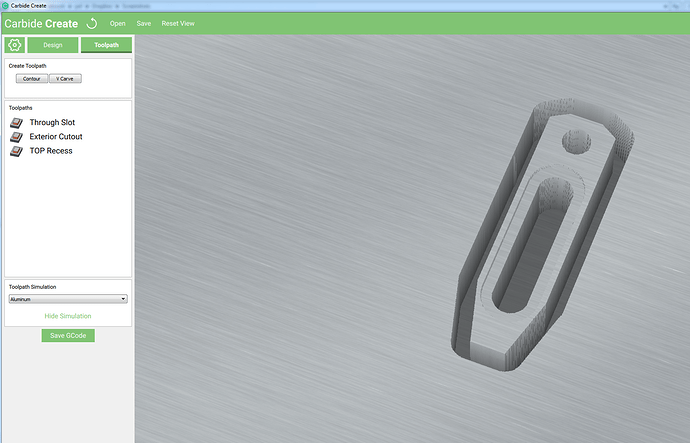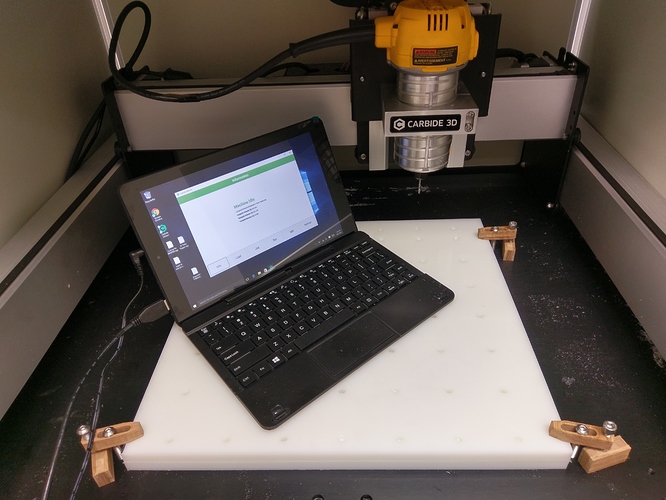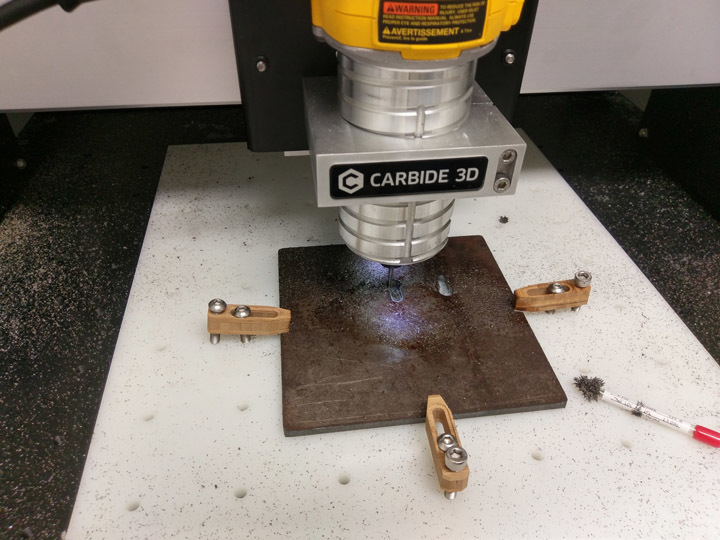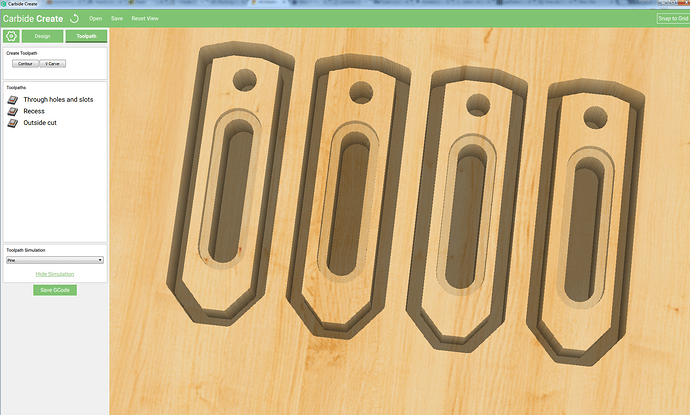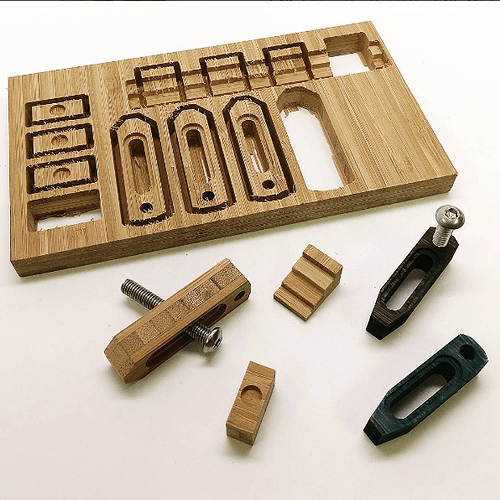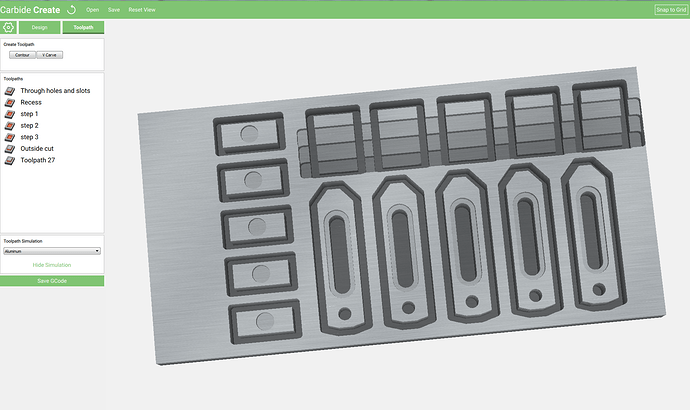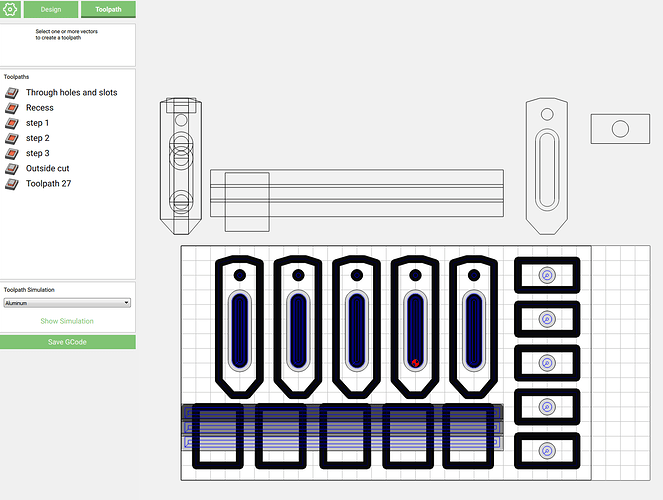Heres a Carbide Create design file for a sacrificial work clamp, these could be made in a variety of materials; aluminum, delrin, etc. here I used plyboo and they worked great.
This style of clamp requires a thread, these are designed around M6 hardware, So you will need to tap an M6 hole in each of the clamps, I used a cordless drill and the threads look and function great.
The file only uses 1 tool, the #102 square ended 1/8th, they take about 10 minutes for a pair.
The Finished clamps- the material is 1/2" thick Plyboo, the clamps measure 1/2" wide and 1.8" long.
You can get 6 parts from a 3" x 5" Bamboo blank.
You will notice in the Carbide Create file that the Max depth is set to .485" for the Through Slot and External Cutout toolpaths. This way the cutter never touches the tape holding the Plyboo to the wasteboard.
A putty knife will get the bamboo stock free from the wasteboard, then you get to snap the parts out- (very satisfying.)
A light sanding…
Tapping the M6 threads…
Heres a screenshot of the Carbide Create Clamp file.
The construction sketch on the left is “working” geometry for later refinement of the design.
There is also a second set of longer clamps above- for the Shapeoko threaded table.
Heres the preview of the part.
On the left you can see the 3 toolpaths, Ideally the Top Recess toolpath would be the second operation, before the final cutout operation; not the last.
Note: To move an operation, just right click on it and select move up or down to re-arrange.
One more look at those bamboo threads.
Heres the Carbide Create file:
4 bamboo clamps 125 m6.c2d (842.4 KB)
Ive used them- and so far so good, feel free to modify the design.
-Apollo