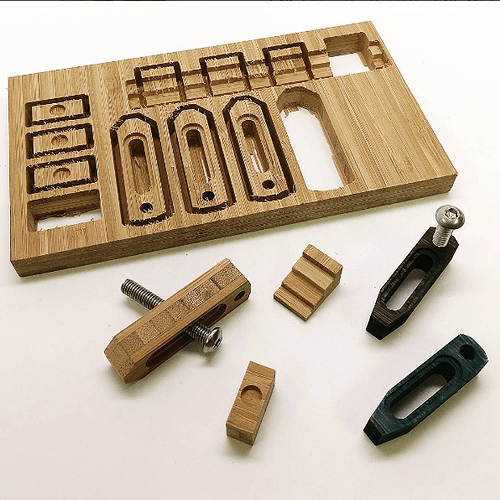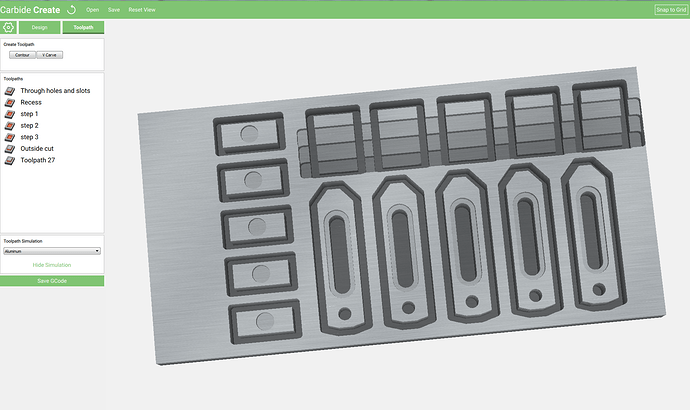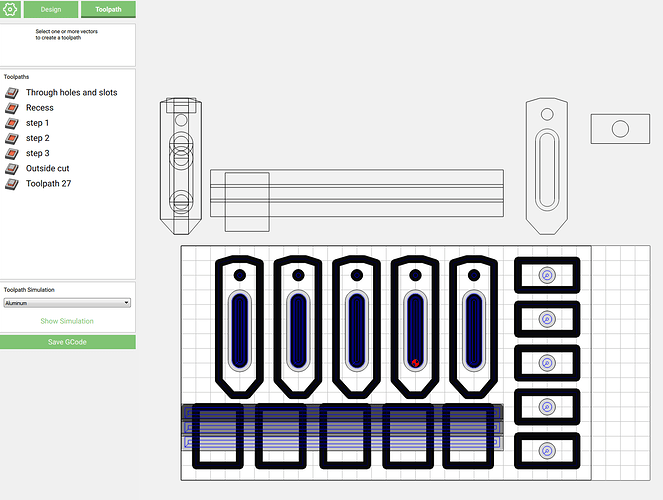The Small Work Clamp design keeps evolving.
This latest CC Design File includes step blocks!
If you want to make a set, you will need 4" x 7" x .5" thick material.
Carbide Create File:
5 Small Clamps wiith step blocks.c2d (1.2 MB)
Heres a Simulation Screenshot after adding a 5th clamp:
The Toolpathing View:
These are really useful and only require the double sided carpet tape and the .125" endmill.