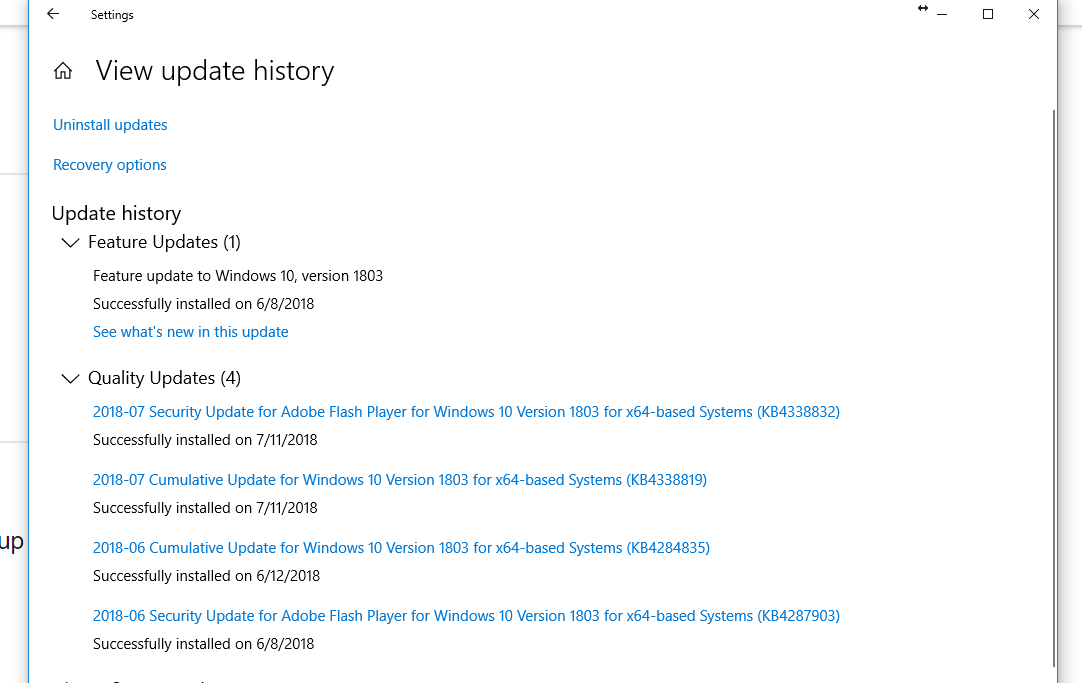Trying to run a carve today cant get motion 4 to startup.I uninstalled and restarted and reinstalled from a fresh download and still dosent work.What gives?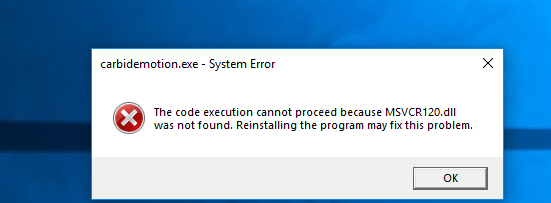
Does our article on this
help?
Still dosent work,giving the same error as posted above.Also why out of nowhere would this happen ive been using motion 4 for awhile same computer same install then all of a sudden bam this happend
Problematic Windows update?
hasnt updated,i have it set to ask me…so it dosent mess up running the machine while in use
Seriously whats going on with motion.I just formatted and reinstalled windows 10 and another fresh install of motion 4 same error.I GIVE UP!
Try going to Majorgeeks and getting the C++ reinstaller. It will remove your MS Visual C++ completely and reinstall it with the latest one. Sometimes the package can get corrupted by another program. https://www.majorgeeks.com/files/details/visual_c_runtime_installer.html
Well im on a new install of win 10 so there isnt anything there to corrupt it but i tried your suggestion anyway and had the same luck,same error as orginal post  thanks tho
thanks tho
Did you run the installer as an administrator?
Doing some searching online, it seems like for some programs, installing the 64bit AND the 32bit distributable can fix the issue. Might want to try that.
I have both versions 86x 64x didnt work also reinstalled with right click run as admin
I’m at a loss. Sorry to hear you’re still having troubles. Couple of things I’d try:
Run C-Cleaner on the registry to see if there’s nothing weird in there.
Try using run as administrator on CM
Boot into safe mode and try running CM (not sure if it’ll work in safe mode, but it’ll ensure nothing odd was loaded on startup)
Even though it’s a fresh install, I’d run the system file checker to ensure everything is running correctly: https://support.microsoft.com/en-us/help/929833/use-the-system-file-checker-tool-to-repair-missing-or-corrupted-system
Lastly, I’d try booting from a flash drive, and downloading Win10 direct from MS. No bloatware that would have come with your computer.
Thanks for the ideas I run ccleaner all the time its my baby and i tried it before and after the fresh install,My copy of win 10 comes directly from ms as you said no bloat and it was a new fresh copy built of a flash stick with their tools,as before the formatting everything on my comp runs great.the only thing that dosent is cm.Im at a loss aswell.Makes no sense that all of a sudden it just didnt work,no new updates were installed,no new software installed.just all of a sudden just got the error.been running the s3 all month using cm untill yesterday i wanted to run a carve and it wouldnt let me.one would think that a fresh install would fix any unknown issues but after i installed it got the same error as before,ive downloaded cm mulitiple times thinking i was getting corruption but the files all install fine with c++ and also went to the link you guys provide to add 86x so it has both 86x and 64x.can anyone verify file size of cm 412 mine are coming up 51.6mb hardline or wireless all come back 51.6mb I will run the system file checker as you suggested but im really doubting that as the source of the problem.
This topic was automatically closed 30 days after the last reply. New replies are no longer allowed.