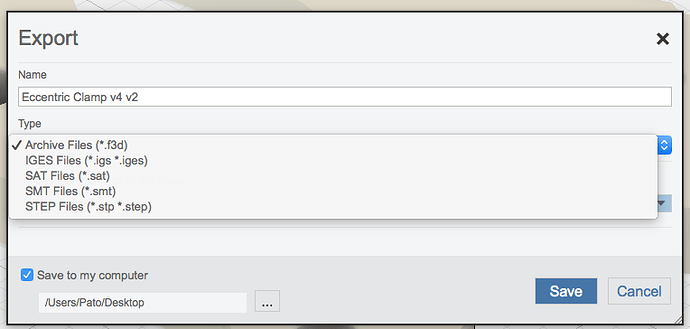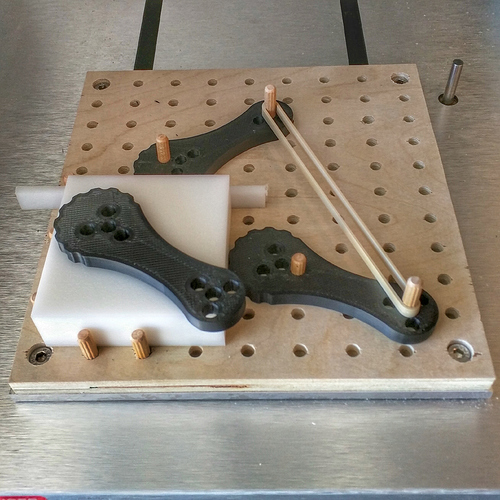Saw this as a clamping system, looks pretty good. Anyone tried this? How did it work out?
First time I have seen rubber bands used for clamping, very creative.
I use a similar system adapted from Bill Young from Shopbot’s design to the SO3. It uses fences, dowels, and wedges. Grid pattern is alternating 8mm holes and 1/4-20 threaded inserts on 1 1/2" centers. The system works great with WCS and is extremely repeatable and reliable. I use 8mm furniture dowels for alignment, fence alignment, and holding wedges.
I imagine this system will work similarly.
I use something similar but not exactly the same. I have T tracks and I use one board loosely connected to 2 tracks with another board firmly connected behind it and I wedge between them. Also on the loose board I put some rubber on it’s face. This helps with grip. Never tried rubber bands like in the video though. I also have cam locks but normally I use those only on the far right side to hold longer parts. I have 2 pieces of wood making a 90 degree lower left corner both have rubber on their faces and then I normally wedge the top side and right side.
If you use rubber on the faces it prevents mars and adds friction. I use this stuff, just glue it onto the edges of the hold down wood parts.

Nice take on traditional methods. I have used printers quoins on the milling machine and shaper when a vise is inappropriate, and wood wedges with 2X lumber for panel glueups (the 2X acts as a caul, and a pin or nail at each side provides bearing for wedges). Never had the need for elastic, but cutting metal on a larger machine, self lock taper run tight will gain nothing from the extra little bit. Wood can’t be wedged so tight without damage, and needs less holding force. I like this solution.
Great idea, thank you!
The printers quoins look like a pretty cool idea too…kind of spendy though. Makes sense that these exist for typesetting, just never really thought about it.
not very spendy from yard sales and fleas. one or two dollars a pair for 4" Challenge. Maybe $4 a pair on the auction site. They are a bit oversize for use with the Nomad, but there might be utility with the shapoko, as long as they aren’t hit with a cutter.
These clamps look very promising. I’ll build a scaled version of these for my Nomad today. Will post results later. If pressure is enough to keep the part in place, this seems like a very simple and elegant solution.
I can now say I’ve tried this and it works well. I’ll test it more in the next weeks but so far it’s working great. 1/4" holes on a spoil board, 1/4" plastic spacers, rubber bands and the eccentric clamps that I scaled down to fit my Nomad. I have to say that it’s extremely rewarding to be able to just make stuff like this. I’m making wedges soon too.
For anyone wondering about the rubber matting, it is the carpet mat, here is a link to various sizes on amazon. This stuff works super well, haven’t used it in CNC applications yet, but I use it all the time when I need to protect a very nice piece from being marred/scratched while working.
patofoto, any chance you could post the stl file for these cams? Thanks in advance!
CAD files would be great too…
Eccentric Cam.stl (154.6 KB)
Here is the STL file. How should I export the CAD file?. I use Fusion 360 and here are the options I have:
I thought Fusion 360 had a mechanism for sharing designs built in?
Yes. You can right-click on a file icon in Fusion 360, and click Share -> Share Public Link….
Yes I can share that way but it needs to be via email and every access needs to be created individually.
Or you can send it directly to grabcad (publish to grabcad in the file menu) from fusion (which has all sorts of nifty stuff). You can share all of them at once. It’s sort of a github…for cad. I publish to here from time to time (example: https://grabcad.com/library/fixturing-clamp-1 or https://grabcad.com/library/let-stuff-go-sign-1)
The STEP file is usable by pretty much anyone I think, the f3d archive is most useful to fusion users (like me…)
There’s an option to share a URL to the model. You don’t need to e-mail it, although that is an option if you try to share from your Hub account.
For example, this is a joystick that I modeled for an arcade cabinet project. In Fusion, just right-click the file, click Share public link and enable “Share the latest version” and “Allow item to be downloaded”. You’ll get a short-URL like this that you can copy to a forum post…
Thanks for that tip. Have shared before but only via making groups. Here is the link.