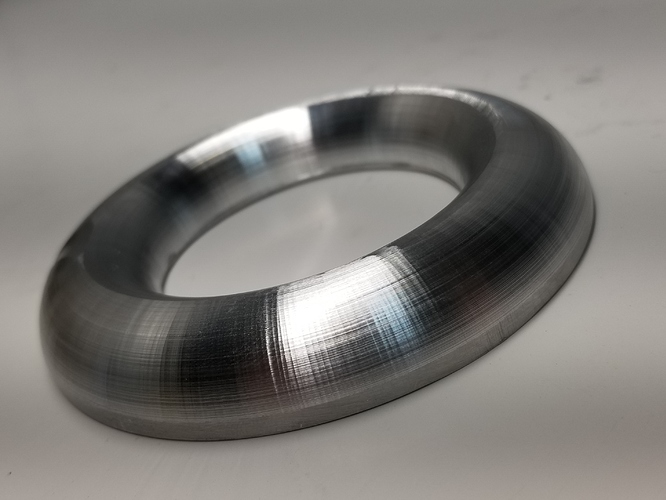Can you create a rounded or tapered edge using create software?
Not per se.
You can use an endmill w/ a special shape and then cut a footpath w/ it. A ball-nosed endmill will leave a rounded shape at the bottom of a pocket
Alternately you can model a 3D shape and do CAM w/ a tool such as MeshCAM.
Just don’t use a bearing guided bit (you can buy one, just take the bearing off). It’s dangerous since the machine is capable of exerting a lot of force on the bearing, so it will fail or shatter or something bad.
You can try one of these:
I bought one but have not tried it yet. In VCarve you can define special tool profiles, but in Carbide Create if you just wanted to chamfer an edge of a pocket or outside edge you could do a profile cut on the line rather than inside/outside, it just wont display properly in the preview.
Dan
To follow up on Dan’s suggestion of using a roundover bit - this works very well. Also - use the offset feature to create the path for the roundover bit. Offset it to one side or the other, then apply an engrave operation on the offset line, with the depth set to the appropriate value for the radius you want to achieve.
-Edward
Would a 1/4" cut diameter roundover bit be added to the Carbide Create tool library as a 1/4" “Vee Mill”?
Unfortunately, Carbide Create doesn’t support specialty endmill shapes such as that — you can use them, but you won’t get a correct 3D preview of the cut.
Thanks for taking the time to reply. Yeah I realize that. But was just wondering the best way to enter the bit when adding it to the tool library, since a “roundover” obviously isn’t one of the three options for bit types in Carbide Create.
As a v-bit would probably be adequate. Use the angle you get between the tip and the outside edge of the flute?
That’s what I was thinking…angle per side. I know the simulation won’t represent the actual cut. But I’m not too concerned about that as long as I can get it to work. Just ordered a little smaller version of the bit listed earlier in this thread. So I’ll give it a try soon!