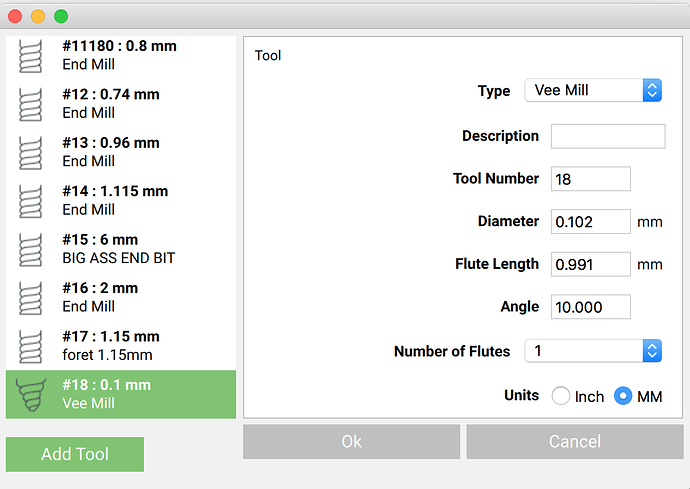Trying to create anything which includes TEXT is a very difficult. Why does the text used present itself as an outline rather than a simple character. The problem I have is when creating the toolpath for text that will be only 1/4" tall with engraved in plastic, my 1/16" ball nose cutter is either too large to do a pocket cut and if a chose NO OFFSET the end product is too messed up to be readable.
There are some cheap V bits on ebay that have a very small tip (0.1 mm). This link is for Ebay.fr, but you can find similar bits everywhere on the Internet.
I use them for engraving on brass, plastics, even as hand tools.
They are very precise, and you can use them with Carbide Create (Pocket, 0.15mm Depth, 0.15mm Depth of cut).
Example :
If your text is very tall, use your 1/16" ball nose cutter to clear the bulk of the material and then use these for details.
Ideally there would be some sort of “stick” or monoline fonts — except, the truth is, they’re all boring and ugly.
The Inkscape plugin Gcodetools has support for the “Hershey” fonts: http://www.shapeoko.com/wiki/index.php/Inkscape#Hershey_Text
V-carving with an acute V-bit as @jeremydahan suggested is the way to go if using Carbide Create — guidance on angle vs. text size at: http://www.shapeoko.com/wiki/index.php/Endmills#V-bits
It traces the edge of fonts, because fonts are basically a collection of small vector line drawings (which is how they scale so well).
There are fonts designed specifically for engraving. It is not a TrueType or Opentype format though (the format symbol is a combined FF, kind of similar to Truetype’s TT). I have a few of them but don’t remember if they came with my Roland VersaCAMM or my FlexiSign software…
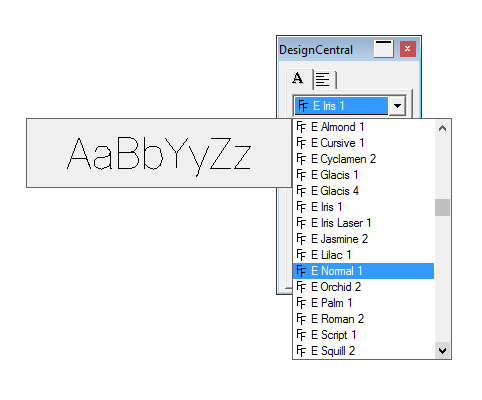
Jeremy I bought off ebay a set of bits like you describe. Carbide 30 degree .5mm flat tip. How would you define in Carbide Create tool library?
I defined them as Vee mills, but I always use them with contour pocket paths, not with V carve paths
Thanks that’s exactly what I was after. A couple of questions. Those bits have a real flute length of perhaps 25mm, is the 0.991mm that you entered a made up number to work with the cutting depth you plan on using this bit for? Also the angle of 10 degrees is that the actual angle or half of a 20 degree cutter?
For the current version of Carbide Create I am not sure the flute length is actually taken into account when calculating the toolpaths.
According to this tutorial, the angle in the input box is the half angle.
You should also put the maximum diameter of the bit and not the diameter at the tip.
(But since I only use it for pocketing, I can leave this parameter at 0.1mm)
That messed me up the first time I tried V-carving. They need a small diagram next to it showing a bit and what it considers the angle. They want angle from the shank to one cutting edge but ever bit I’ve seen sold is marked with the cutting edge to cutting edge.
I never had issues with fonts. I used thicker fonts, and instead of the outline, I would choose the cut out option (can’t remember what it’s called) along with very small cutters
Those fonts used are great, but they aren’t in Carbide Create are they?
I believe my biggest hang up has been with defining a cutting tool properly. When I get to the point where it’s time to do the toolpath in Carbide Create, I know I haven’t done it right when I see 100K plus lines of code or if I miss that part, and begin engraving and see and after the first or second pass it looks done, yet I only see 2% completed when Carbide Motion, I know things are going sideways.
Carbide Create should have any vector fonts installed to your system.