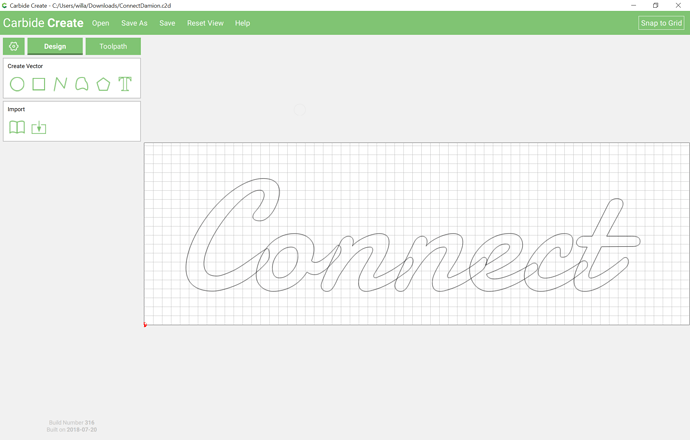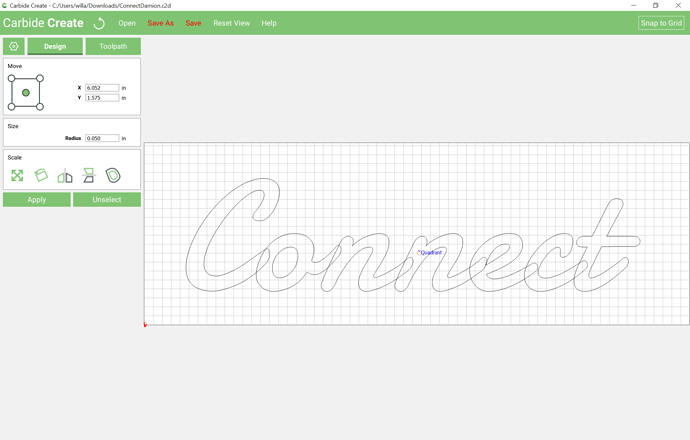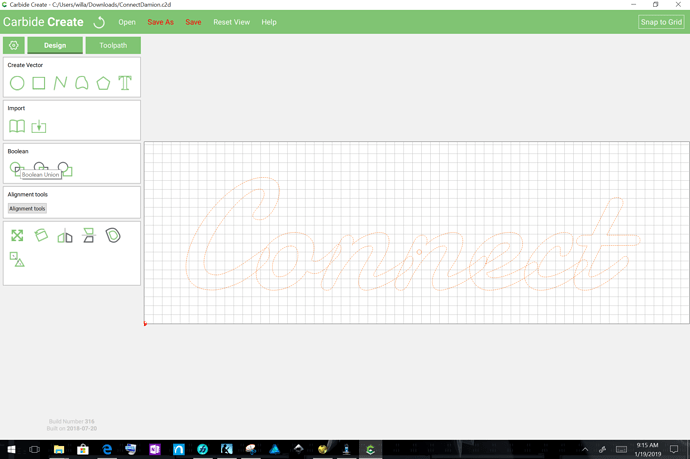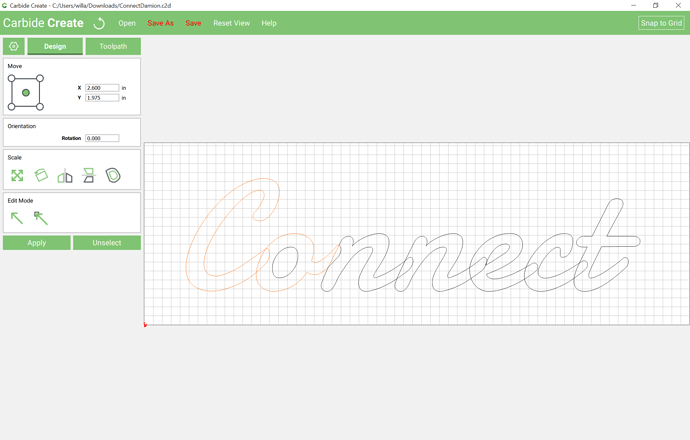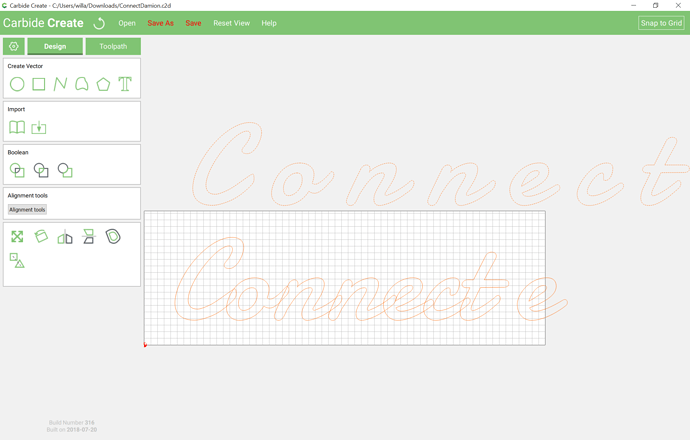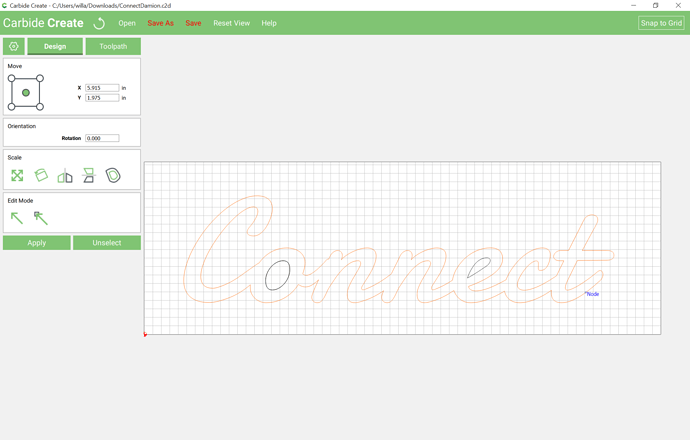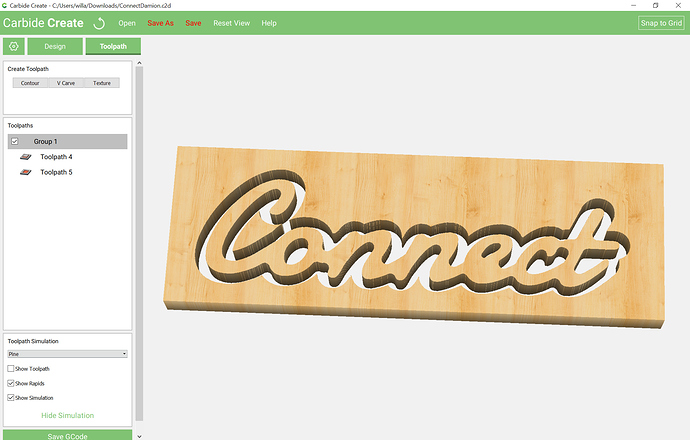Usually this is caused by a poorly constructed font or overlapping characters. You can fix it using Boolean operations as noted at:
In this case it’s the latter:
Draw in a small object:
and do a Boolean Union:
which will convert the type to geometry making individual path(s) selectable:
In theory you would select the outer paths, leaving the counter unselected but Carbide Create but Carbide Create gets confused by the multiple overlaps of the counter of the e, so in theory one could undo everything and add a space and an e at the end and set the height to 2.484 inches and then redo things, this time dragging in the counter from the duplicate e over the one which one wants, then redoing the selection — but that doesn’t work 'cause Carbide Create still gets confused by the overlaps.
Duplicate the text, put a space in between each letter and then do the Boolean Union:
Then drag each letter into registration and then do the Boolean Union of the outer letters to arrive at:
which previews as:
Had to go in with a second toolpath w/ a #102 for the counter on the e since it was too small for a #201.
I would suggest that you use a V carving to clear around things with better detail:
https://wiki.shapeoko.com/index.php/Carbide_Create_Basics#Clearing_area_around_drawing