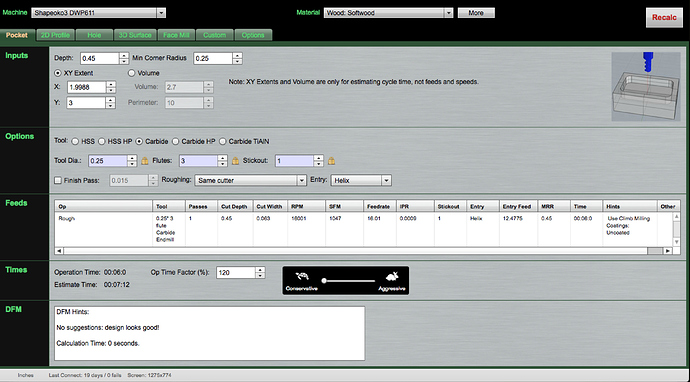You can see from the results the software wants me to make a .45 deep cut in a single pass… ?? That doesn’t sound reasonable to me.
Depth 0.45 is under inputs — isn’t that something which you can adjust / change? As a guideline, no more than endmill diameter in soft materials, less in harder.
so I need to input what I WANT my Depth of Cut to be? The video Bob puts up to explain this section seems to indicated you put your TOTAL depth of pocket in this input box and the wizard will determine the rest
Are you definitely cutting in Softwood like Pine? Notice that while it is suggesting a depth of cut of .45, it also recommends a very slow Feed / Speed of 16000 (the minimum I believe on the Dewalt) and a very slow 16 IPM. That definitely sounds do able in Pine, but I would recommend using the main feeds / speeds calculator tab in Gwizard and see what it comes up with. You can tweak your depth of cut there along with the width of cut and get more optimized feeds / speeds than what that currently is.
Definitely for a deep cut like that a Helix entry is the way to go, and with a softwood, you may consider two toolpaths: One to rough everything out, then come back with an inside contour as a finish pass to avoid tear out. Fusion can do this easily.
Edit: I’m not at home or I would run it on Gwizard as well to see what I come up with.
Yes, the job will run in Pine. I guess I was under the impression that the idea of the CAD/CAM wizard is it does the thinking for you so you don’t have to experiment in the feeds/speeds section. Especially for a total newb like me that has absolutely no experience with figuring out my own feeds/speeds.
The way Bob explains this feature in the text and video on the CNCCookbook sure makes it sound like it’s a feature there for complete beginners to get reliable recipes.
I think that is true, in theory. However, like most tools, I’m not sure it is being used correctly. I say that as a novice Gwizard user myself. I tried the 3d Surface portion of that tab yesterday myself and couldn’t get it to spit out anything other than Max Velocity at 27000 RPM and 190 IPM. I’m sure it was something I was doing wrong, but I went back to the tried and true main feeds / speeds tab because that is what I am the most comfortable with so far.