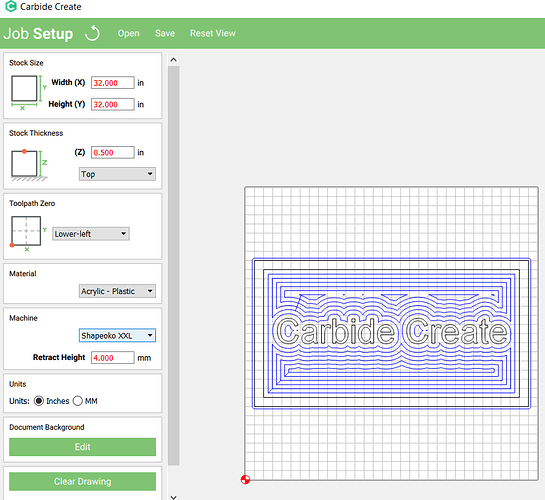Hi there,
Running on windows 10 latest build.
I bought my machine (shapeoko 3 about a year and an half ago, and just did an upgrade to xxl.
I had this problem many times but always work around but now I have to modify this.
My problem is that the dot: “.” doesn’t work on carbide create.
I downloaded the latest version and it still not working. The comma “,” works tough but I can’t use that for a dot in CC.
Please help.
Also, because of that even when I input a value, if I click ok, the values comes back to the last default. They’re also all in red because they’re not well input.
Here’s a picture of it:
Thanks for the help