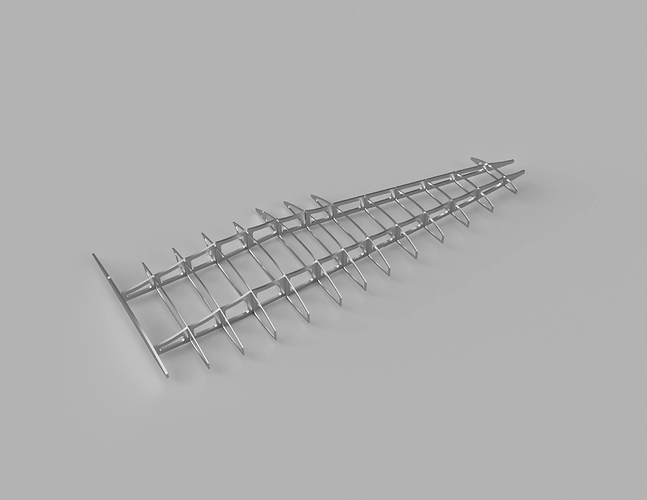I’m looking for tools/resources to help me with some “more automated than me drawing every one of them” lightening holes and/or skeletonizing of flat parts. Obviously, can be done by hand, but it’s pretty time consuming, and I’m sure this problem has been solved somewhere. Anyone have any ideas?
Hey Mike,
Are you talking about repetitive holes on a somewhat square/round non-irregular part, or something more organic? What CAD software do you use? I do all of my 3D in Catia (because I use it at work and it’s what I know), but I would assume that most software has a pattern function, or at least duplicate? Even in Carbide Create you can CTRL + C and copy a single item, then position, select, CTRL + C again and duplicate the first two to make 4, and so on till you run out of room. Maybe I’m missing what you’re after?
Dan
Does one of these help?
- https://github.com/aewallin/openvoronoi
- http://w-uh.com/posts/140511c-Voronoization.html
- http://imagej.net/Delaunay_Voronoi
-
https://cgtools.com/voronoigenerator/
– http://www.thingiverse.com/thing:47649
If you have an STL:
Looking for something a little more conformable to the outline. Think airplane wing ribs - lightening holes, or “trussing” a plate. I’m on fusion360 right now, but anything that can work on a dxf would probably work out.
I don’t know of a simple way off the top of my head, although you could copy your outline, scale down and then re-center inside the original, that would give you an offset which you could divide. But then you’re almost back to just drawing it unfortunately. Admittedly I’m no CAD jockey, where I work we have dedicated folks that do that 10X better than me, I just do minor changes and small modifications here and there. I can ask one of the guys on Monday though?
Dan
Yeah, have been using an offset like this, and it’s kind of a pain. It’s better than nothing, but still a lot of work for not a lot of gain (in this case).
In Fusion360 it is called pattern I believe. I’m not using it currently, otherwise I would look it up (using iPad). Most animation software uses the term Array. You could also do something like make 1, copy, paste, 4, 8 snap to grid or align, etc.
Jerry
Can you send me a screen shot of what before and after looks like? I may be able to help, I have been developing a line tracing solution currently and you may give me some idea on what someone could / would use it for.
Thanks,
I’d like to start with something that looks like this:
And end up with something that looks like this (obviously, these aren’t the same part):
Here’s another example:
That sort of thing is easily done in a vector drawing program which has a path-offsetting option.
Freehand is excellent for this, and Serif’s Affinity Designer ought to have that.
One can do it in Illustrator as well, and I believe the feature has been added to Inkscape
Top-to-bottom
- part
- select outermost path
- Copy
- Paste in place
- Path | Inset (do this as many times as are needed — for some reason, one can’t specify a dimension for it)
- draw in reinforcing elements and select them
- Path | Union
- select reinforcing elements and inner path
- Path | Difference
The same concept should work in any drawing program — just have to find the right commands / names / &c.
At one point in time, in Altsys Virtuoso in NeXTstep w/ its wonderful pop-up main menu system, the Difference command (Path | Combine | Punch) was a gesture for me (right-click, down a bit, right, right some more, release).
And now I’m sad… drawing up the above in Inkscape was like torture compared to using Altsys Virtuoso…
I’m not sure how one would solve for the holes on the first picture to be honest?!
If it was just the outline (nothing internal like holes) it would be a simple offset to generate a single hole like shape inside the outline but with the holes in the middle, they would be useless at that point. If you line them all up in CAD you could probably generate a cone and push it through all the parts and do a subtraction operation to hallow out areas, of course it would not be concentric but it would lighten the part.
Like Will’s idea union and difference tools would be the best way to do this, you can do it 2d, or line them up in 3d and push something like a cone through them (assuming they are all different sizes)
I’ve been doing it with offset and trim…trim…trim…trim… The holes in the first one would end up with reinforcements like around the slot in the second. I think @WillAdams has it here, it’s pretty close to what I was doing. There are just a lot of these to do, was hoping there was some easier way with less tedium.
I’m surprised that a parametric CAM system doesn’t have a facility for:
- defining load bearing points/connections
- defining outer form
- determining what material in-between is needed for specific loads
Can you at least perform an FEA and get an image which shows the forces and loads and potential distortions involved?
I believe the search term for all this is “Statics and Dyanamics”.
It can do all those things I’m sure… I’ve seen it done and used to identify those bits to remove and then test afterward. But it’s a bit beyond my limited capabilities. In this case, it’s purely aesthetic, this will never fly.
If you have an iPad Pro and Apple Pencil, the app Shapr3D is really easy to use for something like that. Draw shape, draw shape on top of shape and use the delete tool or use offset tool if hole is same shape. You could also draw another shape and extrude through to make all sorts of shapes. I highly recommend this app. While not as powerful as Fusion360, it is 100 times faster at some things. If it had CAM built in I would probably ditch every other tool I own save Concepts.
Jerry
Just a suspision, I haven’t used it but it seems those “PHLAT…” cad like programs that makes objects into flat cutout could be your answer, I just draw draws draw in sketchup cuz I don’t have time constraints.
One tool along those lines is http://flatfab.com/
Fusion360 FEA applied to exactly this problem. Probably more work than I want to go through, but someone else might find it useful.