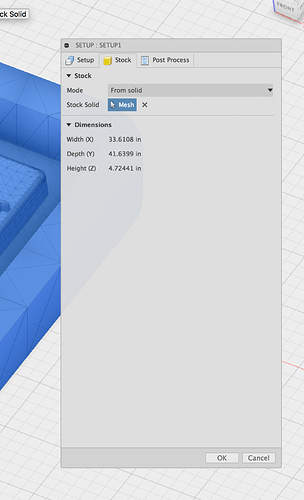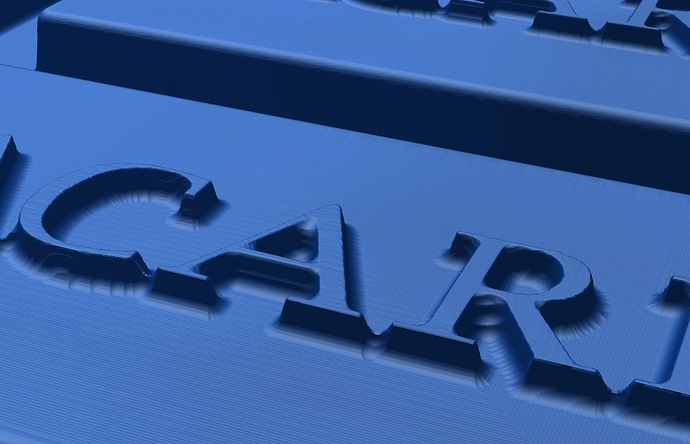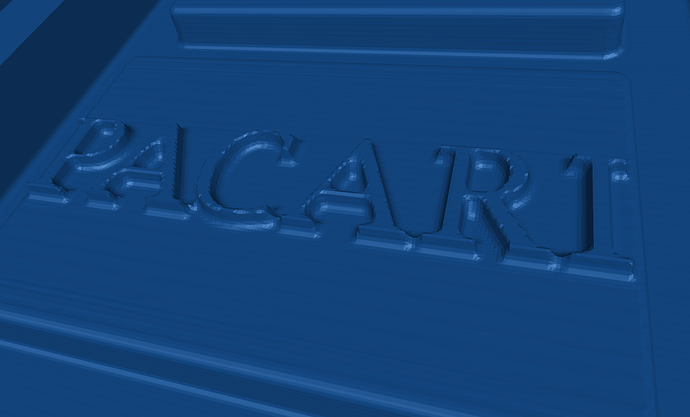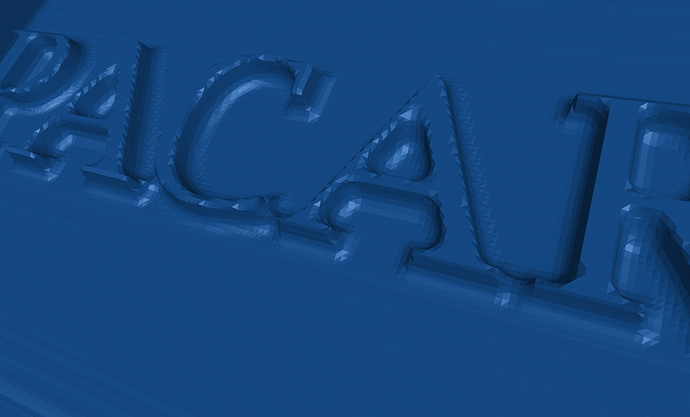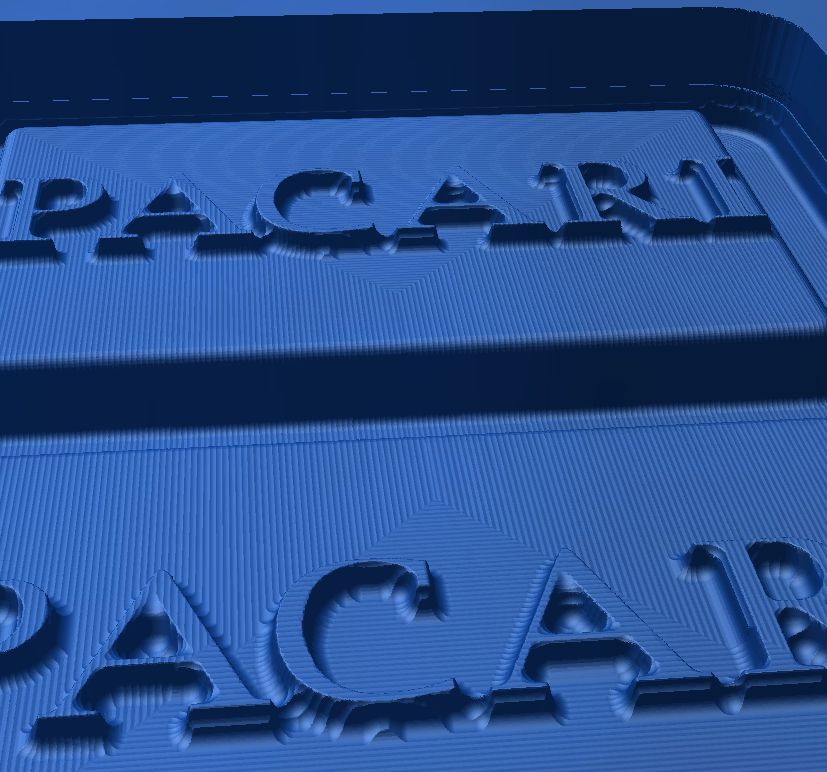Hi. I’m looking to buy either the shapeoko or the Nomad. I have a 3d file which I’d like to pay someone to mill it using the Nomad and the shapeoko using 12mm clear acrylic. I’d pay for the service. Plan to use it to empty smooth Sil 940 on top to make chocolate molds. So I’d need a very good finish. Based on results I’ll decide which machine to buy. If you can help me please let me know
Hi Luis. I’d love to look at the file you have to see what you need. I have a Nomad 833.
Did you talk to carbide? They might do this for you too, I’ve heard they’ve done this sort of thing before.
That’s awesome Patricio. Will send you the file tomorrow. Need to transfer it into another format so I can upload it here.
Thanks Mike. I did ask them but they said they couldn’t do it. They pointed me to this forum.
Hi Luis, I can help too. I have a Shapeoko 3 with a DeWalt 611 spindle.
To be honest though, I’m not sure you will get the results you want from this face-off. The differences between the finishes are going to be much more related to speeds and feeds, and end mill type and sharpness. Well-calibrated Shapeokos and Nomads should have nearly identical results when using identical feeds and speeds and end mills.
The biggest decision points between the machines is more work area, and ease of use. The Shapeoko has a larger cutting area, but the Nomad is much more plug-and-play.
I suspect the Nomad may be a little more ridged based on its design and smaller footprint, but I highly doubt that would translate into a noticible difference in acrylic. Maybe if you were milling aluminum and needed .001 precision.
Tchad, thanks for taking your time to give me this information. I was in fact thinking about these variables as well. I guess my comparison was just to get an idea of what you can achieve with either machine. However, with regards to the precision of the machine, the Carbide website says that the precision of the Nomad is a bit higher, which is what got me wondering. I’m attaching the file I want to carve out. Do you think it could get done with good quality on the shapeoko?
chocolate mold.stl (1.1 MB)
Hi Luis,
I haven’t looked at the file yet (I’m responding from my phone) but I will take a look at it this weekend and potentially run a test cut (I don’t have any acrylic on-hand, but just to try it out, and no fee.)
I have both MeshCAM and VCarve 3D, so I’m also a little curious to load the file in both and see how the tool paths compare.
Tchad
My curiosity got the better of me and I went and grabbed my laptop to take a look at the file. A few questions and comments:
Questions
- How big should this be cut? It imported as 105.7653 x 85.3713 x 12.0, but as far as I know, stl doesn’t have any units. Are those measurements correct in mm?
- Should the part be mirrored so that the chocolate would have the words printed forwards?
Comments
- I don’t think I have the right ball mills to cut this… I’ll check tomorrow and see what I have. I think very small ball mills will be required, and I haven’t before had a need to use anything that small, so I may not have any.
- Your part is somewhat prismatic. I think MeshCAM will work better (VCarve is pixel based, and doesn’t handle prismatic parts as well in their 3D engine).
- Using a .125 end mill for a roughing pass, and a .0625 ball mill for a finishing pass with a 10% step over, VCarve estimates 9 hours and 40 minutes cutting time, and the simulation looks bad. Picture here:
- MeshCAM is giving me some problems on my laptop. I’ll try it on my desktop tomorrow and post more thoughts about how MeshCAM handles it.
Hi tchad. The measurements are correct. Also the file needs to be milled as is since I am pouring food grade material on it to create the chocolate mold.
Please let me know if you do spend money on any supplies. I’ll be happy to pay for them. Thanks a lot!
Luis, if the dimensions are right, I can’t mill this. The size is huge according to the .STL file posted. When imported to Fusion 360, I get this:
Hi Patricio, just sent the measurements to your email. They are all in milimeters
Hi Luis,
I’ve worked on this some more, and I still have not found decent results (in software), and so I have not attempted to actually cut the part. Perhaps others on the forum with more experience can chime in, but I do not think I can cut this to standards that I would consider acceptable.
Some more thoughts and images:
- The smallest ball mill I tried (in simulation) was .0625. You might be able to get more detail from an even smaller end-mill, such as .0312, but those cutters (generally) have a flute length of only about .0625, which limits the depth you can cut. You might have to reduce the amount your text is raised above the surface for that to work. That would also make the part take a very long time to cut, and those tiny cutters are very fragile, so you might risk breaking a bit in the process.
- I ran a second VCarve simulation, and tried a few different tool path strategies, and it came out about the same as yesterday:
- I also ran it through MeshCAM, exported the gcode, and simulated it in CAMotics. My instinct was right that MeshCAM handles it better, but there are still bridges left in spaces between letters where the .0625 cutter cannot reach into:
- Note that some of the noise in the mesh above is due to the simulation process and wouldn’t actually be in the cut part – but the bridges between letters and the more rounded inside corners of where letters stick up would be in the final cut piece.
- I tried a couple of v-bits out of curiosity. The steep angled sides of the lettering come out cleaner, without the waterline scalloping, though their angles match the bit, which is a little different than the angle in your file, and the surface finish is garbage. There may be an advanced tool path strategies that uses a V-bit for the edges and a square end mill for the surface finishes, but that starts getting complicated for what is a fairly simple part.
- Have you considered 3D printing it, rather than carving it on a CNC? There are several 3D printing services on the internet that have reasonable prices for high-quality parts. 3D printing would have the advantage of not leaving any step-over scalloping, and if you printed it with a very small layer height, would likely get a smoother result on some of your small details than with CNC.
I honestly don’t think I can help much further. I don’t have any .0625 (or .0312) ball end-mills, and based on my simulation results, I don’t really think it would be worth buying them for this project. In my opinion, you’d be better off 3D printing it, unless someone else on the forum with more experience can chime in and suggest techniques that I am not familiar with.
Best Regards,
Tchad
OK, one more update:
- I simulated it in VCarve with a .0312 ball end mill, and it actually came out “good enough”, (in my opinion):
- There are a couple of minor problems with using the .0312 bit:
- First, VCarve does not simulate flute length, so what it calculated would not actually be possible to cut with any bits that exist in the real world. I’d have to take several passes with different bits, stepping down in size and limiting the area each bit was cutting to make that work. I’d also have to make sure that the lettering “height” was no taller than .0625, the max depth I think I could cut with a .0312 bit.
- Second, the cutting time with the .0312 bit was estimated at 6 hours 20 minutes. That’s not a problem, per se, but it does make me nervous that finding the right feed and speed to get good results and not break tiny bits during a 6-hour cutting session would be challenging.
- I still believe you’d get the same results as this with 3D printing, without a lot of the challenges.
Hi Tchad. Thanks a lot for all the great info. In facti work with 3d printers (have a 3d printing business). I have been using them for a whole for this purpose but have some limitations. That’s why I was trying CNC instead. But thanks for all the info. It helps me in deciding whether to buy the CNC or not.
tchad,
I would recommend a tapered ball nose end mill. I have not opened the file to see how tall the lettering is or how large it is. These may work in this application. Typical taper on mine are 6.2 degrees, however each mfg will be different, you can get 1/16" TBNEM with 1/4" shank for around $40, they have approximately 1" cutter length. My son uses them all the time on 3D carvings and produce excellent detail. They will not produce a vertical wall, it will be limited to the taper of the bit.
For roughing, In V-Carve toolpath section, select 'Use Larger Clearing Tool" and use a 1/4"" or 1/8" square end mill for roughing,
If this is intended to be used as a mold, won’t the letters be backwards in the molded part?
Edit - Never mind, I just re-read where this is being used to create the mold - not be the mold.
Here is some good toolpath ideas using meshcam.
These dies are sort of similar, only brass.
@Lewscrew Great suggestions, thanks!
I simulated a 1/32", 6.2 degree taper ball nose in VCarve. (Based on one I found at Precise Bits). The results are somewhere between the 1/32" straight bit, and the 1/16" straight bit, decent, but not good enough for a chocolate mold:
The good news is that it’s way faster. Total machining time is 1 hour 20 minutes (which I’m a little skeptical of, but I didn’t scrutinize the feed rate of the taper ball).
The “User Larger Clearing Tool” option in VCarve is limited to the pocketing tool path. Since this is a 3D part, I instead used the “3D Rouging” tool path, followed by the “3D Finishing” tool path. I roughed it with a 1/8" square end mill, because if I use a 1/4" bit, the finishing tool path takes longer than the additional amount of time the 1/8" bit runs.
@jdg3 That’s a good point. @JamesC’s dies also have similarly small details, so clearly there is a way to cut this part with high quality. I recall @JamesC saying these take on average about 8 hours to cut, which is perfectly reasonable for a part like this, but also beyond the amount of free time that I have to spend running a test cut to help someone out right now (sorry!).