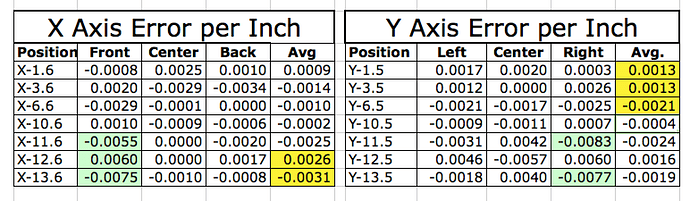Just finished a calibration session, still in a limbo.
This time used this method: Tutorial: Calibrating axis belt stretch on SO3 with a caliper
which for me is the more logical (and reliable) thank you mikep for the tutorial.
Test distance = 120mm
Pre-calibration reading was 120.02mm
Calibrated (via software) for 120.00 exact millimeters with a mitutoyo caliper. X and Y axis.
Tried to move forward an back several time, the reading was always 120.00 mm dead on.
But, if I move in 3 x 40mm steps I have 3 different readings, something like: 30.98/40.03/40.04 etc, don’t remember exactly, anyway the point is that calibration seems related to a fixed distance. The first drag is alway shorter of about -0.03mm similar to a backlash issue.
Same issues for X and Y axis.
After calibration, tried a 50x50 mm square profile and a circular pocket.
The square profile was worst than the pre calibration square it was off by 0.25mm, the pre calibration was off by 0.15 at max.
The circle is an ellipse with about 0.2 mm deformations.
Tomorrow I will try to reset the values to the defaults and make a new and probably last session before giving up.
The problem is the values are not consistent. If I calibrated for 120.00 mm, why I read 40.98 for a 50 mm command?
The V Wheels are just tight enough to avoid any unwanted movement of the carriages, I can freely move the carriages with a decent effort.
The belts are tight, I should have problems the get them more tight than this.
The machin is squared enough, anyway for a single axis measure, squareness is irrelevant I think.
Thank you