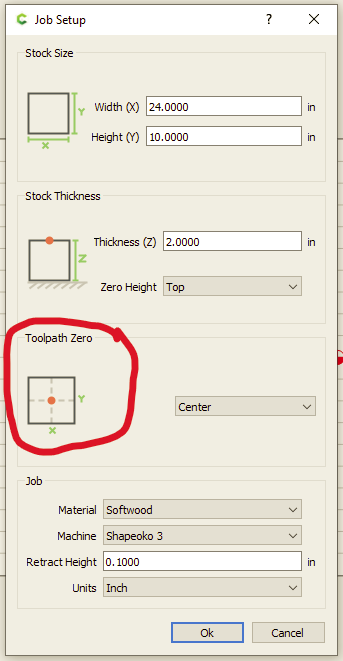I’m sorry if this has been answered, I tried to google it but could not find answer. I have put one file into motion and it cut just fine on the stock material but when I put the next file to cut the project out it centers the file in the bottom left corner of the cutting bed when I hit preview. is there a way to fix this? sorry again if this has been answered before, first time using cnc routers in general.
It sounds like the two files have different positions for your X-Y zero (or origin as sometimes called).
What software are you using?
I am using carbide create for toolpaths and design and carbide motion for cutting.
OK for each file in Carbide Create (CC), make sure no object is selected, you should see a ‘Setup’ tab on the left. Hit the Gear icon, and look for the Toolpath Zero. Both files should be set to the same.
If they are already the same, then we probably need to see the files to do much more.
Also, you may not need to use two files. You can have all your elements in one file, and show and hide them using layers, and you can have separate toolpaths that you can enable and disable for saving.
That was the problem thanks, I must have forgot to make the 2nd save file to the lower left like the other one.
@mhotchin point is why not have multiple tool paths in the same c2d file. The only reason we used to have separate tool paths for CC was because that was before the BitSetter. If you have a BitSetter multiple tools can be in the same c2d file. If you dont have a BitSetter than I can understand two files.
I think there’s two ideas here of ‘2 files’ going on here:
- You can have two different design files, which you save into 2 different GCode files, OR
- You can have 1 design file, using toolpaths and toolpath groups to distinguish tools, and save into 2 different GCode files.
The second idea is what I was suggesting.
This topic was automatically closed 30 days after the last reply. New replies are no longer allowed.